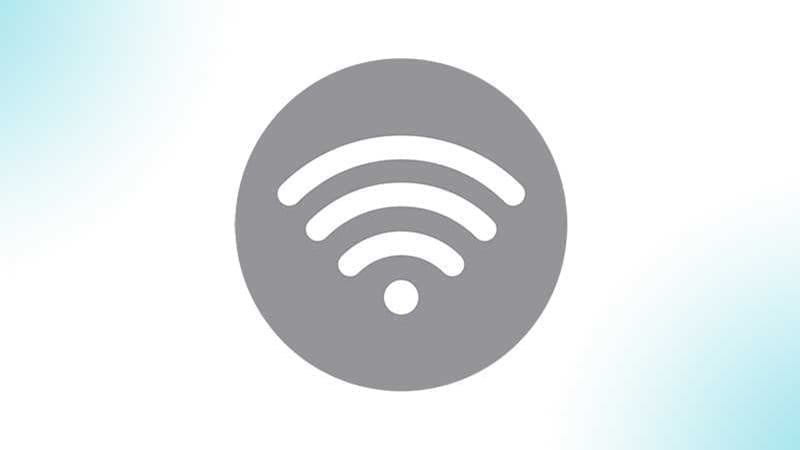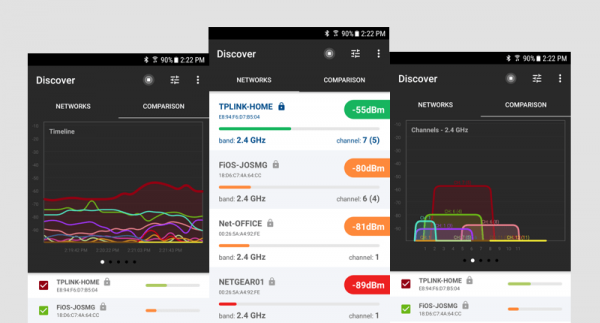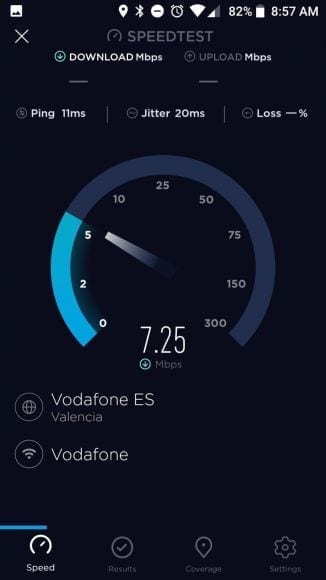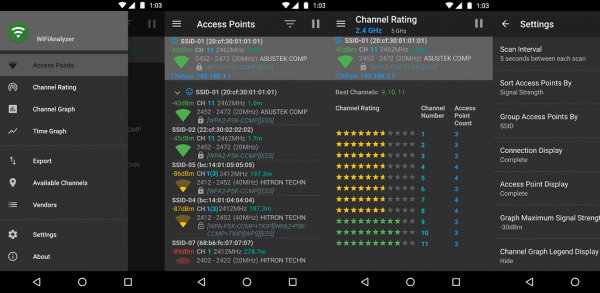In a time when connecting to the internet is a significant thing in the lives of people, we can’t afford to connect to a WiFi network only to discover it is slow, or someone is prying on our privacy. We’ll need fast, secure and strong WiFi connection. The stock WiFi app present in most Android phones is not sufficient to do most of these jobs and that is why it is necessary to have third-party apps that can carry out these jobs effectively. We know there are many fake WiFi apps that will cost you a great experience, and that’s why we have done the job of finding 5 Best apps that can help you get the best WiFi experience.
5 Best WiFi Manager for Android
-
NetSpot
Analyzing WiFi networks just got better with NetSpot, which allows you to analyze s WiFi network and get it up to perfection on your Android phone or tablet. It is developed with an interface that is easy and not difficult to operate. With this app, discovering WiFi networks is as easy as a piece of cake. You can see them on a graph which shows other useful information like the channel which each network runs on. Every information about the networks presents around is collected and displayed on an interactive table- channel, security, signal level performance, etc. NetSpot is a free app and can be downloaded from the Play Store.
-
Speedtest.net
If you want to know how fast your WiFi speed is, try Speed Test app by Ookla, an easy to use and fast WiFi Android app. This app which measures internet speed has the ability to show how consistent your connection in real-time graphs. The test is performed by using custom protocols to get the communication between server and client (in this wise, your smartphone). Speedtest.net has moved from using the traditional HTTP protocol to the newer TCP protocol. The download rate is determined with the download speed of 4759 in different parts of the globe.
-
OpenSignal – 4G WiFi Maps & Speed Test
You may be the type that likes to go out or travel a lot, but how do you know whether there will be access to the Internet at your destination. Don’t you think it will be better to know whether there will be better network connectivity or it won’t be available? This is one main reason why you should have the OpenSignal app. With its millions of users all around the globe, you can view the mobile and WiFi network coverage in real-time. Furthermore, OpenSignal will give you access to the speed test history of all the available networks and lead you to the closest and/or fast fastest WiFi network thanks to Google Maps.
-
WiFiAnalyzer
An open-source app, this app does not need any special permission to operate. It also does not show ads. The connection signal, device manufacturer, security protocol, etc are not displayed in a separate interface in this app, instead all these information are shown on the main interface of the app. The app also makes use of filters to help you shortlist connections by their SSID, WiFI band, security, and signal strength. There’s is an option for export which allows you to share the connection information with other users. Themes are supported in this app, and they include dark and light colors.
-
Wi-Fi Monitor
This is another app that has powerful features to manage WiFi networks. Its interface is an attractive one. There are many tabs present on the app that gives users a better user experience. Tabs that are present in this app are connection tab, network tab, channels tabs, and many other useful charts. The connection tab provides info about available WiFi networks while the network tab aids you in analyzing available networks with the use of various technical factors.