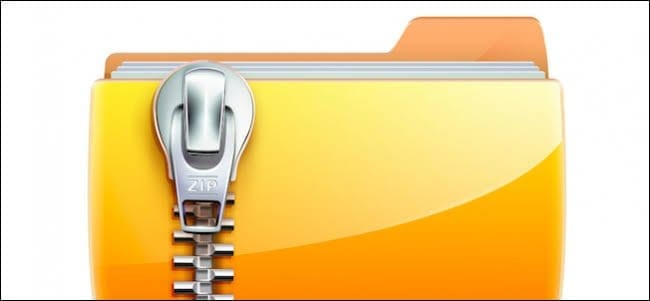There are many things the iPhone has to offer. Since the first iPhone, Apple has made efforts to get its users the best of smartphone experience. While this has gathered reviews for the phone, it still hasn’t met all needs. One of this is the handling of archive files by a native app. The iPhone does not have this feature and the possible solution to unzip files is to resort to third party apps on the App Store. Listed here are 5 best apps useful for handling archive files.
Best Zip, Unzip, Rar Archive Apps for iPhones
-
iZip Pro
iZip Pro is an archive app that lets you easily and quickly extract all the most popular archives types including ZIP, RAR, GZIP, Password ZIP. It can extract from the archives different documents and files including DOC, PDF, GIF, JPG, PNG. iZip Pro-Zip Unzip Unrar Tool app contains great features that makes it stand out such as compress files into ZIP file, compress photos and videos from Camera roll, compress files using a plain password or an AES password encryption, save images to Photo Album, print documents and, you can also open a file in another app.
-
WinZip
A powerful app, WinZip has features that not only just unzip files. It is also integrated with OneDrive, Dropbox and iCloud. WinZip can handle .zip files as well as .RAR files. There’s a browser in the app that allows you to preview files that are inside a compressed file, so you can view them without unzipping. It is possible with the app to compress files on your iPhone and upload them to one of the supported cloud services in order to make room for disk space on your device.
-
Zip & Rar File Extractor
Zip & Rar File Extractor is a wonderful app for extracting on iPhone and iPad. Although it does not allow you to set things to automatically extract files in the archives (as opposed to WinZip), this app is great for its simplicity and speed. The free version is not ad-free and this spoils the user experience. You can avoid this by switching to the paid version. You should definitely try this app.
-
Zip Browser Pro
If you’re on the quest for a great zip unzip app for your iPhone and iPad, you should go for Zip Browser Pro. The app lets you access content of ZIP, TAR, RAR, jar, and other files with password protected files on your iPhone and iPad. With the help of the app, you can preview content of documents, files and email individual files from archive. Zip Browser Pro app contains many unique feature which includes search inside archive, save images into gallery, show or hide system files, view, PDF & text files, send the whole zip file not just parts of it, audio and video formats, photo formats like-JPG,JPEG, GIF, BMP, TGA, PNG and TIFF and, other useful features.
-
Zip-RAR Tool
This Archive tool is a fast one useful on iPhone and iPad, even though you may lose that speed to manually extract files from the archive as there is no automatic extraction option. This should not be a turn off because it is among the best tool for ZIP and RAR files. Unfortunately, you may not enjoy your experience due to pop-up of ads but you can avoid this by opting for the paid version.
Download