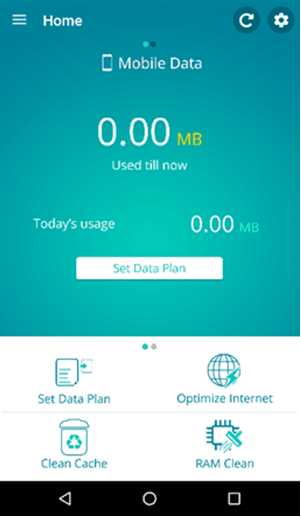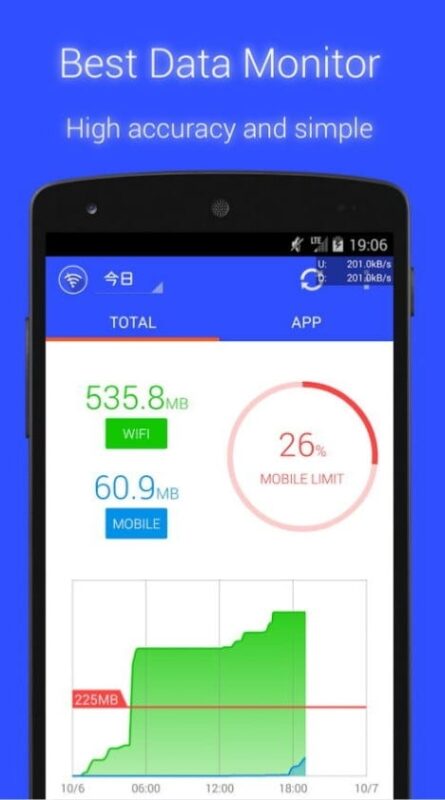In a world where we are so dependent on the internet for our smartphones, data usage can exceed our expectations. This is why most times, we run out of data even before the expiry date. With 4G and 5G network connectivity coming into play, internet speed is faster than we can imagine and eats up our Data before we know it.
Whether it’s for that video call or those downloads, monitoring data usage can help save money. Monitoring your data helps you save data so that you’re not surprised when it finishes as opposed to when it gets exhausted before your expectation. Have you searched the Google Play Store data monitoring apps and you left there confused? we have for you 6 data tracking apps for your Android device.
6 Data Tracking Apps for Android
-
Check Data Usage
Track your mobile and WiFi internet data usage with this portable app – Check Data Usage. On daily basis, you can get the measurement of your mobile data usage in order to help you manage it.
With it, apps taking much memory space on your Android device can be spotted out and you can employ the optimize internet option to free up some memory space and have your data saved. Additionally, you can set your data plan with the app without any hassles and also set your daily limit.
-
Data Usage
Data Usage is not difficult to install and employs theme colors that change to display the current usage status. You can track periods that match your billing cycles over time. It supports tracking of both WiFi and mobile internet data. It is also possible to set limits or thresholds and get notifications if you exceed it. Data Usage can smartly predict when you will go over your daily limits besides setting quotas.
-
Data Usage Monitor
In a user-friendly manner, this data tracking tool enables you to monitor and track daily data traffic and usage while helping you analyze the data usage. You’ll get alert when you exceed the daily limit you set. Measurement of daily data traffic is automatic to help you manage in a better way. It has a great way of displaying data usage by both mobile and WiFi network. You can also get the display on your home screen through the widget feature.
4 . My Data Manager
Another decent app that can help you with data management is My Data Manager. Just like other apps in this category, it helps in money saving by monitoring your data usage. Not only does the app track and manage data, it also helps to track message and calls usage. The unique thing about My Data Manager is that it supports Shared data plans. You can also manage your data across your devices.
-
Traffic Monitor
An all-in-one app, Traffic Monitor offers various in-app tools like Speed Test, App Data Usage Monitor, Signal Quality check and Network info. You can start a data billing cycle and set a data usage limit. You can also use the location-based feature to check data usage for home and work. The widget option lets you use widgets to display data usage on your home screen.
-
Opera Max
Opera Max serves as a data managing assistant as it manages your data and apps and also helps in security. It gives you advice on reducing the wastage of data so you can save money. It offers you tailored savings utility for Facebook and compresses data so you can spend more time on YouTube, Instagram. It offers security feature that places you on secure and encrypted connections when you are connected to public WiFi to safeguard your information.