If you are going to be using your smartphone for some serious tasks, then it becomes paramount for you to learn how to keep your Android smartphone healthy for optimum performance.
Page Contents:
Just as humans and every other living thing your Android phone needs some level of care to avoid natural breakdown. Quite unfortunately, there are series of things we do on our smartphones – thinking they are normal but in the actual sense of it, we are harming the phone.

The core purpose of this post is to highlight briefly those habits we exhibit that are harming our Android smartphones.
1. Using a Poor Quality Power Bank

Cheap and highly affordable power banks might look appealing at first but can damage your phone’s battery in the long run.
It is advisable to top your budget to a reasonable amount when shopping for power banks and mobile UPS. Another important rule of thumb is to check the power rating of any power bank you are going to charge your phone/devices.
Charging tablets and notepad devices using a 5000mAh battery power rating or more with a power bank of less than 3000mAh are not usually a recommended practice.
2. Rooting your Devices the Wrong Way

Rooting in the ordinary sense is usually a risk-free process but can become damaging if the wrong methods are used.
While there are universal rooting tools for all Android devices, some rooting exploits and scripts were created for a particular device model.
When such exploit is tried for a device it is not created for; it can be damaging to the device’s software or cause the phone to restart continuously.
Another thing to avoid when trying to root a device is the unpopular hacks that might have one malware or adware.
It is good to read reviews and recommendations from authority blogs before deciding to go with a specified rooting method.
3. Not Restarting the Phone
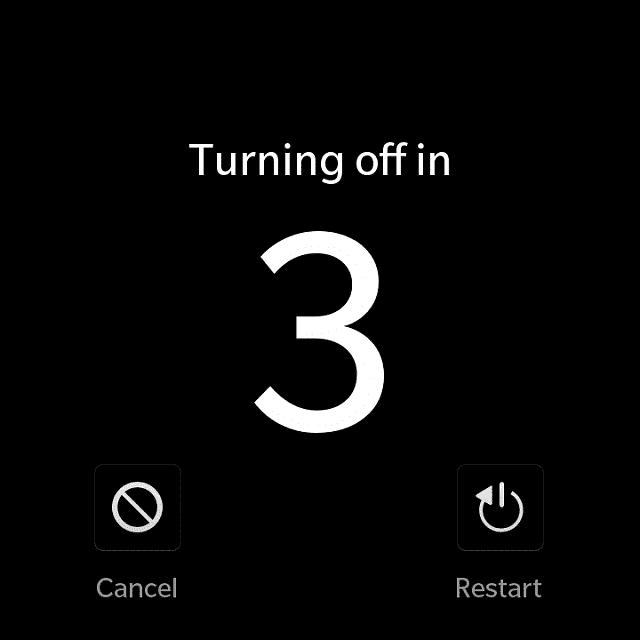
This is coming first because it’s crucial and a lot of Android phone users are guilty of this one.
Having used your smartphone for a little while, it’s very advisable to restart or reboot the phone.
The reason for restarting your phone is that – while you use your smartphone, some chip of data gets stored up in your RAM. This includes that from those silent apps running in the background.
The consequence of this is that your smartphone may suddenly start running so slow to an extent of making you feel your phone is infected with a virus or something.
So whenever you restart your phone, these data are cleared because they are no longer needed. Hence, your phone will run faster with no hitches.
Our recommendation is always to restart your Android smartphone at least once in a week.
4. Closing Apps Completely
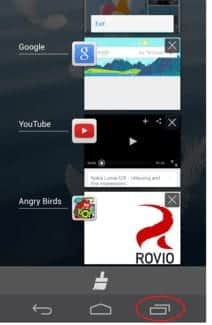
Your Android phone has a RAM, which stores some data whenever you open an app. These data help the phone to run your apps efficiently with no hitches. For example, you will notice that the particular apps you opened tend to load faster the next time you reopen them.
So if you happen to remove the apps from the ‘Recent Apps’ menu using task killers or by manually doing so, all the data stored in the RAM will be deleted and loading the app may take longer time.
Our recommendation is only to remove apps from the Recent Apps menu or clear cache if you won’t be using such app for a while.
5. Multiple Anti-Virus Software
Yes, we understand and appreciate the need to use Antivirus software on Android phones. At least they help protect your smartphone against virus attacks.
However, using more than one Anti-virus software on your Android smartphone will not make you any safer than when you use one. Antivirus software runs in the background. Thus having more than one means more RAM and battery consumption.
6. Using Outdated Apps
I am a fan of ‘old versions’ because I believe they are more stable sometimes. For example, I didn’t like the fact that Facebook had removed the ‘Chat Messages’ option from the latest Facebook app for Android. You will have to download Facebook Messenger separately.
But for the proper health of your Android device, it becomes necessary always to update your apps. This is mostly for protection reasons in addition to the fact that you will have access to new features.
7. Charging your Battery Always
![]()
This may seem controversial, but the truth is if you regularly plug in your phone to charge it without draining the battery, you stand a risk of ruining your battery.
Our recommendation is to discharge your battery to at least 30% before plugging it into an electric outlet.
Your Turn
You have seen our brief list of bad habits that could damage your Android phone and devices. The chances are that we have missed out something you have in mind. Please use the comment box below to tell us about it.



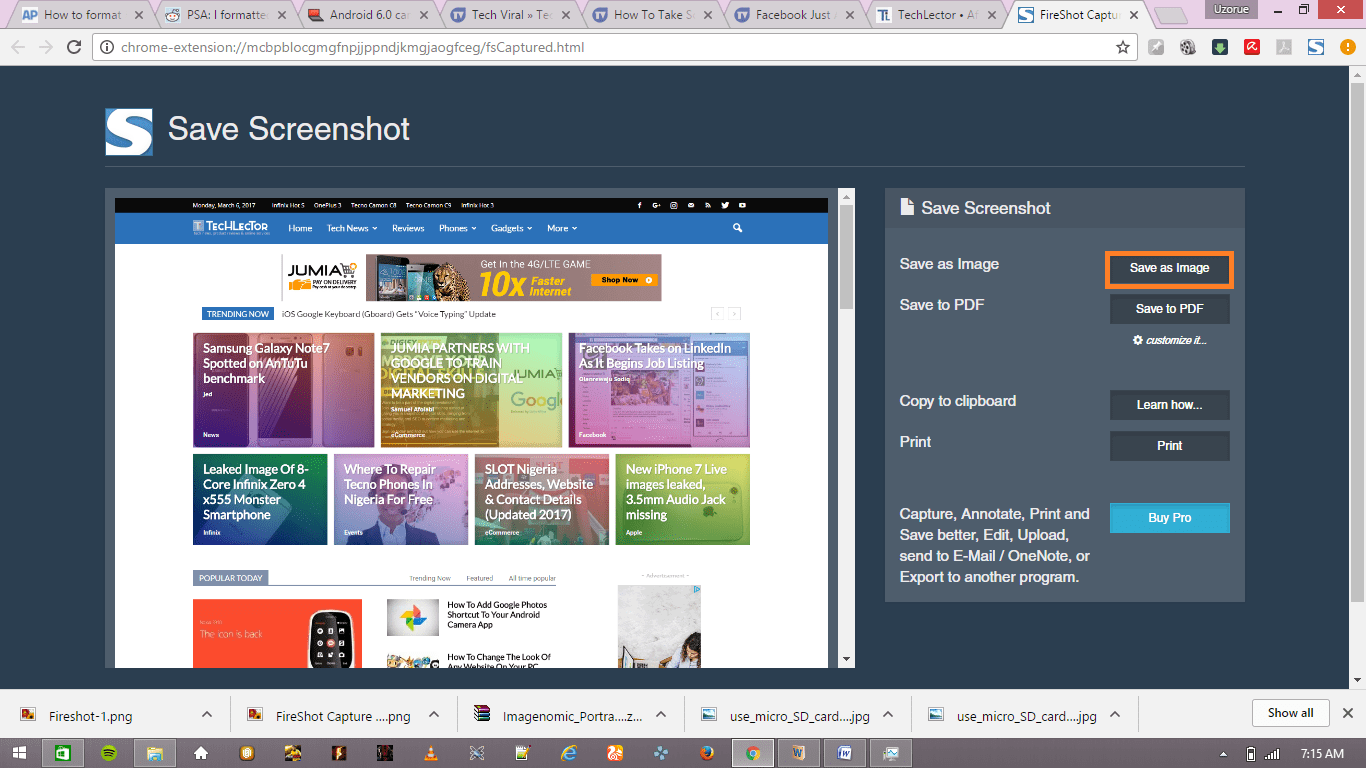



Thanks bro.I appreciate your warnings
This is a nice tip to avoid damaging android phones. I used to believe that charging smartphones battery dont have effect on damaging the battery cell. But with this, I shall start practising it rightly