WhatsApp Pin Chat feature and how to use it
The biggest, most popular and most used mobile messenger application in the world, WhatsApp, have finally incorporated the “Pin Chat” feature into the messaging platform via the latest update.
Remember that we earlier reported this month that WhatsApp had plans to introduce the “Pin Chat” feature to the messaging platform. We also made mention of how the WhatsApp Pin Chat feature could save you a lot of time and energy scrolling down your chat list to get the chat with your hubby, wife, son or whoever the people you frequently communicate with through WhatsApp are. No doubts, no arguments, this is definitely a nice and innovative move from WhatsApp.
Whilst the update was only available to Beta testers, everyone who uses WhatsApp can now have access to the “Pin Chat” feature. All you simply need to do is head over to the App store on your device (Google Playstore, iOS App store etc.) and update your WhatsApp to the latest version. If you do not have the App on your device, you can download the application from your App store. You will have the feature enabled upon download, there wouldn’t be any need to update your App.
However, for the purpose of reiteration, it is worth noting that you can only Pin a maximum of 3 chats to the top of your chat list.
How to Pin and Un-Pin a chat
- The first step is to locate the chat you want to Pin.
- Second step is to long-press or hold the chat.
- After about 2 to 3 seconds, you would see some icons at the top of your WhatsApp application
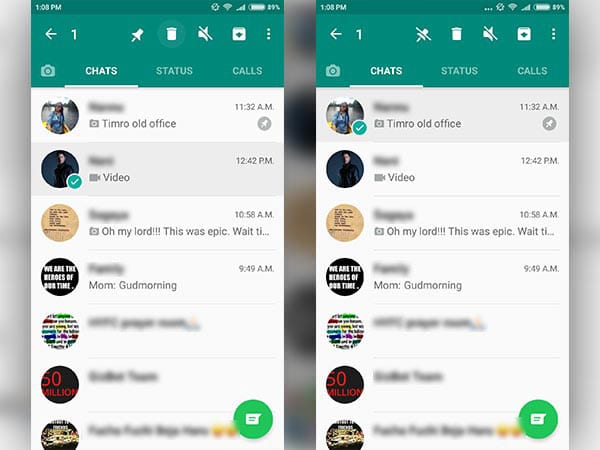
- Locate the Pin icon and click on it.
- Boom! You have successfully pinned a chat.
- You can repeat step 1-4 to pin two other chats to the top of your chat list.
WhatsApp have been aggressively making some changes to the platform of late. We have seen some tweaks in the UI of the app this month as well and earlier this year, the “Status” feature. Let’s see what next WhatsApp will bring out of the bag. But before then, let the “pinning” begin!
Image creddit – Gizbot
