Notch is basically know as a gab usually seen at the top of the display of the latest generation of smartphones. Notch comes in different sizes, and shapes, but its primary purpose never varies; it is to increase the surface area of the display on the front of the devices without losing its front cameras or the various sensors. They are known to be a display “cut out”. Recently we observe that some manufacturers reduce the size of the notch by putting only the front camera, not only that, we find out that the sensor and the speaker for calls is always hidden under the display and the narrow space between the frame and the display.
They have been series of upgrade on the new 2018 flagship series, Huawei mate 20 and Mate 20 pro. Both phones are enriched with attractive body design and hardware. This new mate 20 lineup has a glass back which supports reverse wireless charging, to crown it all, it has a triple matrix camera system which is known as Kirin 980 processor, another new thing on mate 20 is the notch cut off a present on the front of each device. Also, there is another option to hide it on mate 20, based on that in this article we will concentrate on how to hide and discard this two flagship series Huawei mate 20 and mate 20 Pro.
About 90 percent of mate 20 users hate Notch, and they automatically don’t make use of it but all thanks to Huawei because it gives people the opportunity to hide or completely discard notch if they wish to. Furthermore, the new mate has a very minimal drop style notch which is not as protruding as the one on mate 20 Pro. Regardless, there are still ways to eliminate `or hide this notch, so follow these steps below for you to discard or hide notch.
Tips On How To Hide or Discard Notch on Huawei Mate 20 and Mate 20Pro
Step 1: go to the setting menu and click on the display icon
Step 2: once you click the display button, another option will appear then click on “more display settings.”
Step3: on the display settings you will see the word “Notch” on the top left, tap it.
Step 4: at this point, you will see two options for you to choose, the first option is” Default” clicking on this option simply means that you are satisfied with the notch and you don’t want to change it, the second option is” HIDE NOTCH” clicking it means that you are among those that don’t value notch and as such, you don’t want to see it any longer.
Automatically the notch space on the top of your screen will be replaced with a fake black bezel which looks appealing to the eyes, so this is all you need to do in other to remove or hide notch on your mate 20 and mate 20 Pro. Note. You can also use the same method to remove or hide Huawei Mate 20 X and the Huawei Mate 20 Porche Design too. Just follow the method accordingly.



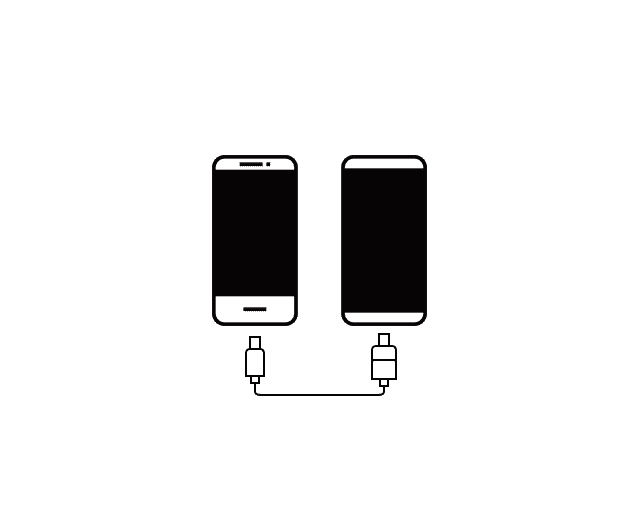

![Samsung Galaxy S8 “camera failure” error [Resolution Guide] Samsung Galaxy S8](https://techvaz.com/wp-content/uploads/2018/07/Samsung-Galaxy-S8.jpg)

