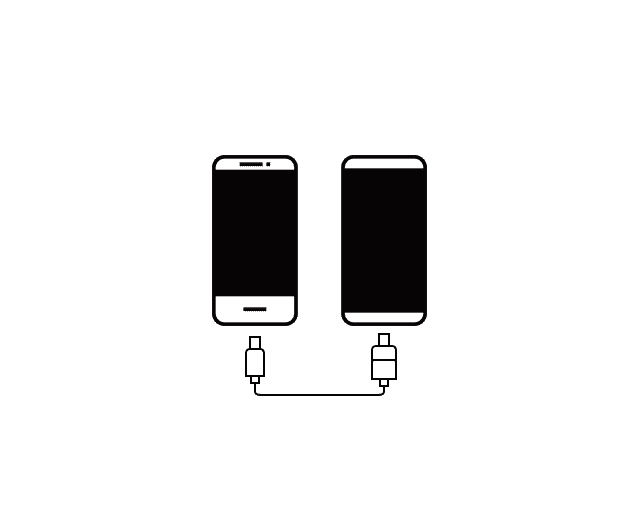Have you observed the Android System WebView app on your smartphone? Are u thinking about uninstalling or getting rid of it? Or you just do not know its use?
Page Contents:
It is not just you. The Android System WebView is an app you see on your Android phone when you first buy it, especially Android devices that run 5.0 or more, but most users have no clue what its job is.
Continue reading to find out what it is for, why it exists, and the reason you need it.
The Android System WebView app lets your device display web content properly. The system component is powered by Chrome and is always pre-installed on any device that have Android Lollipop or higher.
It might seem a though, it is just taking up space, but when you look deeper, the app is actually a hardworker to ensure your browsing experience is smooth or seamless.
What It Does
You will find it difficult to have any form of interaction with it directly and you might hate the fact that it takes up space on your phone, but this app does more than you can imagine in the background. Some of its activities are:
- More control of your app’s UI.
- In-app browsers are responsible for you viewing content without getting bumped to a different app.
- It does not open external browsers when tapping links in an app.
What does this tell you? You are already using it but you do not even know.
For instance, if you tap on a news story link in Facebook, you are aware that it will open up within the Facebook app. Going to your phone browser to type in the URL will not be necessary. But, with the Android System WebView app, that precisely is what would happen.
You will have to make use of a different browser, view your content, close your browser, and head back to the original app. The WebView app simplifies your viewing of content without those steps.
Bear in mind that not every app supports WebView. So if you observe that at times, your links still bump you to an outside browser, this is why.
Does It Have To Be Installed?
Th easy answer is No. If you own an Android phone that runs Lollipop or higher, it is pre-installed on your device.
Can It Be Deleted?
If you own a device that runs Android Nougat or less, an option to uninstall or turn off the app might be visible. It can be done if you wish for that to happen, but several apps use it to open embedded links. Your device might be unstable if you get rid of the System WebView app.
How You Can Install Android System Webview
If your ancient Android device runs Marshmallow 6.0 or lower, this app should be on your phone. Older phones that run 6.0 or less do not automatically have Android System WebView, but it is simple to install.
Why did Google Chrome make it a separate application? Google observed loopholes in this app for Android 4.3 and less. They then concluded that the app should be separate so that they can rectify loopholes without holding on for an OS update.
But, if you possess a more recent phone, installation of this separate app is not compulsory. The Android System WebView app runs through Google Chrome, so if you have Chrome installed on your device, this app is already functioning on your phone.
Step 1.
First, click on your Google Play Store icon. On the main page, search for “Android System WebView.”
Step 2.
After, click on Android System WebView option from the results you see. Click on Install to have it downloaded on your smartphone.
Step 3.
Update and Turn On.
Lastly, ensure the WebView app is enabled on your phone. To confirm, head to the Application Manager in Settings. Click on All Apps to view all the apps installed on your smartphone.
Select Android System WebView. If you need to, click on Enable to make the app work. But if you see Disable, the it is running already.