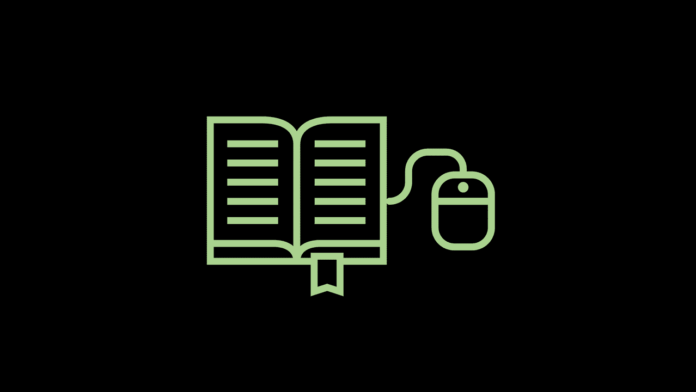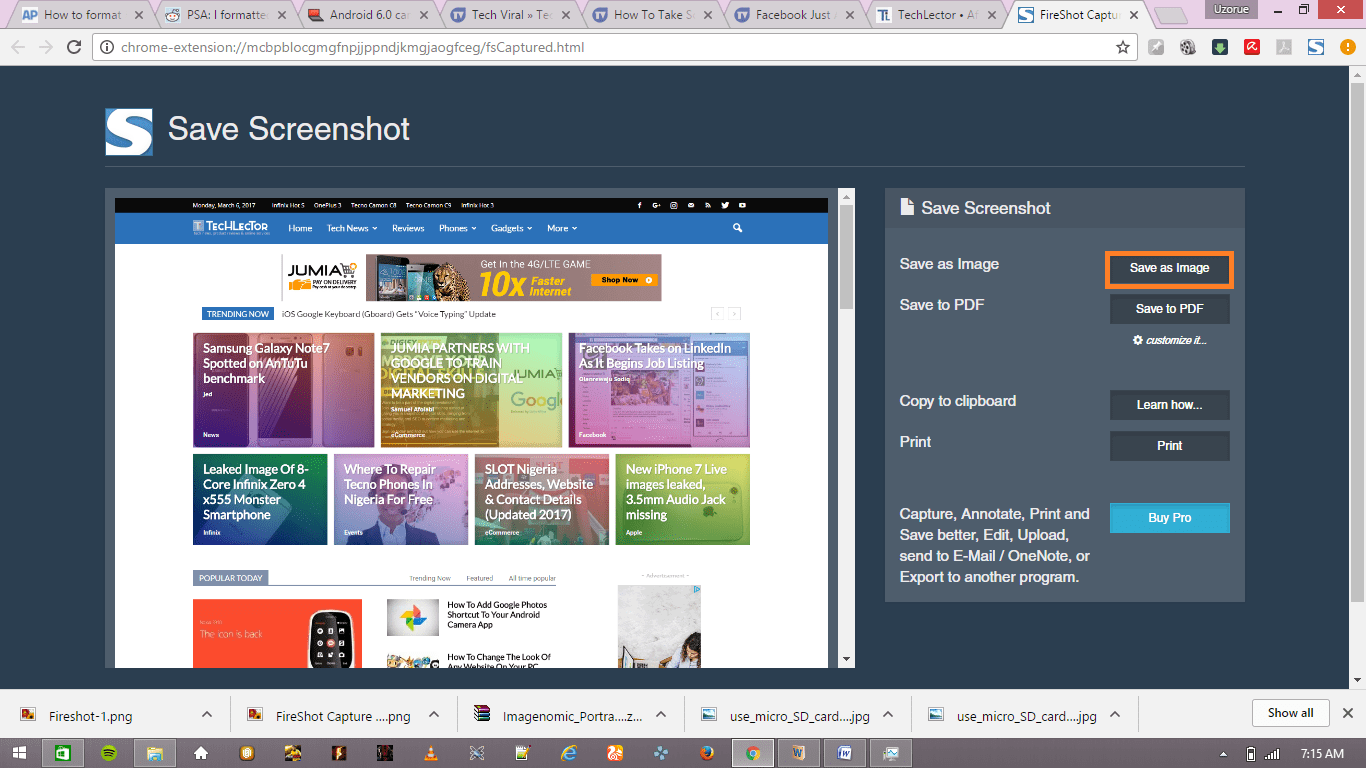Most people love Amazon Prime Video just because they love a relationship with the company, Amazon. Its pricing is not complicated too since a $119 yearly Amazon Prime membership grants you advert-free access to the complete Amazon Prime Video catalogue alongside shopping-related advantages.
If you did not know, when it comes to content, Amazon Prime Video has a larger total library of movies and TV series than Netflix. A Relgood report in December 2018 showed that Amazon actually provides over 12,000 movies, bettering Netflix and Hulu, even if most of the films are older.
As you already know, your Android device or tablet can do several things, like browse the web, send SMSes, emails, and stream your preferred TV series and films from the Amazon Prime Video application. However, even if your Android device or tab might come with a cool high definition display, films and TV series will always be better on a bigger screen.
Therefore, rather than inconveniencing yourself with your Android as you try to enjoy your favourite series, cast those Prime series to your television, relax and keep yourself entertained the right way. Let’s show you How To Cast Amazon Prime Video Content From Android To Your Smart TV:
How Can I Cast Amazon Prime Video From Android?
- Launch the Prime Video application on your Android and switch on your smart television, or a device short as Chromecast or Roku. Ensure you have devices connected to the same Wi-Fi network.
- Click the cast icon way down on the screen to connect your Android device to your smart TV or streaming device. Choose the device or television from the available devices list.
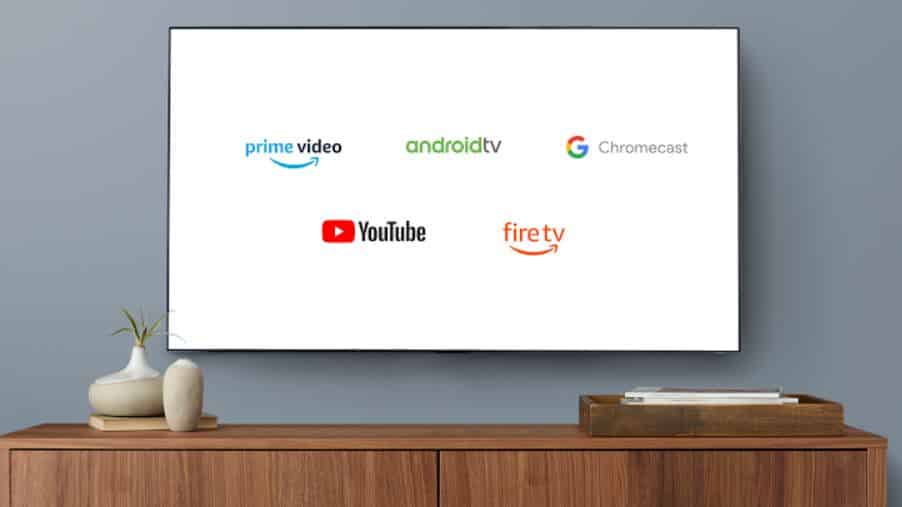 You Might Also Want To Read: How to watch Amazon Prime Videos on Apple TV
You Might Also Want To Read: How to watch Amazon Prime Videos on Apple TV
- Select the film or series that you wish to watch and it will start streaming on your chosen device.
You Might Also Want To Read: How To Track Amazon Order On Computer Or Mobile Phone
That is that.