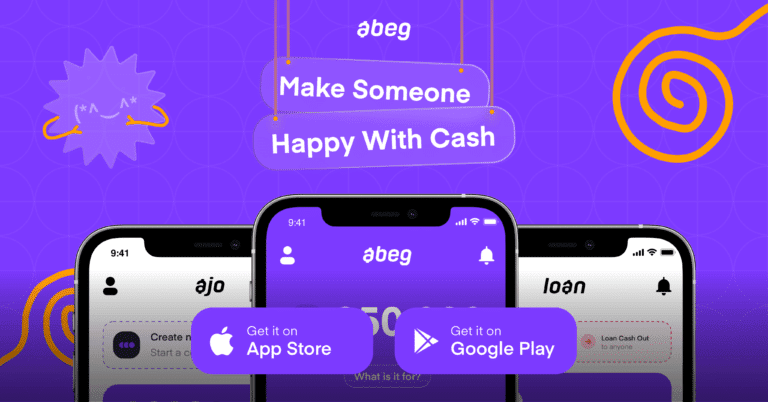“Abeg” is probably one of the most used words in Nigeria. If you speak pidgin English, then you probably end up using the word whenever you ask for something or a favour from someone. This is something three Nigerians, Muheez Akanni, Michael Okoh, and Dare Adekoya, decided to tap into and ended up developing the “Abeg app”. The Abeg app is a fintech app for sending, requesting, and receiving money from other users whom you know seamlessly.
The three Nigerians launched the Abeg.app back in 2024. Dare Adekoya, the CEO of Abeg, said that Abeg was built with the Cash App, an American mobile payment service owned by Square (a company founded by Twitter’s CEO, Jack Dorsey), model in mind. So if you said Abeg is the Cash App for Africa, you wouldn’t be wrong.
About The Abeg App

Abeg is a fintech app developed by Abeg Technologies. Abeg was launched back in September 2019 and is already gaining popularity for the unique solution it proposes for fintech problems.
The app is a p2p platform that allows users to request money from other users on their contact list. Users can also send money to anyone with an Abeg tag which is Abeg’s version of a username. This saves users the stress of having to go through bank transfers to send and receive funds.
To request money from other users, all you need to do is type in their Abeg tag and hit Enter. Once you do this, your request will be sent to the user on your contact list. Requesting and receiving money via the app does not require that you register with your bank details. However, you need to make sure your BVN is linked to the phone number you used to register your Abeg account.
Abeg also has a wallet feature known as Abeg wallet, which allows you to store your money. Once the money is in your wallet, you can either withdraw it into your bank account (to do this, you need to link your bank account to your Abeg account) or transfer it to another user on the Abeg platform.
Although the app only allows you to send, request, and receive funds, for now, it also offers other great services. One of these is the group saving feature which is similar to the feature offered by Piggyvest. It also provides a fundraising service.
The app version we used for this review is version 1.1, and we rate it based on the services it offers and the relative ease of use.
About The Website
You can visit the Abeg website by going to entering abeg.app into your browser or by clicking the link. On the homepage, the website displays links to download the app on your Android or iOS device. There is also a navigation bar at the top including “About”, which tells you more about how the Abeg service works, “Contact Us”, which directs you to a page to enable you to get in contact with Abeg, and FAQs which displays frequently asked questions as well as answers. Their social media links are also displayed at the bottom of the page.
Pros
- Easy to use.
- Users can send and receive funds without having to link bank accounts.
- A great solution to fintech problems in Nigeria, Africa, and probably the world.
Easy to Use
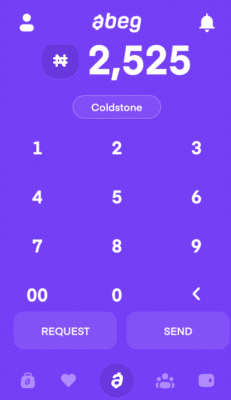
The app is straightforward to use and easily navigable. It has a bat navigation bar at the bottom of the screen with five tabs. The tabs at the bottom of the screen include explore, cliques, abeg, timeline, and profile.
Users can send and receive funds without having to link bank accounts
Another interesting feature of the app is that you can transfer and receive funds without even having to link your bank account.
Cons
- Not many users are on the app (at least from my contacts list) yet.
- Limited features.
- It isn’t integrated with other eCommerce platforms.
Not many users are on the app.
When I registered my account on the app, the first thing I did was link it with my contact list to see which of my contacts were registered on the app, and I could hopefully request from (smirks); I only had one contact who uses the app. This, therefore, makes the app not very useful at the moment since there is no one on the app whom I can send to or receive from. However, given the recent rise in popularity of the app, this is sure to change very soon.
Limited Features
While going through the tabs on the Abeg app, I tapped on the “clique” tab, and there it talked about a nice idea of a better way to spend in groups. This feature allows friends to share payments between themselves. While this feature was nice, it seemed like something I would love to try out; right below it was the text “Coming soon”. The Abeg app is very interesting, but at the moment, it doesn’t offer much outside receiving and transferring money between users. Hopefully, as time progresses, we will be sure to see more interesting features from the Abeg app.
Sign up Abeg app account
To sign up for an Abeg app account, you need to download the application first either on the Google play store or the iOS app store.
After installation, follow the following processes to sign up.
- Open the application and click on the “Create an account” button
- A new screen will pop up. On this, you will be required to fill in your details. This includes your full name, phone number, and e-mail address. You will also be required to create a strong password that you will use to access your account
- Before you can get full access to the account, you will need to verify your BVN (Bank Verification Number) for legal reasons. You can also do this through your bank account
Send money with Abeg
- From the app main screen, click on “send”.
- Search for the contact details of the person you want to send money to from your phone contact if he/she is already registered as a user or just enter the Abeg tag of the person.
- Click “pay.”
Sending money to other users is free. Also, you can send money anonymously if you want to.
Fund Abeg wallet
- To fund your Abeg wallet, click your profile icon at the bottom-right corner of the screen
- Select “Fund wallet” from the options
- A Wema bank account number assigned to your Abeg account will come up.
- To fund your wallet, simply pay into that Wema account.
Withdraw from your Abeg Wallet
Follow the below steps to withdraw money from your Abeg wallet
- From your profile icon, and select wallet balance
- Click on “Withdraw” from the pop-up that will be shown to you
If you haven’t linked your Abeg account to a bank account, you will need to add a new bank account to withdraw from the app. Withdrawing money from your Abeg account wallet attracts a fee of N10 only.
Verdict
In terms of quality of service, the Abeg app actually performs very well. The only issue is that it doesn’t offer much else other than sending and receiving money at the moment.
However, I believe the Abeg app can become one of the biggest fintech services in Africa.
Abeg customer support centers
You can reach out to the Abeg support team on these various platforms:
- Twitter: https://twitter.com/abeg_app
- Instagram: https://instagram.com/abeg.app
- E-mail Address- [email protected]
Alternatives to the Abeg app
There are a couple of other fintech apps in Nigeria that allow you to send and receive money. Some of these include Carbon and Paga. One feature, however, that sets Abeg apart is the help-giving/getting and crowdfunding feature.
You should definitely check out the Abeg app if you are searching for a user-friendly app to help transfer and receive funds.
About The CEO

The CEO of Abeg Technologies, the developer of the Abeg app, is Dare Adekoya. Dare Adekoya is a Nigerian entrepreneur, tech enthusiast, and product designer and one of the three co-founders of the Abeg app. He is one of the most popular CEOs under 30 in Nigeria and a self-made billionaire. He is 26 years old.
Dare Adekoya became popular after Abeg became the headline sponsor of Big Brother Naija season 6, which cost them 2 billion nairas.
Dare Adekoya Profile
| Name | Dare Adekoya |
| Age | 26 years old |
| Occupation | Entrepreneur, product designer, and user experience expert |
| State of Origin | Lagos |
| Net Worth | $10 million |