It isn’t every time that we want to sound the natural way we do every day. In many areas of life, we want our voice to sound a little deeper or thinner, or in some other hilarious manner. Especially is this true when we engage in activities like gaming. There are now real voice changers that can be used for Discord, Skype, and Steam gaming.
There are now software ideal for trolling when a person plays online games such as Players Unknown Battleground (PUBG), League of Legends (LoL), Minecraft, or Fortnite. We will examine them briefly below.
What a voice changer does
A voice changer is the best way to alter the pitch and timbre of a gamer’s voice. It enables special effects. Voice changers often perform graphic equalization almost in real-time. They are excellent when the user has a dedicated sound card or a good microphone that is equipped with noise cancellation and a better voice processor.
Now, let’s take a brief examination of seven voice changers for Discord, Skype, and Steam.
1. VoiceMeeter

More than what many see as an audio mixer, VoiceMeeter is used to increase or reduce the pitch of your voice. You may use it to mix and manage any audio sources from or to any device. Best of all, it is free to use. There are upgrade possibilities if you want more from the tool.
This audio mixer is a unique application for anyone wishing to manage audio in a wonderful way that others will marvel at. It works wonders for video gamers, musicians, DJs, and others.
Salient features of VoiceMeeter
- Mix your voice with your music on Skype and make it come alive on your own radio program
- Play video games in 5.1 and keep the mic set aside for communication with your team
- It works excellently when making tutorials with the preferred audio and video capture software
- You can record conferences or interviews in multichannel
- Use different audio applications at the same time and record them live
- The tool is suitable for managing whatever sound sources you have on your PC
Compatibility: VoiceMeeter works on Windows
2. MorphVOX

This tool does great in modifying your voice to match your temperament. You can sound any way you want it; if you wish to sound like a man, woman, or child, that’s possible. It is convenient to use, and many people are rooting for its simplicity. The built-in voices and sound effects work wonders. It works well online and while you play games. It offers superior voice learning technology, background cancellation, and sound quality. Check out the reasons why this voice changer is a real good deal.
Features of MorphVOX
- Enhances your online gaming experience
- Disguise your voice and trick your friends
- Cool sound effects are available
- Use it to surprise others during online chat sessions
Compatibility: Windows & Mac
3. Clownfish Voice Changer
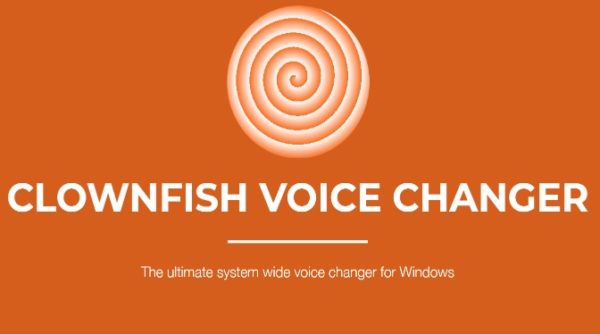
This is another free tool for changing the voice, good for gaming, especially if you want to appear larger than life. Almost every device that uses a microphone can make use of this application. Once installed, it uses a microphone or any other audio to capture and modify in Steam gaming, Skype, Ekiga, Ventrillo, Discord, TeamSpeak, and more. It is known as the ultimate system-wide voice changer for Microsoft Windows 10.
The voice effects are as follows:
- Alien
- Atari
- Clone
- Mutation
- Fast mutation
- Slow mutation
- Male pitch
- Silence
- Female pitch
- Helium pitch
- Baby pitch
- Radio
- Robot
- Genji
- Jigsaw
- Optimus Prime
- Darth
- Vader
- Transformer
- Custom pitch
Compatibility: Windows
4. Voicemod

This is reputable as being the best voice changer software for Windows, and it will soon be available for Linux and Mac. With this application, you can modify yourself in various ways. You may want to sound like a robot; you may also want to sound deep or satanic, or even like a female if you’re a man. That can upset your gaming participants.
Gamers love it, but they are not the only ones that can use it. It is also good for online chatting as an app. Here are the features of Voicemod. You may use seven random voices free per day. If you want more, upgrade to premium.
Features of Voicemod
- Real-time voice changer, not a playback.
- Tons of voices and effects available
- Easy integration in less than a minute
- It can be used in many communication apps
Compatibility: Windows and Mac
5. Voxal Voice Changer
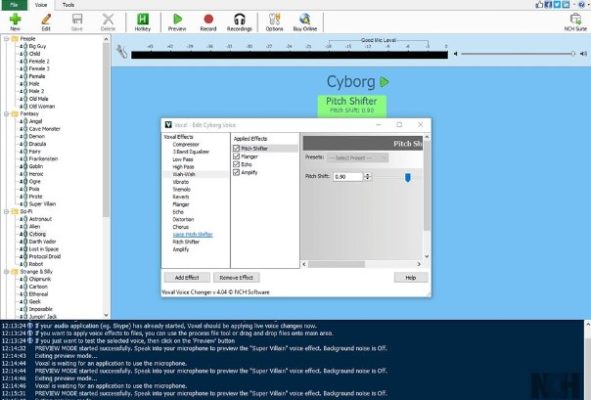
This application can modify, disguise, and change your voice in any application or game that uses a microphone. It is a cool way to add creativity to your voice. The voice changes capabilities are huge in this tool. You can sound like a girl, or you can sound like an alien. It comes free with a home, non-commercial version. Anyone who wants more may have to pay as little as $15.
Features of Voxal Voice Changer
- Apply effects in real-time using a microphone
- Many vocal effects are available
- It supports existing applications and games
- Changed audio can be amplified by speakers so the effects can sound louder
- Low CPU usage
- Change from male to female voices in games as often as you want
Compatibility: Windows & Mac
6. Adobe Audition
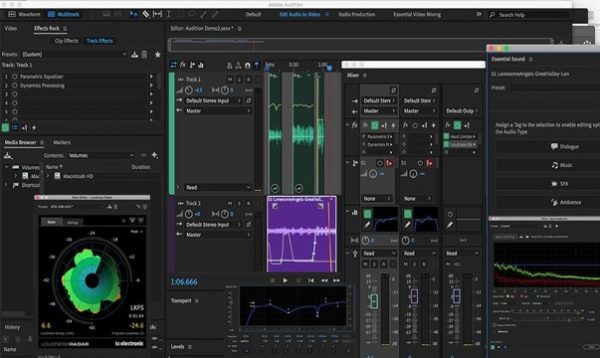
This application is able to find and transform your voice with several effects. The voice-changing software can completely change the quality of the voice and even imitate other characters. People often look for this tool to change their voices during gaming, voice-overs, and when making podcasts.
The Adobe Audition application helps to make your ambiance lighter or gloomy, just the way you like it. There’s the capacity to use effects that sound like you’re in a horror movie. You could also use voice effects that make you sound hilarious. There are up to 16 fine-tuned voices, and these make it a tool of choice for people all around the world.
Features of Adobe Audition
- Completely changes the pitch in the audio
- Add echo effect
- Reverb effects add an extra feel to your tone. Sound like you’re in a smoky bar
- Automatic Pitch Connection is used to adjust notes
Compatibility: Windows and Mac.
7. Murf

If you’re looking for means to transform your house recording into a professional studio recording, Murf is the ideal thing. This tool is able to edit out all kinds of unwanted noise, so you don’t have to worry about useless background sounds that are not supposed to be in the finished product. With this application, you don’t need any other recording equipment to sound like a professional.
People love it more because they can transcribe and edit their own voice recordings. It is easy to correct mistakes before the final delivery. The application exists in more than 15 languages. It is available for free and in premium plans.
Features of Murf
- Check for grammar errors in your script
- Remove all filler words
- Sync your audio and video flawlessly
- Mute or delete unwanted portions, or delete them from the audio recording
- Change speed, emphasis, and pitch of your voice
Compatibility: Available for use online.
Conclusion
Whatever gadget you have, you have a choice from the seven voice-changer applications listed above. Certainly, some will fit your plans more than others. It makes more sense to try them for free before paying for an upgrade in any of them.

