It is very easy to check the IP address on an iPhone X. The iPhone X has a feature which is known as an IP address which connects to a WiFi Hotspot. Whenever you are using the IP address on an iPhone X, it has the ability to identify and transfer data or information to your device. So, when your iPhone X is connected to a WiFi network, your router will automatically assign an IP address to your smartphone. The IP of every device is unique so is your iPhone X too.
One common thing you will notice about the IP address is that the first numbers of the IP address (192.168.1.xx), where the x’s are replaced by other unique numbers which are different for different devices on different networks. One of the most common reasons why users are eager to find out they can find the IP address using their iPhone X is that the IP address acts as a unique address to have all information sent to it. Read the guide below to learn how you can find IP address on your iPhone X.
How to find IP Address on iPhone X
- First off, turn on your iPhone X.
- Next, launch the Settings app.
- Tap on the “WiFi” option and then browse through the networks and choose yours.
- Now, the IP address of your iPhone X network will appear.
One of the benefits of knowing the IP address of your iPhone X is that it will help you transfer files directly using the SSH (Secure Shell) which refers to the suite of utilities that implement the protocol to connect to the iPhone X and also when adjusting the bandwidth in the settings of your router.
Your Turn
So, what do you guys think about the process involved in checking the IP address of your iPhone X? Share your feedback in the comments section below. Also, make sure to post any questions you may have below.

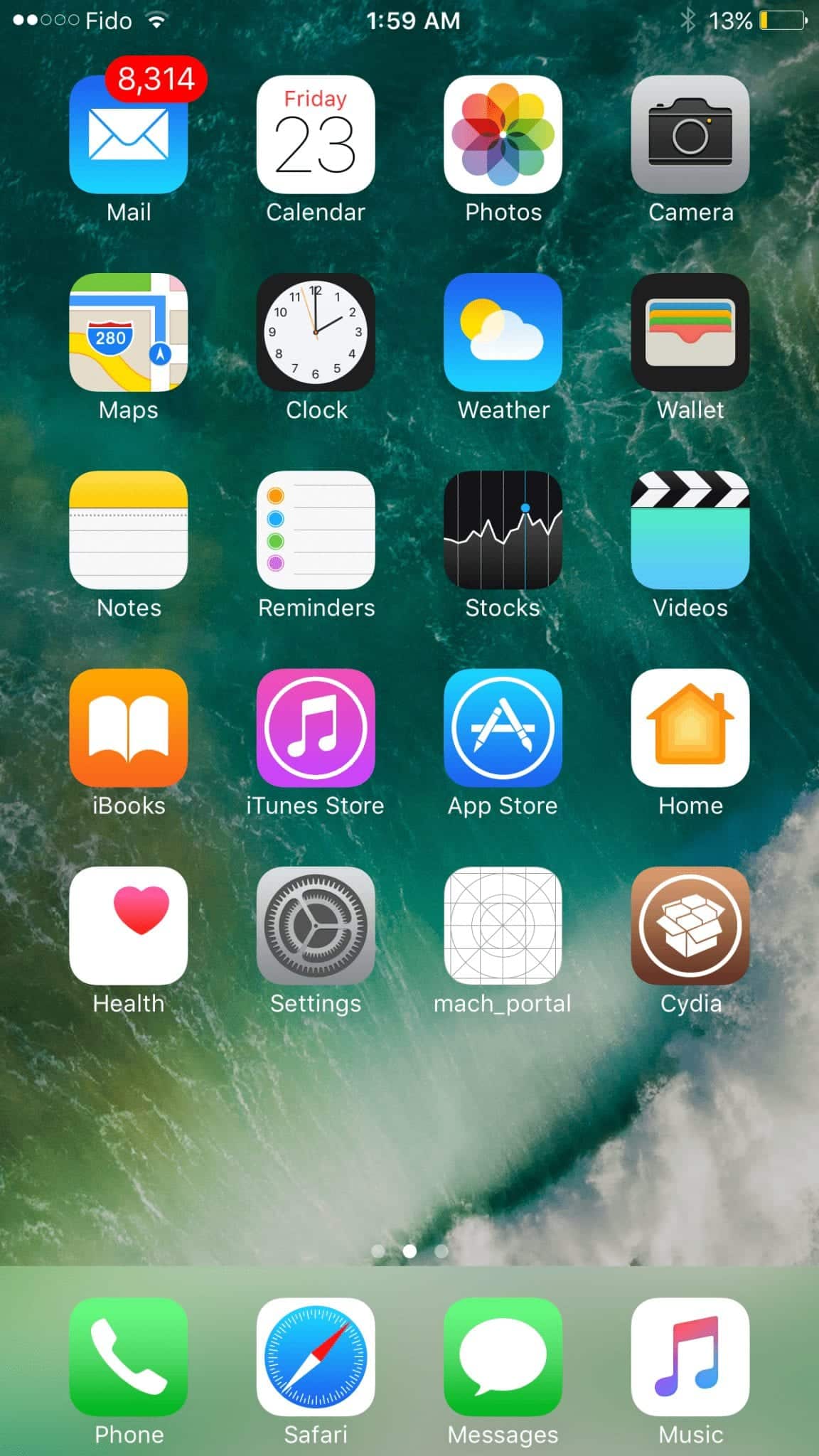
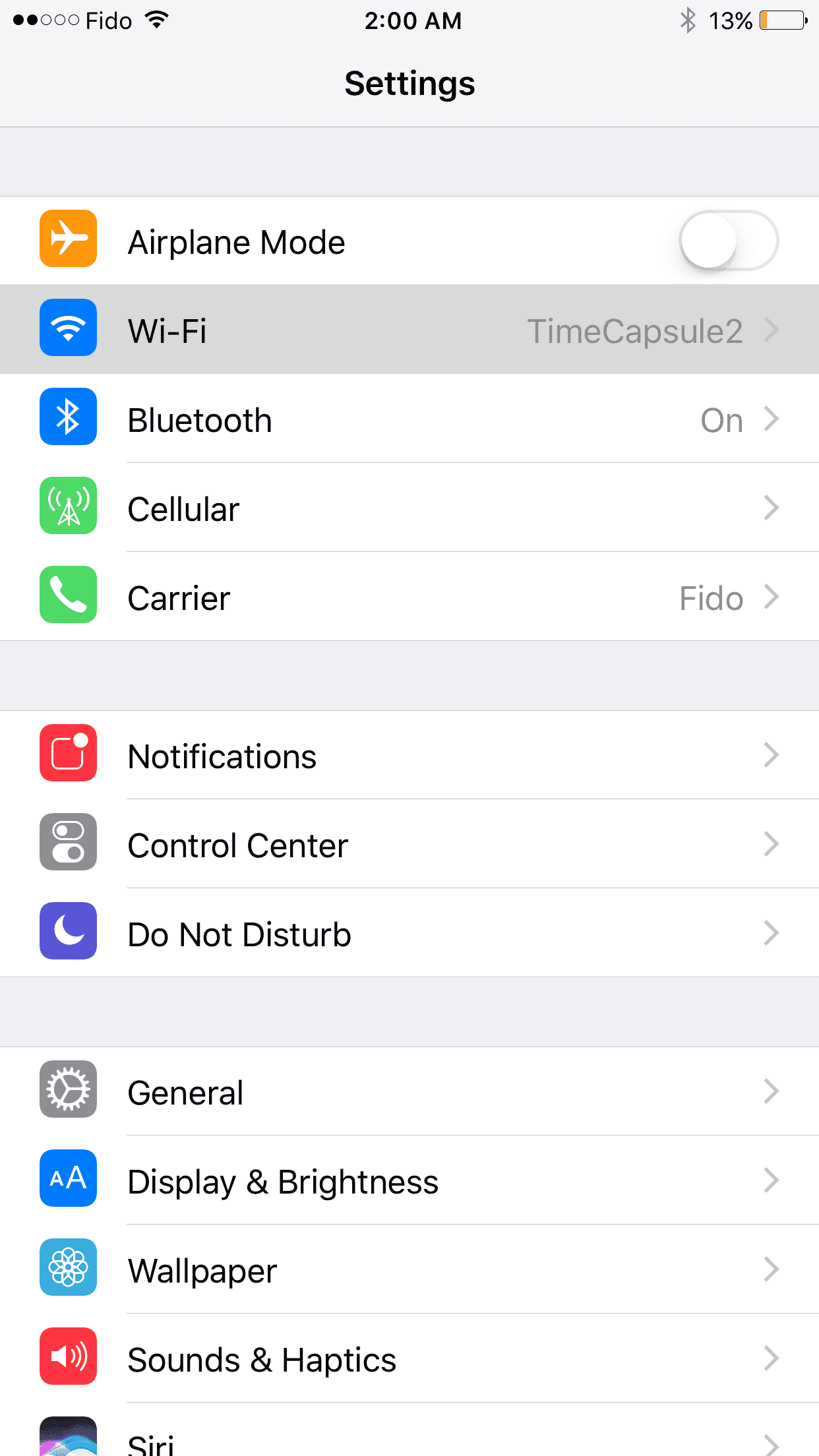
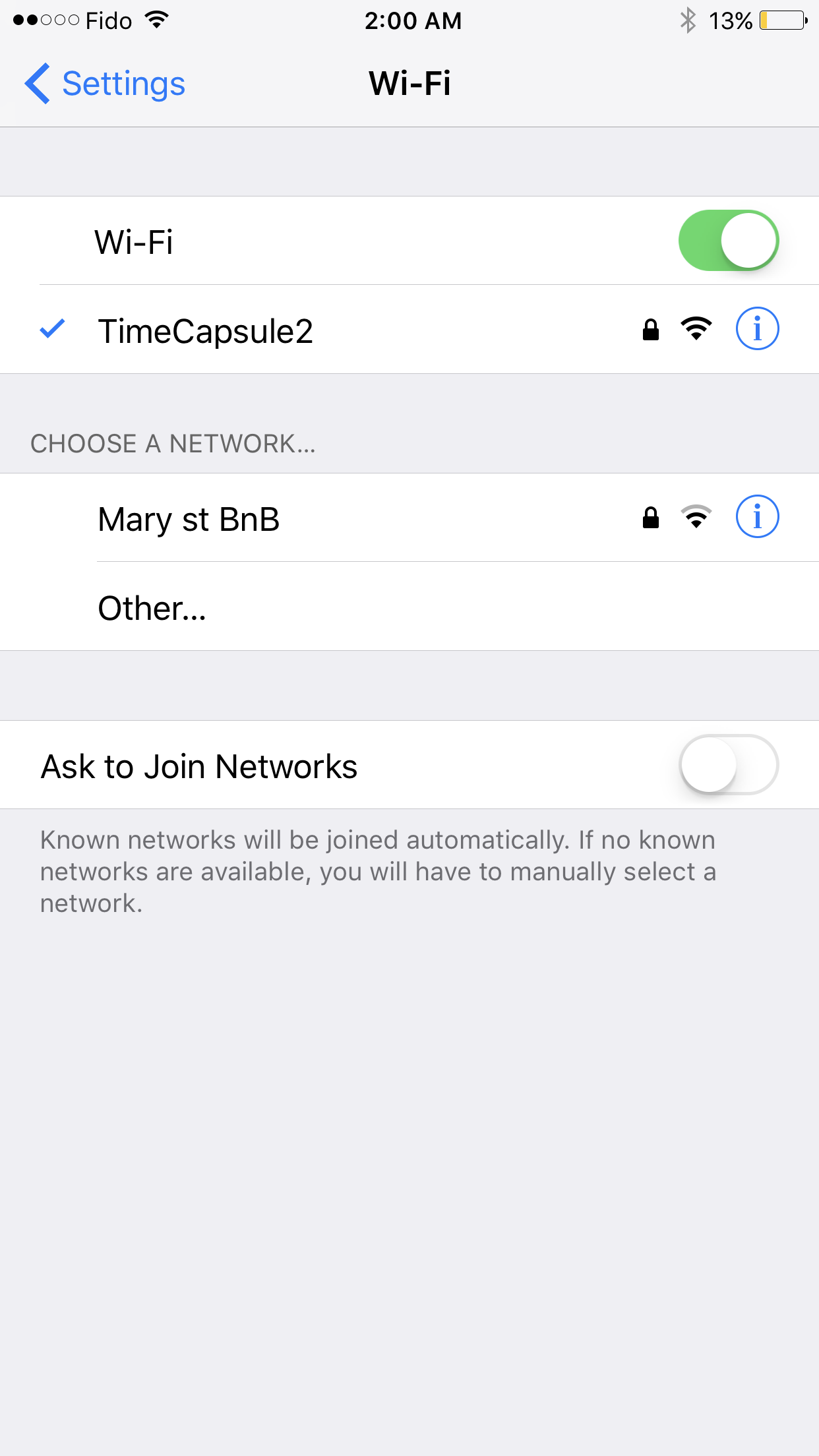
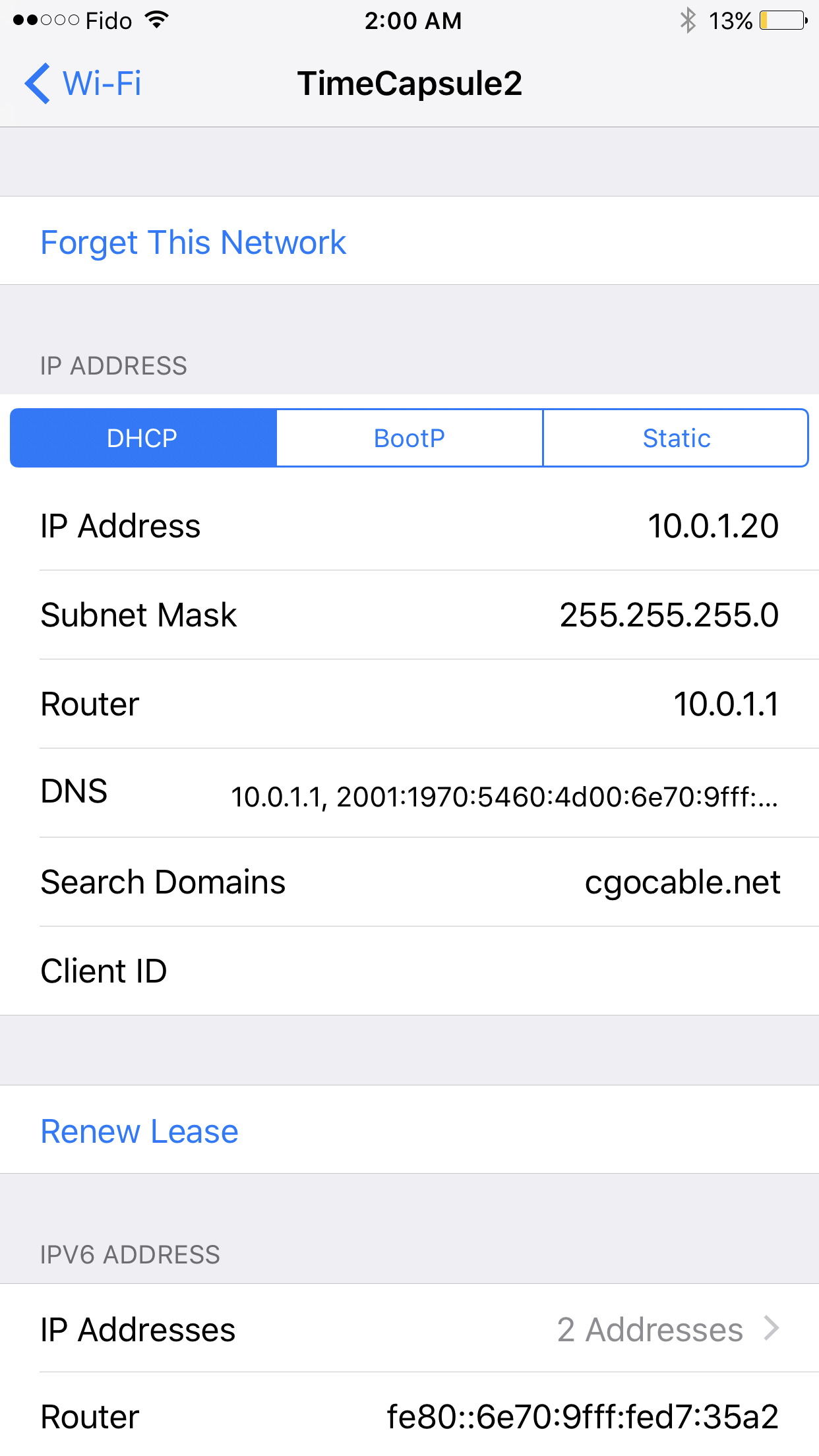

It is very rare to find any information about my iPhone or my HP computer on the internet that is comprehensible. Many times, the people who post answers to questions on the internet may be very knowledgeable about the computer or devise….HOWEVER…too often they are NOT WRITERS and, therefore, cannot communicate effectively to others.
I must say that your article entitled, “How to Check the IP Address of an iPhone X” was both intelligible and effective. Job very well done “eskervictor!” Thanks!