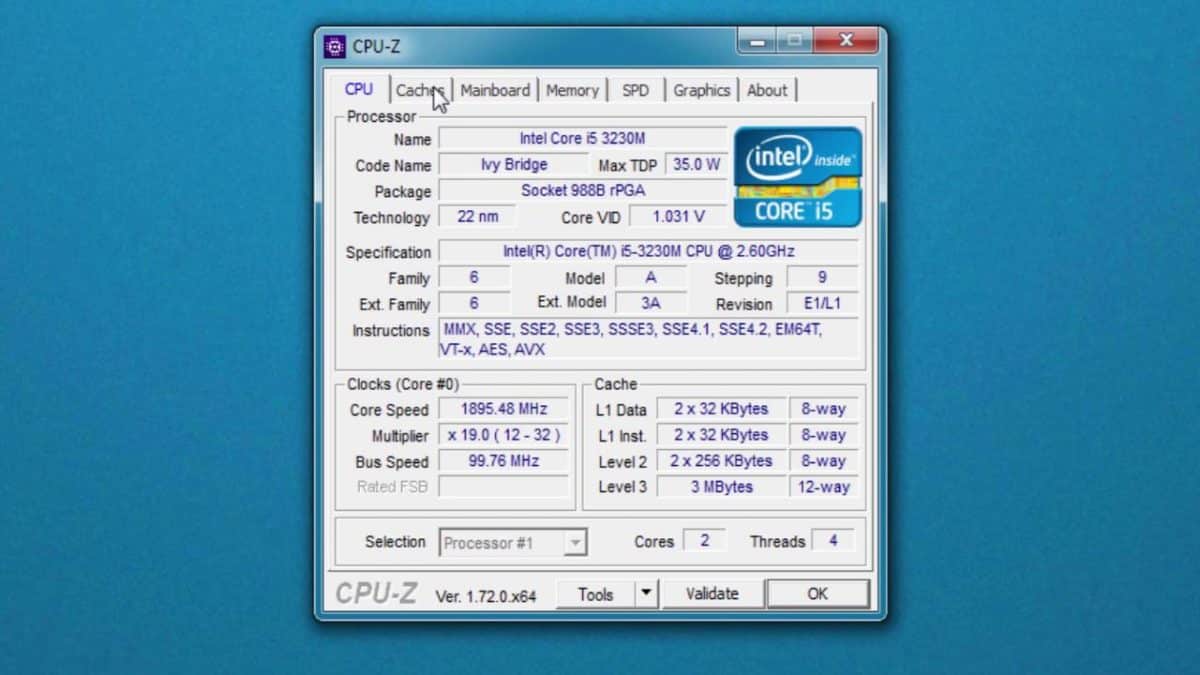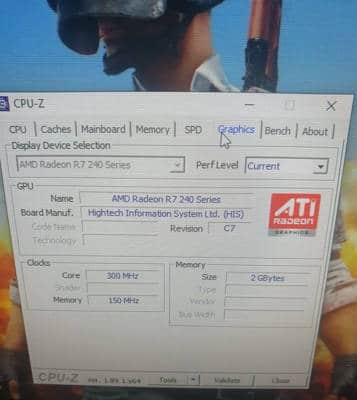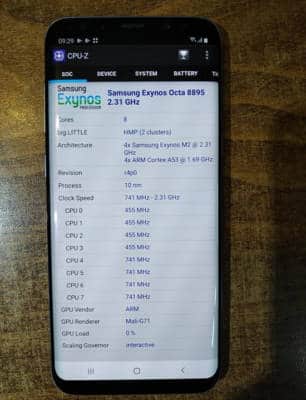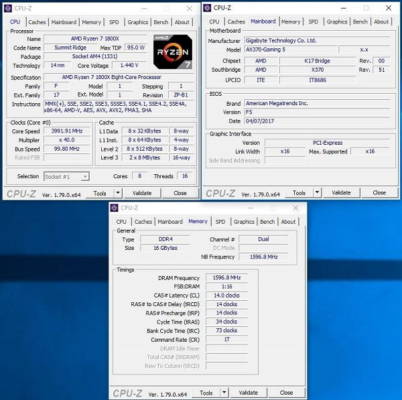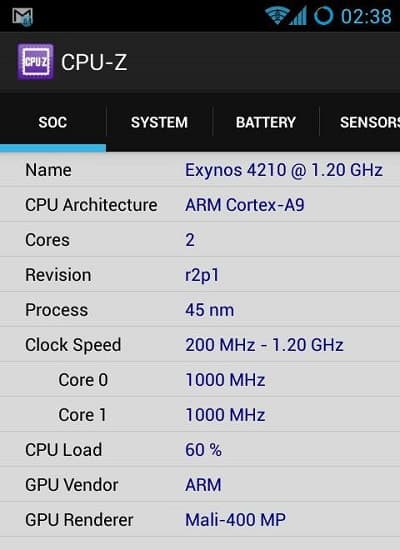If you are an Android computer or phone user who wants to know the hardware information inside your device, software support is now available.
Introduce software for viewing PC configuration information
Although Windows 10 does this by default, things are not very detailed. Now, there are some third-party software available for your use, but there’s a tool called CPU-Z.
This program is free software that gathers information on several major devices of your system. From what we have understood, CPU-Z is able to provide information about the processor, process, cache level, mainboard, chipset and more for you.
Anyone who wants their PC to be at its best will know its capabilities and potential first, and therefore, it is best to use a dedicated software utility.
CPU-Z is such an application that aims to help users check information, with the ability to reveal all kinds of details on the processor, memory, core and more, so you know how make the most of your computer.
Data-packed GUI helps you discover PC from A to Z
Before taking a closer look at the function with which the software is integrated, it has a fairly easy to understand user interface.
As such, the multi-tab GUI includes loads of details on the most important devices in your system. Therefore, you can look through the specifics of your processor and look through information such as name, package, technology, specification and instructions. In addition, the application gathers some data about core speed and bus speed.
See details about processor, main board, memory, graphics
Besides, if you’re curious about cache levels, you can rest assured that the software also provides you with relevant information about that. When it comes to the motherboard, you can find out the manufacturer, model, chipset and more, along with some interesting details about the BIOS.
Regarding your system memory, the type, size and time of the system are displayed. You may also want to know that the SPD tab, including data on module specifications, is also quite detailed. What it does include is data about module size, maximum bandwidth, part number, and serial number, not to mention that time tables are also integrated.
Evaluate system performance in real-time
You don’t need to be a connoisseur to have an interest in your computer graphics and CPU-Z can reveal this kind of detail to you.
Last but not least, the Bench tab provides a real-time assessment of your computer’s performance. To be more specific, it is possible to perform single or multiple thread analysis, with the ability to use countless references to make relevant comparisons.
On a further note, CPU-Z provides a comprehensive review of PC capabilities that you can turn into HTML or TXT reports in a flash.
The app has an almost invisible memory capacity, clear user interface suggestions and all the data it collects is provided in real-time, so everything considered, it has All the perks of a reliable tool of this kind.
CPU Z version is available on Android
The Android version of the popular CPU identification tool for PC / Windows., CPU-Z is a free application that reports information about your device.
- SoC name (System On Chip), architecture, clock speed for each core;
- System information- brand & device model, screen resolution, RAM, storage .;
- Battery information- level, status, temperature;
- Sensor.
Important note:
That program is in beta. If you notice any issues, please use the “Send debug Info” button in the last tab (“About”) to send pre-formatted emails to the developers. Please add your comments in the email.
What’s new:
- Samsung Exynos 8895
- Support for resizing windows
- Added Security Patch Level (for Android 6.0+).
- Fix some SoC detection errors.
- HiSilicon Kirin 950/940/935 SoC
- System uptime
- In-app Purchase to remove ads
- New confirmation.
- Improved Intel SoC support.
- OpenGL ES version.
- Reduce CPU load.
- Added Rockchip & Mediatek chips.
- Improved Qualcomm SoC detection.
- Improved NVIDIA Tegra detection.
- Added promotion page when closing application.
CPU-Z feature on Windows to see hardware
1. View CPU details
If you want to learn about your CPU and to understand what’s going on right now, then you will need to click on the CPU tab after opening this software. Actually, it’s there by default, so in fact you don’t need to click on it.
This section will reveal the name of the processor along with its maximum speed. In addition, the tool also displays the number of cores and threads, which is important information for any advanced Windows 10 user.
2. Cache
When it comes to the Caches section, this is where users will see information about L1, L2 and L3 buffers. There is not much to see here besides words and numbers, and only knowledgeable people understand their meaning.
3. Mainboard Mainboard
This section provides useful information on the motherboard (Mainboard). If you want to know the name, model and chipset it supports, then this part is your best option. In addition, people can locate the data on the BIOS and when the BIOS was last created or updated.
It’s not as deep as we want it to be, but with what it offers, we can live with it.
4. Memory Memory
The Memory tab will display data about the type of RAM inside your computer. It also shows the speed and size of RAM, and that’s great.
The Memory tab is also very useful because most people who upgrade their computers have more memory. In the picture above, you can see that I have 2 GB of memory in this system (2048 MB).
Memory is DDR (as opposed to DDR2 or DDR3) and it is running in dual mode. Most of the other information on this tab is for advanced users. And it is especially useful when overclocking.
To complete the memory upgrade, you will probably need a little more information. The SPD tab has the rest of it. This tab displays information about the memory card in each specific slot on the motherboard.
You can see the size of the chip, the type of RAM and its operating frequency. There is also a time table to display details based on the configuration.
5. Graphics / Graphics
Here it has everything you need to know about the graphics card inside your great Windows 10 computer. And it doesn’t show much, but when it comes to the basics, you’ll know enough
If you want to know the name, technology, and speed, then look at the Graphics tab for all that information.
6. Bench
Finally, we’ll look at the Bench tab, where you’ll go to benchmark and check your CPU performance. Now, to get the data you need, please check all the boxes and from below, select the button that says CPU
Follow the same steps to strain the CPU, but instead, click the CPU Stress button.
Last, but not least, is the About tab. This tab provides details about the software and some details about your system. For example, you can see the version of Windows, the Service Pack installed, and the version of DirectX. From this tab, you can also export data to HTML files.
This app should be in everyone’s PC toolbox. The data it provides is invaluable and its ease of use makes CPU-Z simple for everyone to operate.
Information and help about CPU-Z on Windows
1. What is CPU-Z?
CPU-Z is a program that helps you learn more about the core of PC hardware, providing useful information about its various aspects. The interface of the program has different tabs that individually display CPU speed and type, speed and amount of RAM, motherboard information, graphics card model, etc.
2. Is the software free, and on what platforms does it support?
Created by CPUID, CPU-Z is free to download and use. According to platforms, CPU-Z supports almost all versions of the Windows operating system, including Windows Vista (32 and 64 bit), Windows XP, Windows 8, Windows 10, Windows Server and Windows 7 ( 64-bit).
3. Who is CPU-Z?
CPU-Z is for people who want to make sure their computer’s CPU and other hardware configuration is correct. Those who have recently purchased a new computer and want to cross-check if everything the manufacturer claims are correct will appreciate this app.
Also, those who are considering upgrading the hardware on their computers will find this tool handy.
4. Why is CPU-Z such a convenient tool?
Traditionally, if you want to learn about the courage of a computer, you have to open the case to check, then check the memory, hard drive, etc. CPU-Z removes that disassemble and helps life become easier.
If you are considering overclocking the graphics card or CPU on your computer, CPU-Z will give you information on the multiplier, current core speed, bus speed, etc.
5. Is the program compatible with all hardware?
Yes, CPU-Z works with almost all computer hardware, including the latest and those awaiting public release.
And in case of compatibility issues, the tool can always be updated by CPUID, thanks to it’s a software program.
6. How is the installation process?
CPU-Z is easy to install. Small files don’t take up much space on your computer’s hard disk. During the installation process, make sure the Conduit is not added to your computer. Remember to check conduit.exe during installation. You can do so by selecting custom settings instead, instead of recommended settings.
7. What is the interface like?
The interface or layout of the program makes locating the information you need extremely easy.
At the top, you’ll see tabs that provide access to information about different parts of your computer, including cache, CPU, memory, graphics, and SPD. This separation makes the information presented looks less overwhelming.
8. Does the application help create and save reports?
Yes, the application allows you to create reports. You can choose to save those reports if you want or just review the information every hour and then. Besides creating reports, the program also gives you options to check for driver and BIOS updates. This additional feature makes the application a lot more comprehensive.
9. Does the application help you understand the information presented?
No, CPU-Z is only trying to present current hardware information or prepare a report about it. It does not give an explanation of the technical information shown. So if you’re a beginner who doesn’t understand computer jargon, you’ll have trouble creating anything from raw data.
10. Could malware be a problem?
Yes, malware and adware can be a problem with installing this program. And this is not unique to CPU-Z. Almost any free tool on the Internet has such problems.
As a user, you must be wary of these capabilities and be vigilant enough to ensure that no misconduct enters your computer.
Questions & answers about the version on Android
What permissions are required for CPU-Z and why?
CPU-Z requires INTERNET permissions for online authentication and payment rights when making in-app purchases
What is an in-app purchase recommended by CPU-Z?
CPU-Z has proposed an in-app purchase to remove the ad.
CPU-Z consumes a lot of battery on my device.
This is due to the device’s sensor reading (Sensors tab). You can disable reading sensors in the Settings page, by unchecking “Sensors”.
CPU-Z reports the wrong battery capacity.
CPU-Z relies on the operating system to report battery capacity and sometimes the system is wrong about it. Since version 1.10, battery capacity is not reported by default, you can restore it by selecting “Battery capacity” in the Settings page.
How can I report an error or a problem detected?
If CPU-Z closes abnormally, the setting screen will appear in the next run. You can use that screen to remove the main detection features of the application and make it run.
In case of an error detected, please open the application menu and select “Send debug infos” to email the report.
An additional CPU-Z ROG version is available
CPU-Z ROG represents a customized version of CPU-Z, exclusively for ROG motherboards (Republic of Gamers) found on ASUS devices. It displays information related to CPU, memory, cache, mainboard, SPD, and graphics, and also supports CPU performance tests.
Installation and interface
Installing it takes little time and effort, because there are no strange installations, requiring software or third-party components that come with the setup.
Loading data at startup may take a while. When it comes to the interface, ROG CPU-Z chooses an eye-catching rectangular window. The information mentioned previously is neatly organized in separate tables, making it easier to identify.
Analyze data related to hardware
You can see details around the processor (e.g. package, technology, specification, family, model, step, modification), clock (e.g. core speed, multiplier, bus speed), number of cores and threads, cache (size and description), motherboard
(e.g. manufacturer, model, chipset), BIOS (brand, version, date) and graphical interface (version, link width, maximum supported, sideband address).
Additional information is displayed for memory (e.g. type, size, channel, NB frequency), memory time (e.g. DRAM frequency and idle timer, command speed, rows to column), SPD (e.g. module size, maximum bandwidth, part and serial number) and graphics (e.g. GPU, clock, memory). Meanwhile, the CPU can be checked in single or multiple thread mode.
Evaluation and conclusions
It works quite well, without causing the operating system to crash, crash, or indicate errors. The software program remains stable throughout the run. CPU and RAM usage is minimal in addition to benchmarking sessions.
Conclude that the CPU-Z ROG version gives you valuable details about the motherboard of ROS. It’s free to use and can be easily handled by anyone interested in learning this kind of information about ASUS computers.
Download CPU-Z- Latest version for Android / PC
| APK link : | Click here |
| Link Windows : | Click here |
| Link MOD : | Click here |
| Google Play : | Click here |