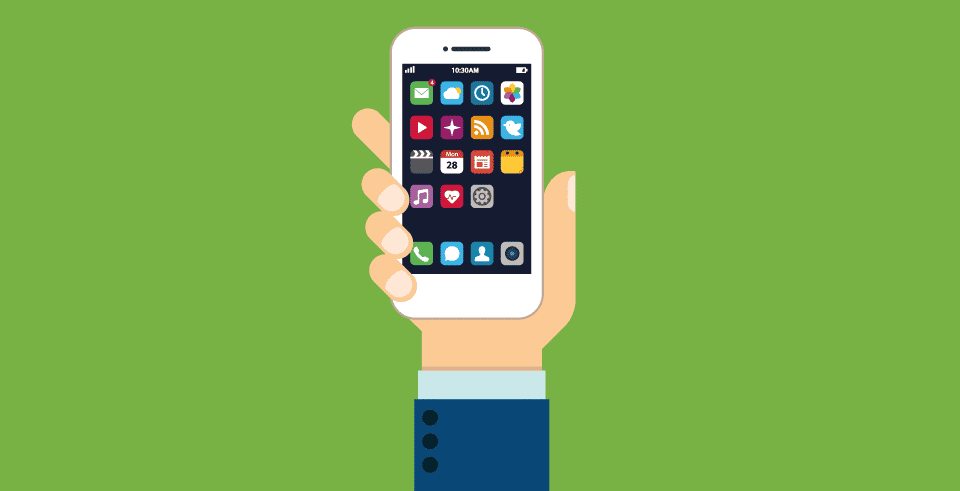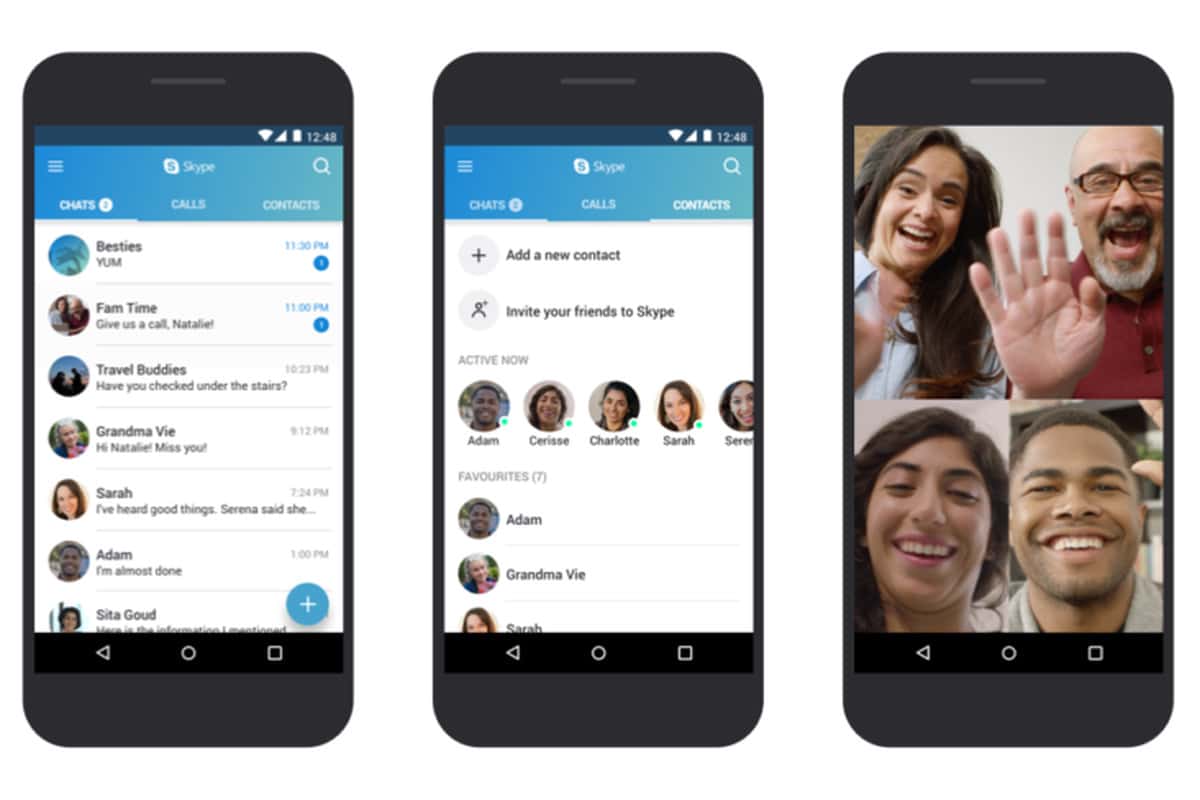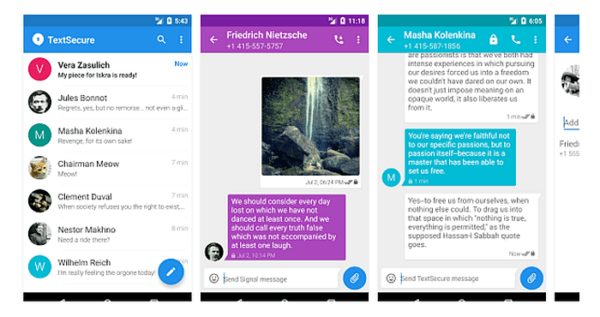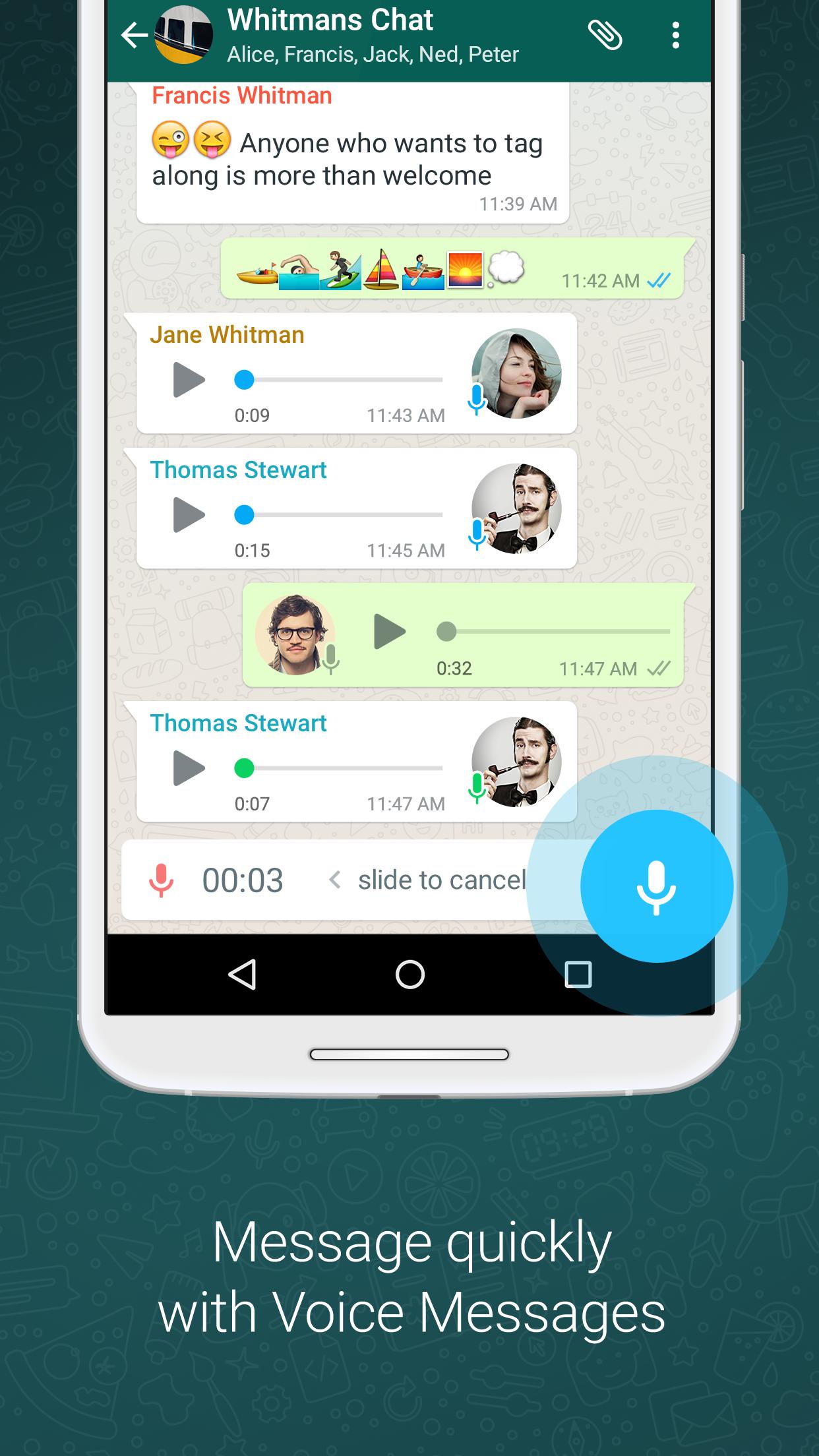FaceTime is a video chatting app from Apple for iOS devices. If you’re looking for FaceTime for Android, you won’t even find it. FaceTime is a solid choice video chatting app and iOS users use it a lot. But what if you’re using Android and you want to experience what the iDevice users feel?
People nowadays video chat almost every day to stay connected. When we make video calls with family and friends, we feel closer to them and them to us. With this in mind, we’ve searched for a few alternative video chat app for Android for video calls and we found the best ones that you can use for any android phone for video chat. There are great alternatives to make you enjoy FaceTime on your Android and that’s why we made this post. Read on to see these alternatives.
FaceTime for Android- Best FaceTime Alternatives
1. Glide
Glide makes it to the first on our list of the best alternatives to FaceTime. This app does not work like most video apps. What it helps you do is to send video messages you recorded which makes it a video messaging service. Your receiver can watch the message while it is recorded live. So Glide isn’t a live video chatting app per se. It does not do live video chatting but it does let you have a feel of FaceTime on Android so you can send videos to your friends.
2. Google Duo
Google has a solid messaging app which it calls Google Duo. The app performs well on Wi-Fi or cellular connections giving out crystal clear output. Google Duo not only works on Android but also on iOS devices so you can reach your family and friends with your smartphone.
Google Duo lets you place one-on-one calls or group voice and video chats with up to eight people. You can also leave video messages. “Knock Knock” is a feature on Duo that shows you a live preview of the caller. There’s also end-to-end encryption for security.
DOWNLOAD
3. Skype
Skype is really the grandfather of all the video services and most people know of it. It came on board in 2003 and since then it has been providing decent video chatting service though it seems to have lagged behind. This doesn’t mean it’s not great, it is still worth checking out.
The app provides good and quality video chats on cellular networks and Wi-Fi and if you have a stronger internet connection, then you can get HD quality. With Skype, you can make unlimited one-on-one calls freely. Group calls are also supported on Skype and it works great.
4. Signal Private Messenger
If you’re looking for an alternative to FaceTime, then you should try Signal especially if you love privacy. It boasts of excellent features such as group chats, video calls, voice calls, and end-to-end encryption for security. The video and audio calls come out clear and are of high quality. You can use Signal without paying a dime, it is open source, and secure. Signal takes privacy seriously and as such is one of its prominent features.
5. WhatsApp
WhatsApp by Facebook is another excellent FaceTime alternative. The social messaging apps allow you to make voice or video calls over a data connection or WiFi. WhatsApp not only does this, but it gives you the ability to send audio or video messages and text messages in addition. You don’t need a PIN or username to use WhatsApp but syncs with your phone number to give you your contact base. Thus, you can easily set it up. WhatsApp can be used on the desktop making it a cross-platform alternative.
Frequently Asked Questions
Will all video calling apps work in any country?
Yes! These apps will work as long as you have a good and stable internet connection.
Is the FaceTime app free?
Yes. The FaceTime app is included in every Apple device. You don’t need to pay for it.
Are there hidden charges when using video calling apps?
There are a lot of free video calling apps that don’t require any sort of payment. They are all free-to-use without any form of hidden charges.