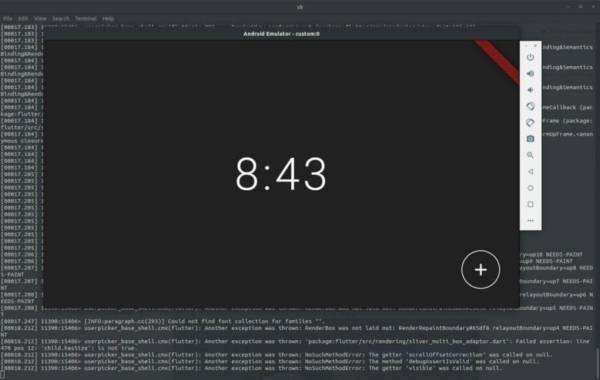Android and Chrome OS is owned by the Google company and they are very popular all around the world being an open source operating system. There is also a third os on which Google is currently working and the name is Fuchsia. It’s also an open source OS. It is also said that Fuchsia might replace Android and Chrome OS in the future.
Fuchsia was first seen in August 2016 on Github without any official announcement by the company. Fuchsia being an open source makes the work easier in finding the inside working and functions of this os. But it is still a mystery that what Google wants from Fuchsia.
It’s not easy to run fuchsia on many devices because there is no installation guides or detailed documentation present on the internet regarding the installing and running fuchsia os. But two XDA developers, r3pwn and Horus125 have successfully managed to run this os in the Android Studio Emulator. But according to r3pwn, this method of running Fuchsia would not remain relevant for too long but it could help someone a bit.
If you are really interested to run Fuchsia on your machine then you should first fulfill the prerequisites below:
- Android Emulator build 29.0.6 or higher[Install it using SDK Manager].
- Properly configured Vulkan drivers for your GPU.
- A copy of the Fuchsia source tree.
- “git” must be installed.
After checking the requirements you can find the full guide here. By checking the screenshot below shared by r3pwn, we can come to the conclusion that Fuchsia lacks many features and still need to be developed a lot in order to use it.
Google’s annual developer conference is just going to be happening soon. But it’s not sure that Google will be interested in making any statement related to Fuchsia OS. What do you think about which purpose is Google going to use Fuchsia for? comment down below.