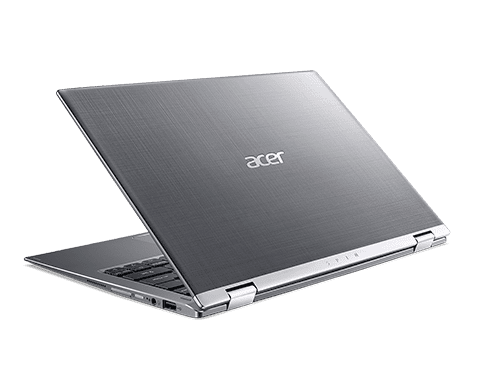If you are on the look for a portable and good laptop that does the basics of tasks effortlessly, then the Acer Spin 1 should be included in your catalogue. This laptop sports a small 11-inch screen in a solid frame with modest internals that can handle everyday tasks like browsing and document editing.
Design
A low-end device by all means, the Spin 1 comes in a solid chassis with a minimalistic design. The laptop measures 11.4 x 7.9 x 0.56 inches, which makes it compact. The device comes in a rectangular clamshell design with nearly sharp edges. At the top of the lid is the ‘acer’ logo in white and a physical volume rocker is found on the right side of the deck.
For its size, it is not so heavy at 1.5 kg. However, it is not so thin with its 0.56 inches/20mm thickness. Nonetheless, this laptop is very portable to be carried along anywhere.
Since this is a 2-in-1 hybrid laptop, you can use the Spin 1 as a laptop or as a tablet by completely flipping its display. This flipping is possible due to the robust hinges on the laptop.
Display
Amazingly, the Acer Spin 1 sports a vivid 1080p IPS display that is touch-sensitive. For its price, this is one of the cheapest laptops to come with a Full HD display. The display can be used in 4 modes – Tent, Tablet, Laptop and Watch modes.

Color reproduction and brightness of this display are also worth noting. Brightness level on the Spin 1’s display reaches a maximum of about 350 nits which is more than the average.
Surprisingly, Acer included a stylus pen with the Spin 1 (unlike most manufacturers that make you buy one). The average-sized pen has support for 1,024 pressure levels. Although this pen performs pretty well most of the time, the low-end processor may drag the overall pen experience with lags.
Keyboard and Touchpad

The keyboard on the Acer Spin 1 is good enough for typing. It doesn’t have any problem and has good feedback. With a key travel of 1.4mm, and 67 grams of actuation force, typing on the keyboard can be fun rather than trouble. Don’t expect backlighting for a device in this category.
The touchpad lacks any visible buttons on it, which are present, however. The touchpad covers a 4.1 x 2.3-inch area that is large enough for multi-finger controls. This touchpad also has good responsiveness as well as high accuracy.
Performance
As a budget device, it is expected of the Spin 1 to be a humble performer. The chip setup includes an Intel Celeron N3350 CPU, 4gigs of RAM, and 32GB of internal storage. The eMMC based storage is very small, especially when you put into consideration that Windows 10 takes more than half of it.
The dual core 1.1GHz CPU is a poor processor and can only handle the basic of tasks like web surfing, writing documents and so on. Beyond these, you need to get at least a Core i3 laptop for extra power.
Battery Life
A 4-cell 3220mAh Li-ion battery keeps the lights on for the Acer Spin 1. However, this doesn’t translate well as battery life on the Acer Spin 1 is on the average as it can last for up to about 7 hours. While this is below the 8-hour average, it is still good enough.
Ports and Connectivity
Although there is no type-C USB port on this laptop, the two USB 2.0 ports and one USB 3.0 port, HDMI port and SD card reader can suffice for your wired connections. For wireless connectivity, Wi-Fi and Bluetooth radios are included in the Spin 1.
Price and Availability
The Acer Spin 1 laptop is available for under $400. This makes it one of the cheapest 2-in-1 laptops in the market.
Specs at a Glance
| Display size | 11.6-inches |
| Maximum screen resolution | 1920 x 1080 pixels |
| RAM | 4GB |
| CPU | Intel Celeron N3350 @ 1.1 GHz |
| Storage | 32GB eMMC |
| Dimensions | 11.4 x 7.9 x 0.56 inches |
| Weight | 1.5kg |
Verdict
The amazing Full HD screen and near average battery life are the highlights of the Acer Spin 1. Adding the stylus pen is only icing on the cake. That being said, the low storage space and entry-level CPU plague this laptop.
Nevertheless, if you can look past the seeming flaws of the Acer Spin 1, you get a modest offering at a budget cost.
Where To Buy New Laptops Cheap
Jumia Ghana | starting from GHc159 – See Offers, Click Here!
Jumia Nigeria | starting from N13,995 – See Offers, Click Here!
Jumia Kenya | starting from Ksh3,530 – See Offers, Click Here!