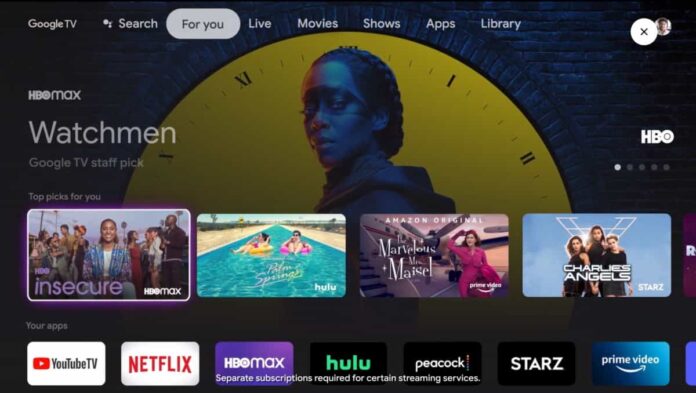Starting this year, from Sony and TCL, we will begin to see TVs powered by the Google TV platform on the market, which is set to take the place of Android TV on the most powerful and latest generation devices (devices with Android TV may still come out for some years).
However, there are also plans to upgrade existing ‘born‘ Android TVs to the new Google TV platform, with full experience, while some ‘born’ Android TVs may receive a software update to change the user interface only, making it look like that of Google TV, without offering the full Google TV experience.
Google TV vs. Android TV
Google TV and Android TV are both streaming platforms developed by Google, but there are some differences between the two.
Google TV is a newer version of the platform that was launched in 2020, while Android TV has been around since 2014. Google TV is built on top of Android TV, but it has a different user interface and some additional features.
One of the key differences between Google TV and Android TV is the home screen. Google TV has a personalized home screen that shows recommendations for TV shows and movies based on the user’s viewing history and preferences. Android TV, on the other hand, has a more traditional home screen that shows apps and channels.
Another difference is the integration of Google Assistant. While both platforms support Google Assistant, Google TV has a more prominent integration with the virtual assistant. Users can use voice commands to search for content, control their smart home devices, and get answers to questions.
In terms of content, both platforms offer access to popular streaming services such as Netflix, Amazon Prime Video, and Hulu. However, Google TV also offers access to live TV channels and movies from Google Play Movies & TV.
Finally, Google TV is currently available on the Chromecast with Google TV streaming device, while Android TV is available on a wide range of devices including smart TVs, streaming devices, and game consoles.
Overall, Google TV is a newer and more feature-rich version of the platform, but Android TV still offers a solid streaming experience with a wider range of compatible devices.
How to know if my TV is Google TV or Android TV
How do I know which Google TV or Android TV version my device is running? It’s very simple, just rely on how the Home screen user interface looks. Below are the screenshots of the various versions (via Sony.com).

Google TV experience logged in to your Google Account
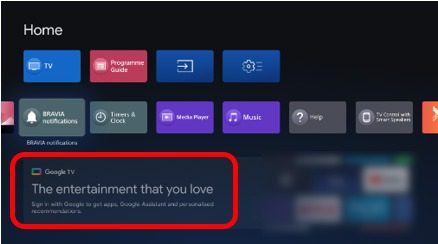
Google TV experience without signed in to your Google account
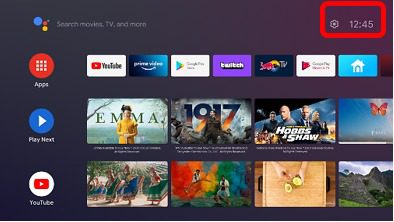
Android TV experience (2020)

Android TV experience (2021): Android TV with an interface similar to Google TV

Android TV in 2018-2019
Google TV – Google TV is Google’s new experience for TVs and streaming devices that connect to monitors and TVs via HDMI that brings together movies, shows, live TV, and more from supported apps and subscription services and organizes them automatically. It is a mainly graphical update compared to Android TV, especially for users outside the United States, because only there is the ‘Live TV’ experience integrated with the possibility of streaming some television channels from Youtube TV, with lots of TV guides.
For everyone, however, Google TV is a platform developed to offer recommendations on what to watch, powered by the titles that are trending in the Google search engine and by the titles available in the streaming services to which you subscribe (primarily Disney+, Netflix, and YouTube).
Google TV offers the “Watchlist” tool where you can save movies and shows discovered today but to watch later – you can also add titles from Google Search on your phone or laptop to this list, then find them comfortably on your TV. And then Google TV offers better content search, thanks to the integration of the Google Assistant – just ask what you want to watch – “find action movies” or “sci-fi adventure TV shows” for example – and it will take care of the rest by finding results from your favorite supported apps such as Disney Plus, france.tv, HBO Max, Netflix, Peacock, Rakuten Viki, and YouTube, among others (service availability may vary by country).
Android TV – Existing Android TV devices are expected to update the user interface to look like Google TV (more info here), while latest generation televisions born with Android TV it is not excluded that they can be updated to the full Google TV experience. For some older TVs, however, it will remain Android TV.
Upgrading the user interface only to Google TV, the full Google TV operating system, or the remnant of the current Android TV is a decision that is up to individual TV manufacturers, who must take into account the age of the various models and features hardware – not all TVs may be able to run even the Google TV user interface alone. In these cases, it is preferable to leave the most recent version of Android TV running in order not to worsen the user experience.