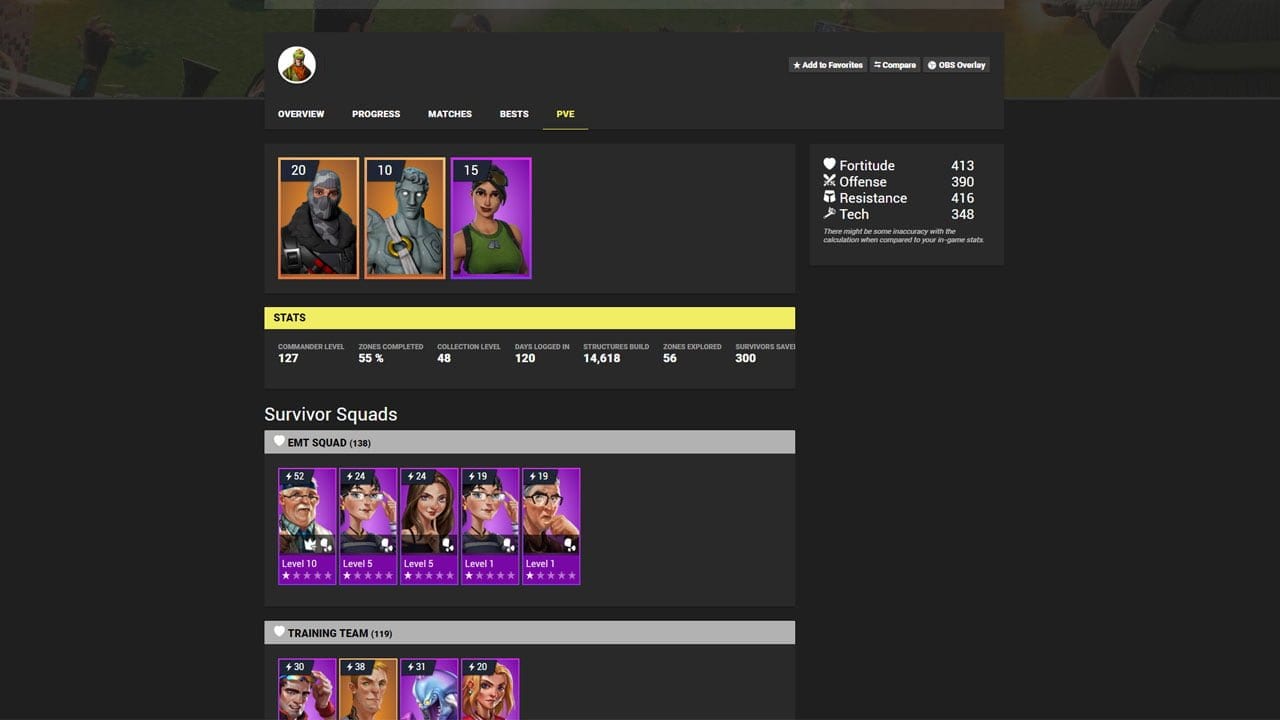The Fortnite Battle Royale doesn’t offer much in terms of stats. Sometimes, you might receive an email from Epic Games containing your stats. Although, they only send it at the end of a season.
Fortunately, there are third-party websites where you can check your profile stats for each season. There, you can check your KD, scores, Win % and the total amount of kills when it comes to playing Solos, Duos or Squads. A basic version of a match history can also be viewed.
Hopefully, Epic Games might update the Profile section in the game to display more stats and info. For now, this is a bit rare, and this does not give much insight into how well you play.
How to Check Your KD in Fortnite
First off, go to Fortnite Tracker. Click this link to visit the website. Fortnite Tracker is the most popular and reliable website in terms of checking Fortnite stats.
Now, you should see a search box at the top of the screen. In this box, you can type in your Fortnite username. Thos feature might be set to PC by default.
However, if you play Fortnite on PS4 or Xbox One, select the ‘Click to search by Gamertag or PSN’ on the link below the search box.
Next, search for your Fortnite account it is on PC, PS4 or Xbox One.
Fortnite Tracker also has a mobile app available. This can help you to view your stats without having to do it from your PC.
Once you have searched for your Fortnite account, you should see a lot of information about your Fortnite history. You have an option for a “Lifetime view” or switch between the different seasons to see stats for that period of time.
There is also a compare button at the top right corner of the screen. You can use this button to compare your account with friends and see how well you play compared to them.
Once you’ve searched for your account, you can see a lot of information about your Fortnite history. You can see a ‘Lifetime’ view, or switch between the different seasons to see stats for that period of time. It’s a great way to compare wins and KD ratios.
The Fortnite Tracker website also has a PvE section for Save the World players. Here, you can check your commander level and completion rate.