Windows Movie Maker, the well-known editor appreciated by millions of users, was Microsoft’s answer to the iMovie included by Apple within its operating system. The software has had several versions, but for some years the support of the application included in the Windows Essentials package has now ceased. Microsoft had promised that a new UWP (universal app) version was in development and would be released shortly but, since the end of support, any news regarding Movie Maker has disappeared from the Microsoft site and this does not bode well.
Many have used Microsoft’s program to edit vacation videos or a few short clips to upload to YouTube. Movie Maker reached the pinnacle of its success in Windows Vista when Movie Maker 6.0, one of the best in our opinion, was included in the system. The most complete version is probably the one with the Ribbon interface released with the latest revision of the Windows Essentials package. However, this version is nowhere to be found on the web since support ended.
Furthermore, the versions released on Windows Essentials had a big flaw, namely the simplified Timeline, which made more than one user turn up their noses and which was objectively very limiting. The old version 2.6 is also available online, for both Windows XP and Vista. However, we do not recommend it as it is very unripe and lacks HD support (and many effects).
Download Windows Movie Maker on Windows
In this guide, we will therefore see how to download and install Windows Movie Maker for free. This version works great from Windows 7 onwards. So, if you are nostalgic or just looking for a free and essential video editor then Movie Maker might still be for you. By following the next steps, the operation will be easy and won’t take you a lot of time.
- You can download according to the version of your operating system (32 or 64 bit)
To check which version you have, just:
- Open File Explorer (click on the yellow folder icon)
- Click the right mouse on this PC
- Within the System section, locate the System Type item and check your version
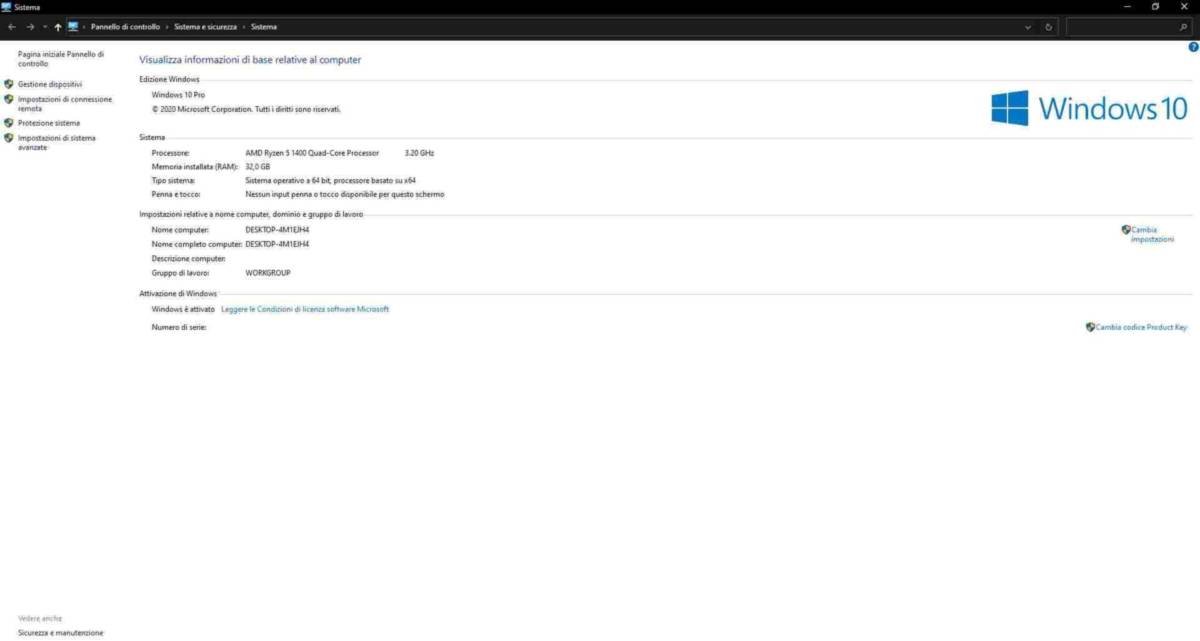
- Then download the software for the 32-bit system, or for the 64-bit system
- Should a warning appear regarding the inability to download the file, click on Keep
- Wait for the download to complete
- Click on the file you just downloaded and wait for the installation of Windows Movie Maker
- Now you can start the newly installed software and start using all the available functions
The Windows Movie Maker interface is presented in a very simple way but offering the user all the tools to edit the video to his liking. The only drawback is the only language available within the software, which is English.
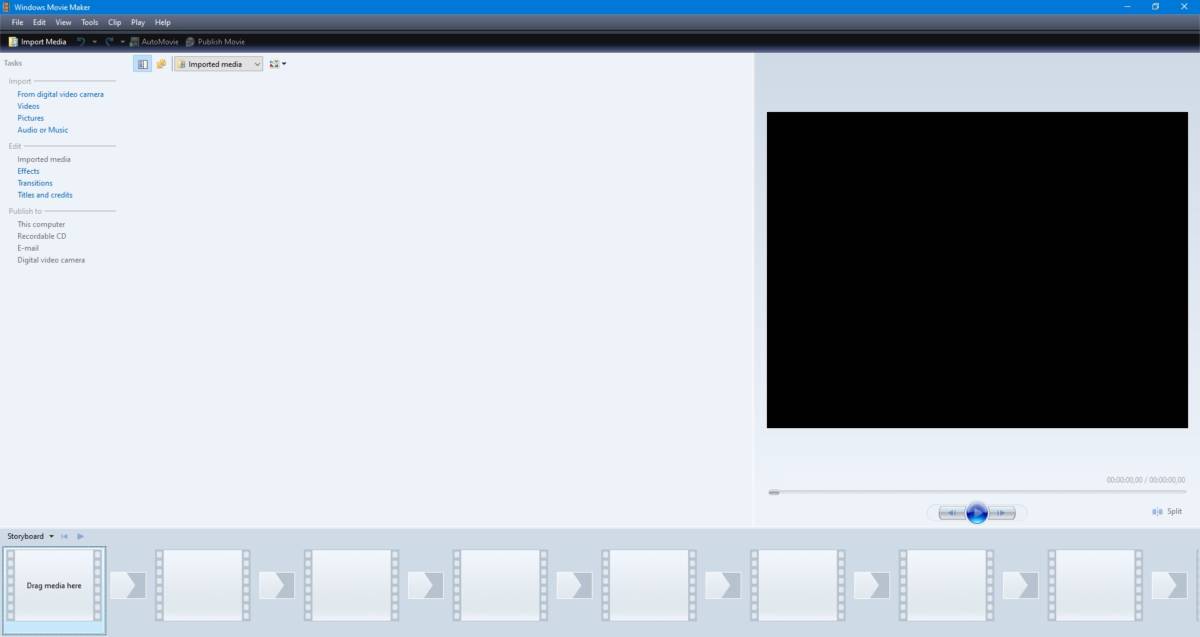
With these necessary premises, all you have to do is import the files you need into Movie Maker and start using the tools provided to create a movie to share on social networks or to show to your friends.
The best alternatives to Movie Maker
Even by installing Movie Maker, it can happen that you do not feel good with the now outdated Microsoft software. In fact, it is likely that you are looking for features not available in Movie Maker, or maybe you need software that can export videos in Full HD (which Movie Maker is no longer able to do). In this case, you don’t have to worry- there are now many alternatives on the market, all free and light. The choice of software to download is totally subjective, as most software includes all the latest features available and are very simple to use.
Wondershare Filmora
Wondershare Filmora is definitely a viable alternative to Windows Movie Maker. The software, available for Windows and macOS, has a very simple and well-finished interface but characterized by a large number of features. As in the case of Windows Movie Maker, you can create and edit a movie according to your needs as you wish. You can download Wondershare Filmora for free by going to the official website and clicking on the appropriate button to start the download. Once you have downloaded and installed the program you can start using it, importing the files needed to create a movie, and continuing with the assembly.
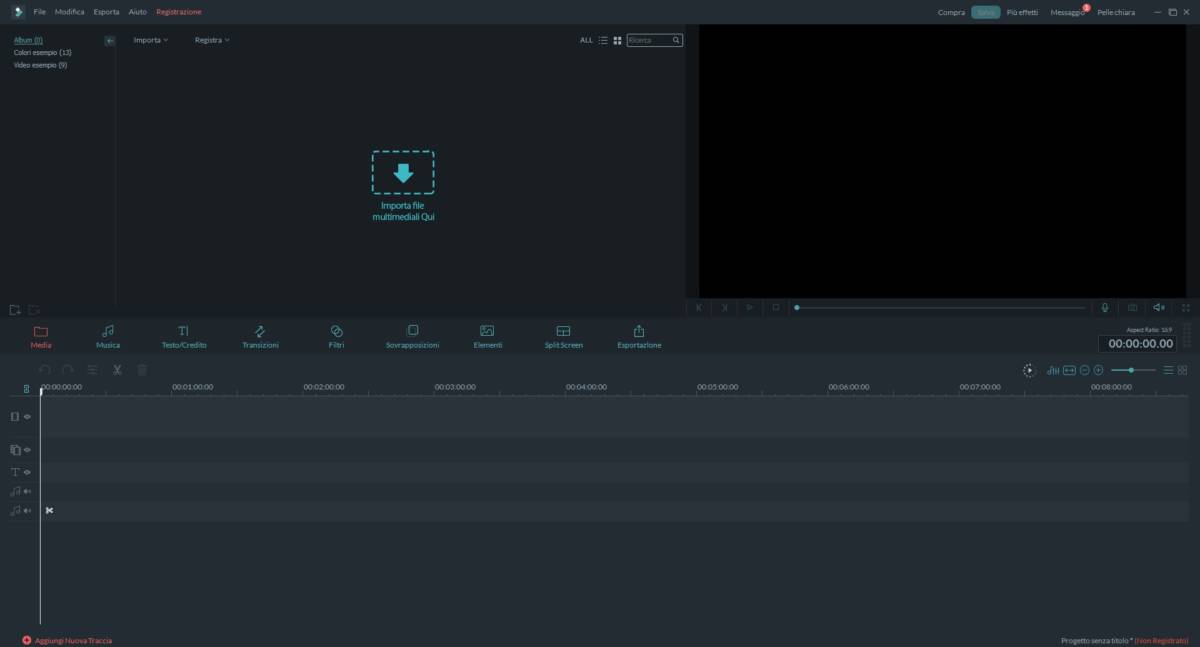
By importing the file into the project, you will have a series of tools that will allow you, for example, to:
- Add music and text
- Insert transitions and filters
- Export the project
Avidemux
Avidemux is a video editing software that supports all major video formats. You can download it for free for Windows, macOS, and Linux from the official website, and selecting the correct version. As for the two programs described above, Avidemux is able to help the user to create and edit a video in the best possible way by providing him with a series of very useful tools.
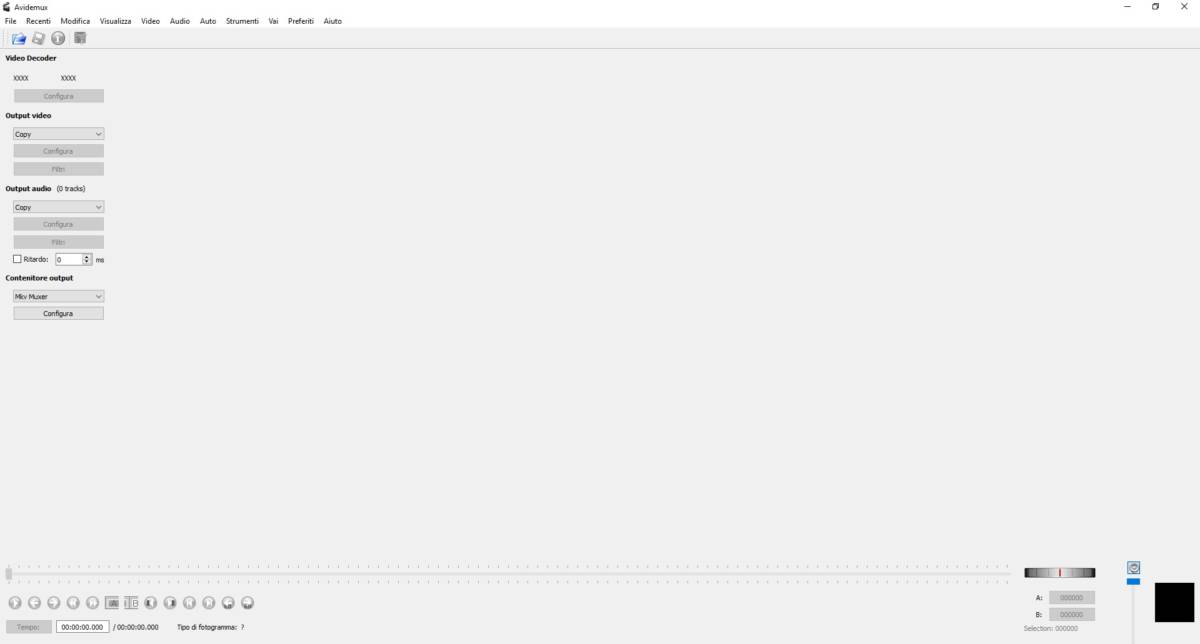
The very simple interface allows you to perform operations quickly, thus adding music or effects to your liking in a few seconds. In short, Avidemux is ideal for those who have no big claims but want to create and edit a video in a very simple way.

