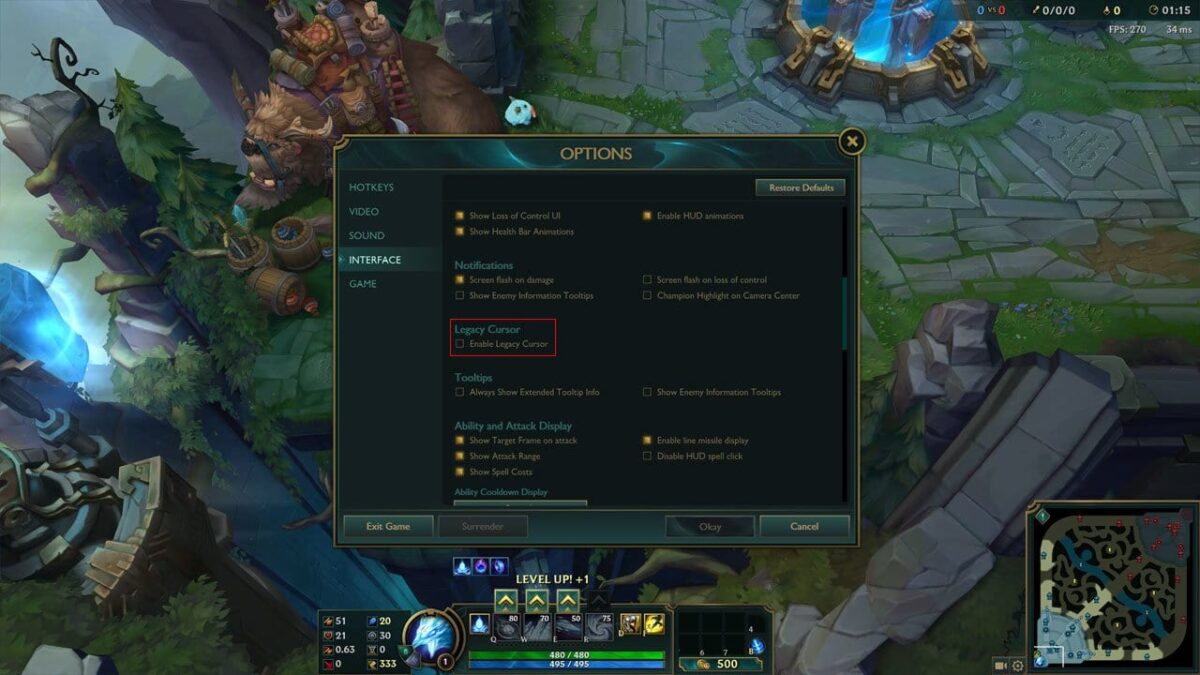After 9 years of using the original hand cursor on League of Legends, the game’s developers, Riot, finally decided to update it in Patch8.14. The original hand cursor which was a hand with a pointing finger was updated to a modern looking arrow.
Of course, the new cursor looks new and shiny; it still feels wrong. Especially for me. I have been playing League of Legends since the time season 2 ended, and I am having a hard time getting used to this new feature. I am pretty certain that there are other players who feel the same.
Fortunately, Riot made an option available for users to revert back to the original cursor, and this can be done with the click of a few buttons. In the guide below, we will show you just how to do that. Read on!
How to Change League Of Legends Cursor
- First off, you need to launch the game.
- Next up, go to the main menu by pressing the Esc key on your keyboard. From here, you can access all of the game settings.
- Now, go to the Interface tab on the left side of the screen and then scroll down a little bit.
- Here, you should see the “Legacy Cursor” option. Simply check the box beside the option and you should have the old cursor back!
Your settings will be saved permanently. As such, you no longer have to edit these settings in future updates.