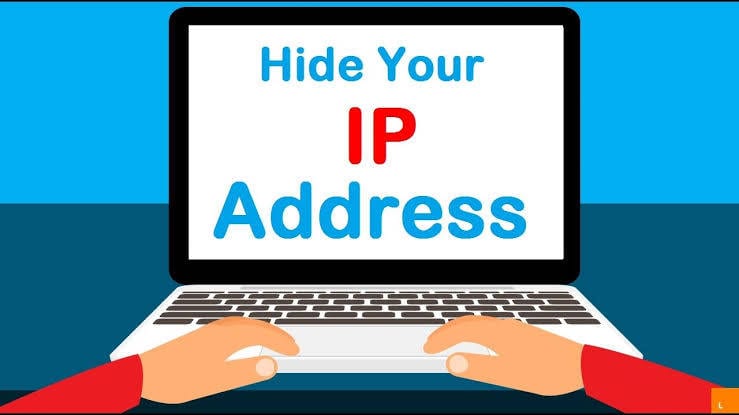You are not as anonymous as you think on the internet. Even without your photos, videos or information about you being on the internet. You can still be traced using you IP address, this is one of the reason why you might think it is best to hide your IP address.
There are other reason one might choose to hide his/her IP address. These reasons include Privacy, Security or the fact that you simply just want to access something on the internet that is just not available for your country. Whatever your reason may be, just be rest assured that we got you covered with this guide how to achieve just that.
What is an IP Address?
According to Wikipedia, “An Internet Protocol address (IP address) is a numerical label assigned to each device connected to a computer network that uses the Internet Protocol for communication”. Your IP address is what websites, apps and software used to know which country you are accessing their platform from.
Whenever you are Logged on to the internet, you automatically have a traceable Location via your IP address. This is how brands release certain contents on the internet and make it available in just some regions. They do this by blocking certain IP addresses. Especially from those countries, they do not want you to view their content or to access their platform.
How To Hide Your IP Address
Using VPNs
Thankfully, there are ways to circumvent this and hide your IP address from prying eyes. One of which involves the use of a VPN(Virtual Private Networks). VPNs help you masked your IP address, displaying a totaling different IP address to those websites and apps requesting for an IP address. There are many VPNs out there. Depending on the kind of VPN you choose to use, you can be given the option of choosing your preferred location. The Location from which the IP address is going show that you are.
Some VPN has to be paid for while some others are free to use. VPNs are available on Windows (Both Phone and PC), Android, iOS, and MacOS.
All you have to do is visit their respective stores and search for “VPN” and Download any one you like.
Using Tor Browser
Alternatively, you can download and use the Tor Browser. Which is Also known as “Orbot” on the Google play store for Android and the Apple App Store for iOS. The Tor Browser/Orbot is very good in encryption and masking IP Addresses. It is also among the few browsers that can access the Dark web.
All you have to do is just Download The Tor Bundle, Unpack and Install if you are using a PC. If you are on Android or iOS then head over to your respective app stores and search for “Orbot”.
The app has an Onion Emblem which stands for the several layers of encryption that protects users data while bringing tears to the eyes of intelligence agencies who keeping peeling those layers to get to users data.
Conclusion
Everyone should have a VPN installed on their device just in case the need to hid your IP address arises. Or you the need to access a content that has been blocked for your region or country. Like using a VPN service or Tor browser to watch a movie that is not allowed to be viewed on a movie Streaming platform like Netflix from your location.