So many amazing features were launched with iOS 14 that is very difficult to keep count right now. Thanks to the recent update, iOS owners now have access to widgets, shortcuts for emoji, and all other fresh features to play around with.
A particular feature to appreciate for iOS 14 is the one that allows you to identify a track in seconds. With it, you will never have to crack your brain when that song is playing again and your iPhone will give you the answer you seek asap. See How To Identify A Song On Your iPhone With Just A Tap Of Your Finger:
How Can I Identify A Song On Your iPhone With Just A Tap Of Your Finger?
This new feature simply allows you to add a Shazam button to your iPhone’s pull-down Control Center. And as you already know, Shazam helps to identify music, movies, advertising, and TV shows on your behalf. You just need to play a brief sample of the song or film on your phone, and Shazam will tell you what it is.

You Might Also Want To Read: How To Transfer Chrome Tabs Between iPhone, iPad, And Mac
The tool has always been usable for iPhone as an app, however, iOS 14.2 will help to build Shazam, which Apple acquired in 2024, right into your iPhone. It was launched last month when Apple released an iOS software update. See how to go about it:
How Can I Set Up Shazam On My iPhone?
Ensure you are running the most recent version of iOS on your iPhone. Check by accessing Settings > General > Software Update on your iPhone. You will have to be on iOS 14.2 or newer to get this done. If you are not, update your device before proceeding to the next step.
As soon as the update is installed on your device, head to open Settings, and then click “Control Center.”

Swipe down under “More Controls” and click the green + button close to Music Recognition.
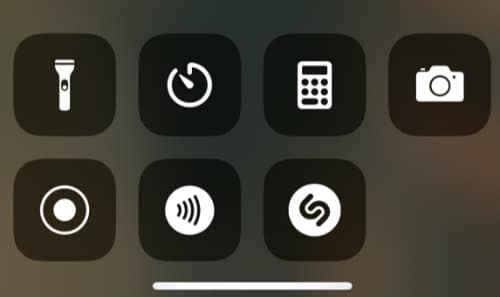
You Might Also Want To Read: How to convert HEIC to JPG on iPhone
A button will be visible when you open Control Center with the Shazam logo. Simply click it and it is set to go.
As soon as it is set up, it will be possible to Shazam songs straight from Control Center on your iPhone or your iPad. To know songs from your phone’s Control Center, click the Shazam button. It will identify tracks that are playing on your device even when you are using headphones, and they will be stored on your Shazam Library for future reference.
That is that.

