So do you want to know if a mobile phone has two SIMs? Your family members have given you a new smartphone. It will be a good opportunity to learn about technology. But first, you would like to remove a doubt- since you have used two SIMs on your old mobile phone, you would like to know if the new smartphone you received as a gift also allows you to use two SIMs at the same time. We tell you how to do it.
Don’t worry- if so and you wonder then how to know if a mobile phone has two SIMs, you will be happy to know that I am ready to help you in this regard. I will explain how to get this information through the technical specifications of your device. In addition to through the IMEI and the configuration menu of the operating system with which the device is equipped.
So are you ready to start? Yup? Very good- sit comfortably and take your smartphone in your hand. Follow carefully the instructions I am about to give you and I assure you that in a short time you will be successful in your intentions. At this point, all I have to do is wish you a good read and be very lucky for everything.
How to know if a mobile phone has two SIMs. First steps.

If you wonder how to know if a mobile phone has two SIM cards, the first advice I give you is to check the technical specifications of your device.
Before explaining how to do it, however, I would like to clarify something important. At the moment, only Android devices are fully compatible with dual SIM mode. The iPhone, however, has never had a compartment to physically insert two SIM cards.
The only exceptions refer to the latest models- iPhone XS, iPhone XS Max, and iPhone XR, which, however, offer dual SIM support only through the combined use of a nano-SIM physics and an ESim. That is, a digital SIM that is active through the telephone operator.
1. Consult the technical specifications
Having said that, we come to us. As already mentioned, the presence of the dual SIM support is a feature indicated in the datasheet of the smartphone. So if, for example, you purchased your phone from Amazon, you can find this information in Product Name and in the Product Details section. There you will find all the device specifications.
Alternatively, you can always check the technical specifications published on the official website of the manufacturer (for example, by doing a Google search of the type “Technical characteristics (smartphone model)”.
2. Check the IMEI
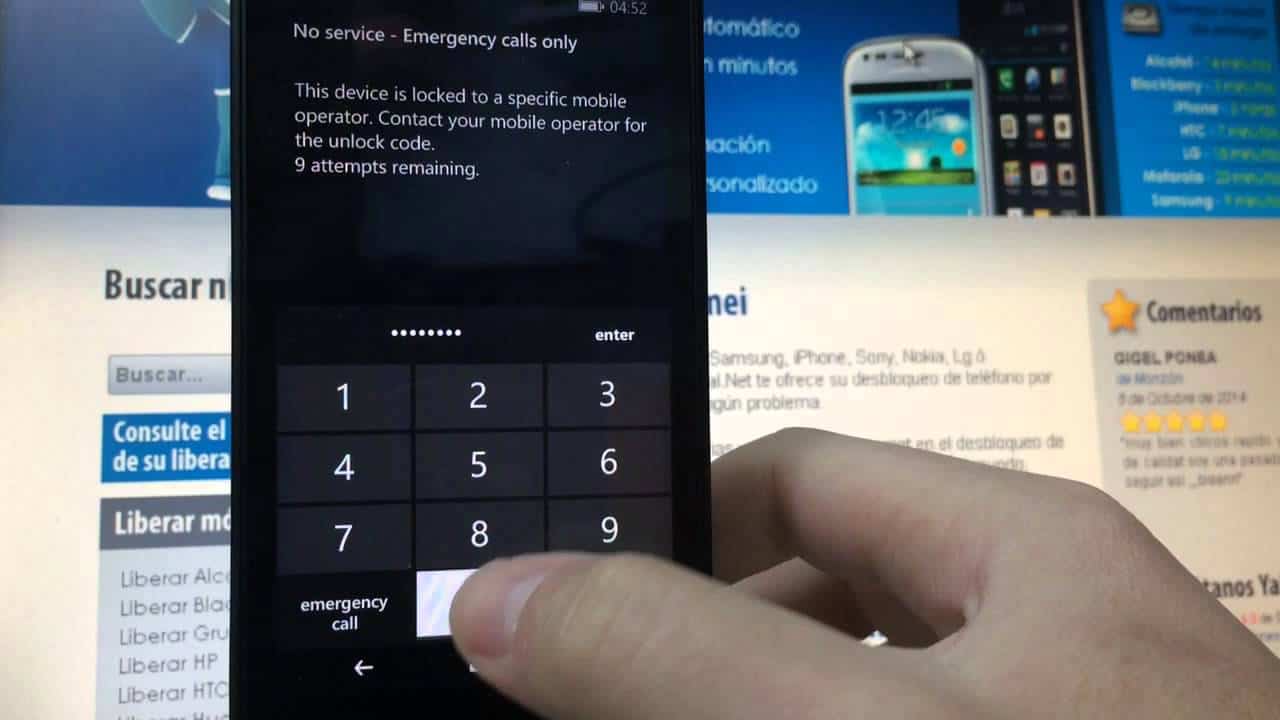
If, for some reason, it is not possible to find information on dual SIM support in the technical specifications of the device, it is possible to understand if a mobile phone has two SIMs via IMEI. In fact, if a smartphone has a dual SIM, it will be equipped with two IMEI codes.
Read also- What is IMEI and how to see this number on any mobile device
The first solution you can implement to verify that the IMEI can be done on any smartphone brand and model. To proceed, in fact, simply start the marker (the application with which traditional calls are made) on the device and, in the dialing screen, enter the code *#06#.
Once this is done, if the mobile phone in your possession is equipped with dual SIM, two IMEI codes of 15 digits each will be automatically displayed on the screen.
Alternatively, to verify the IMEI it is possible to act through the settings of the Android menu. Then, press the app with the gear symbol on the main screen of the device and access the menu About phone> Status> IMEI data.
At this point, you will be shown the smartphone with the IMEI code– if it supports dual SIM, you will find two different IMEI codes marked with the words IMEI (Slot 1) and IMEI (Slot 2 ).
Finally, don’t forget that in some cases you can also check the IMEI by physically opening the phone and checking the internal tags. In this sense, in case of doubts or problems, consult the instructions that I have given you in my guide on how to verify the IMEI.
3. Check your settings
You can also get information on the dual SIM support of a smartphone by acting through the Android settings.
To do this, touch the application with the gear symbol located on the main screen or in the drawer of the smartphone (the screen with the list of all the applications installed on the latter). Then on the next screen that appears, touch the SIM card text.
If your device supports dual SIM mode, you will find the wording Slot SIM 1 and Slot SIM 2, confirming the possibility of inserting two SIM cards.
4. Open your cell phone

Finally, if despite the solutions indicated in the previous paragraphs, you have not yet managed to know if your smartphone is dual SIM or not, I recommend you put into practice an alternative solution that provides for the physical opening of the mobile phone. We are still here with you to explain how to know if a mobile phone has two SIMs.
On some smartphone models, by first removing the identified cover and then the battery, they allow access to the compartment used to insert the SIM. In this way, you will be able to understand at a glance if the smartphone you are using is a dual SIM (since there will be two separate compartments to insert the SIM) or not.
Note that in some cases the second SIM slot is common with that of the microSD. So if you inserted a memory card into your phone, you may also have “hidden” what is actually a secondary SIM slot.
If the smartphone you are using cannot be opened physically, since it consists of a single metal block, there is almost certainly a side door to insert the SIM. Generally removable by inserting a metal clip into a special hole. In this case, by opening this door, you can understand at a glance if the smartphone is a dual SIM since there will obviously be two slots to insert the cards.

