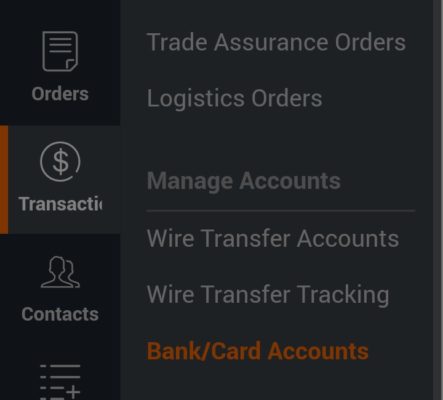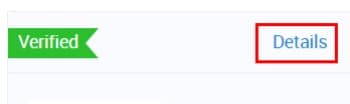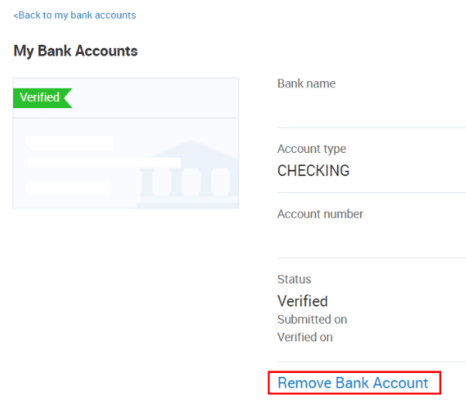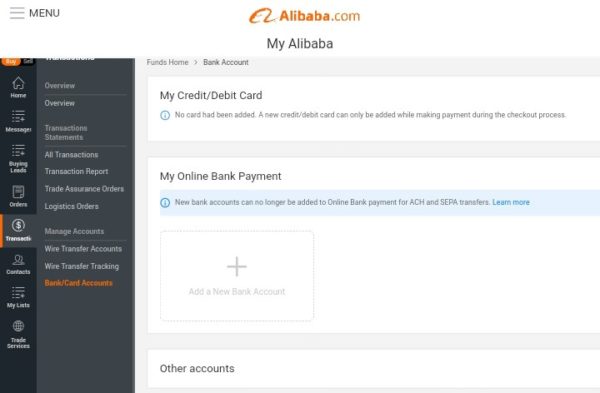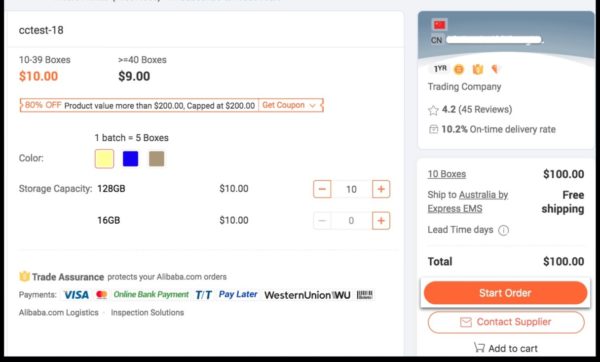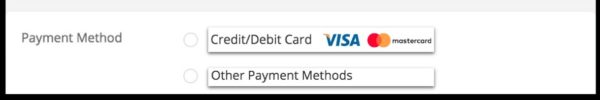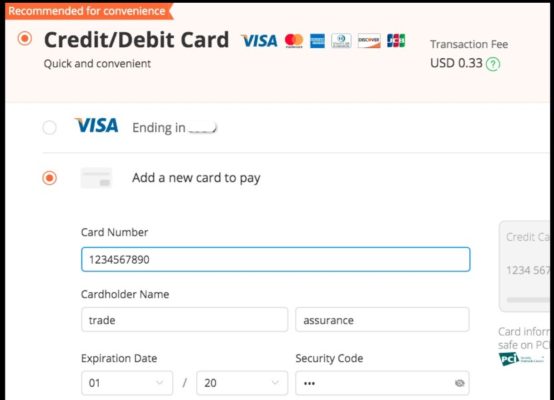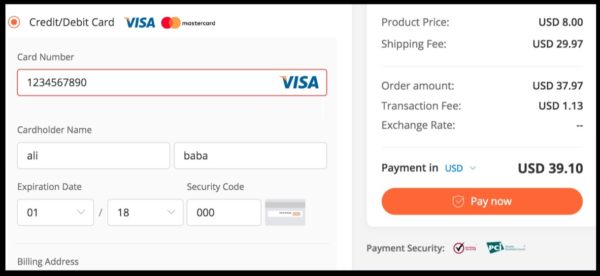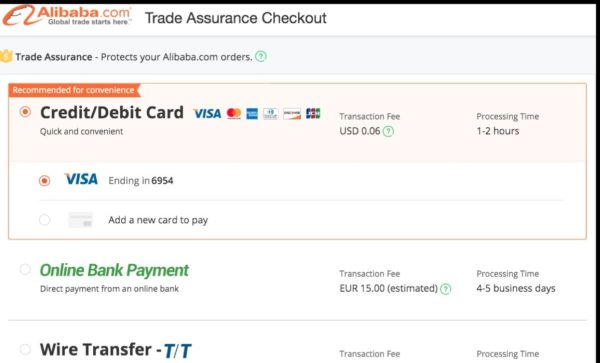Did you add the wrong account or one you no longer use? This is your best guide on how to remove the Alibaba Account Payment Method.
The internet no doubt has made it easier to connect with people. This is not limited to just the best chat apps or best voice chat apps for people to communicate, but also to buy and sell. Amongst many platforms for that, Alibaba is one of the popular ones.
About Alibaba.com
Alibaba as it is popularly known, is the Alibaba Group Holding Ltd, is a Chinese technology company specializing in multinational e-commerce, retail, Internet, and technology. The company provides a digital platform that functions as a marketplace for buying and selling actions between merchants and consumers happening online. In other words, Alibaba is an e-commerce giant. Think of Amazon… …now you get the idea. But the company has grown beyond just e-commerce, with its many subsidiaries. Cloud computing and digital entertainment happen to be some of the subsidiaries.
With over hundreds of thousands of messages going between buyers and sellers daily, Alibaba is no doubt a very popular online marketplace. Alibaba connects Buyers from over 190 countries and regions to sellers and suppliers offering hundreds of millions of products on the platform. From items of clothing, consumer electronics, machinery, etc, there is almost everything across more than 40 different categories to choose from.
From shopping for the next piece of utensil for your kitchen to finding a supplier for what your company needs for its next project. Alibaba provides sales services in different categories, the popular business to consumer (B2C) sales services, business to business (B2B) sales services connecting companies, and lastly the consumer to consumer (C2C) sales services.
Payment methods on Alibaba
Launched in 1999, Alibaba has been an online portal for global sales, offering users/buyers the opportunity to search and shop easily for commodities across the world, and likewise giving sellers and suppliers a global audience. And since payment is an important part of buying and selling, different payment methods have been adopted by this e-commerce giant over the years.
Alibaba has many payment options including all major cards. They include
- PayPal
- Western Union
- Alipay
- Visa
- Wire transfer
- Mastercard
- American Express, and many others.
With so many options to choose from, it is always better to change to something convenient for you. Let’s proceed to see how to remove Alibaba account payment method.
Easy steps to delete or remove Alibaba account payment method
To remove a payment option that you gave added earlier, follow the steps below.
- Open the Alibaba website or app.
- Sign in to your account, as usual, using the different sign-in methods.
- Go to My Alibaba.
- Open the sidebar menu by clicking on the options button from the homepage.
- On the main sidebar menu, find and click on Transactions to expand the Transaction options.
- Scroll down on transaction options and click on Bank/Card Accounts under Manage accounts. Now this will display all the payment accounts and Cards that you have added for payment.
- Go to the payment method you want to remove. Click on Details on the payment method, besides the verified tag. This will show the info about the payment method, what it is for, and other info. Below this information is what you are looking for.
- Click on Remove Bank Account at the bottom of the information about the payment method.
- Proceed to confirm any confirmation request.
Your path should be My Alibaba > Transactions > Bank/Card Accounts > Details > Remove Bank Account.
You should note that accounts with outstanding charges cannot be removed.
After removing the payment method on Alibaba, you will still need to pay for your next purchase with something right? You need to add a payment method.
Also, If your intent for removing a payment method was so you could add another, let’s see how to add a payment method on Alibaba.
Adding a payment method on Alibaba
Adding a payment method is more or less the reverse of removing it. Below are steps on how to add a bank payment option on Alibaba.
- Go to My Alibaba as you did earlier on
- Open the sidebar menu once again by clicking on the options button.
- Click on Transactions to expand the Transaction options on the side menu.
- From the new list of options click on Bank/Card Accounts. If there are any added payment methods, they will be displayed on this page.
- Underneath My Online Bank Payment, click the box with the plus sign + and Add New Bank Account written in it.
- Enter and confirm the required bank details.
To add a Credit or Debit card to Alibaba, the process is a little different. You can only add a card during the checkout process.
- So proceed to shop for what you want.
- Click on Start order from the shopping cart.
- Scroll down to payment methods on the checkout. Click on Credit/Debit card.
- Click on Add a new card to pay.
- Enter the required card details.
- Finally, click on Pay now.
After successful payment, the card payment would be saved for future use.
FAQ about Alibaba account payment method
What is the safest way to pay on Alibaba?
Aside from other payment methods Alibaba also offers the Alibaba trade assurance, an escrow payment system overseen by Alibaba as the third party. With a company protecting your interest, it is the safest way to pay.
Can I suspend my Alibaba Cloud account?
You can suspend your Alibaba account. Unlike deleting your account, your account is not removed from the platform but kept inaccessible until you reactivate it. Contact the Alibaba Cloud support team to suspend your account.
Final thoughts
You should know you cannot remove a payment method that has outstanding charges. Since Alibaba also runs cloud services that incur expenses, they might keep piling up. So instead of removing your payment method to stop these renewals, you can just suspend the account if you are not using it for the time being. Suspending your account does not automatically remove your information or payment method, except keep it inactive and you cannot log in. you can email [email protected]. later to reactivate your account.
If you are still having doubts, then maybe you should consider some other options. See our list of top 10 e-commerce websites and make a better pick for your online shopping needs