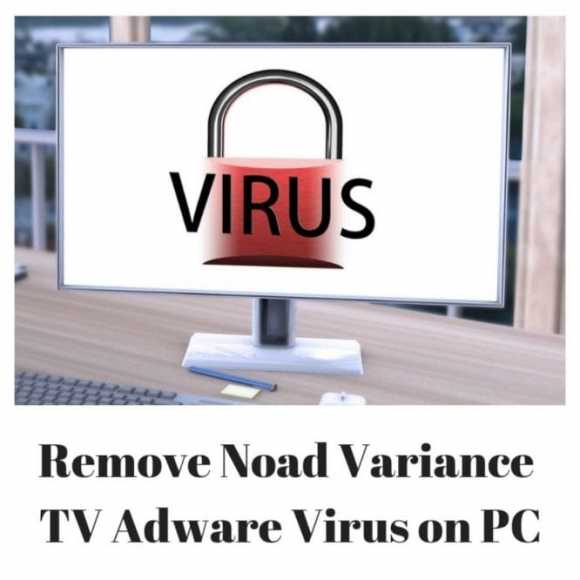If there is anything more annoying than slow internet connections, it has to be the variance TV Adware Virus that displays intrusive ads once placed on the PC. As soon as Noad variance TV gets into your computer, nothing is safe anymore. It begins to torment you with various Noad variance TV ads. Your browsing activities and habits, personal info and search details suddenly become exposed to many risks.
This adware can go as far as tracing your browsing data and collecting from it. It monitors the sites you enter and then display those frustrating ads. You don’t want it to get a hold of key data related to your financial activities else the consequences might be severe. These programs make their money in the form of pay per clicks. Immediately a user clicks on the ad, revenue is generated through the program. you are then redirected to infected websites like bad sites that will let the virus get into your system.
Noad variance adware can get into your PC via so many ways. We are talking Spam emails, downloading free software, visiting an unsafe website e.t.c
If you’ve fallen prey to the virus already, not to worry, it can be removed.
1. Anti-Malware Programs
– Removing this variance TV automatically with the help of a security package works wonders. This doesn’t just eliminate the program, it also allows you to do your regular browsing without any more hassles. Anti-malware programs can do the trick. Once you install them, they help remove viruses and programs you do not want. They also take away their registry entries and other files related to The unwanted visitor. Malwarebytes, Norton Antivirus, Windows defender are some of the good ones out there.
2. Browser Reset
– Although an alternative option, removal is also possible and effective by resetting your browser. The virus can vanish from your system as soon as you do this and your PC would be good to go again. On Chrome, resetting is quite easy. Open settings that can be seen on the upper right on the browser, click advanced settings and then scroll to the reset option and then click on it. This will instantly reset the browser, novel tabs, and add-ons from the browser. Suspicious extensions are not left out. This process does not affect your history, saved bookmarks, internet cookies, passwords, and other saved data, in case you are worried about that.
3. Uninstallation
– To get rid of the Noad variance TV Adware Virus on your PC you have to remove the Program is installed on your PC. To do that you’ll have to follow the steps below:
Head to the Control Panel on your system, Open the Add or Remove Program, Select Uninstall a Program, Check Variance TV, then Uninstall.
Please note that you might still see ads in browsers that have already been infected, so ensure you delete any app, restart your system and then re-install if it shows the Noad variance TV ad on websites you browse
4. AdwCleaner
– This is another tool you can use. Just follow the steps listed below:
Step 1
– Look AdwCleaner on Google.
Step 2
– Download it.
Step 3
– After the download is completed, close all running programs.
Step 4
– Run the tool and start the scanning process.
Step 5
– Malicious programs are identified. Plugins, add-ons, or any data linked to “Ads by Noad Variance TV” are also found out.
Step 6
– Then click on the “clean all items” button.
Step 7
– Restart the system.
These are the ways to remove Noad Variance TV Adware Virus on PC. Now get that virus out of your system and get back your past enjoyable computer experiences.