Uber lets you order a car service to your location immediately, or even schedule a ride for a later time and date. What is more interesting is that you are also allowed to decide to rideshare with another Uber user heading in your direction if you wish to reduce your costs.
However, most people have no clue about what this vital Uber feature is all about. This tutorial is here to change that. If you use the service to head to a destination with friends, Uber lets you share the fare so that everybody can pay an equal amount that will lead to the total cost.
This is how it can be done in the Uber application on your iPhone or Android:
How Can I Schedule A Ride In Advance With Uber?
How Can I Split An Uber Fare With Several People?
- Make sure everybody riding has an Uber account before you begin. After that, find the Uber icon on your iPhone or Android’s home screen and launch the app.
- Ask for an Uber ride to the destination you have in mind and select the kind of vehicle you want, like an Uber X or Pool.
- Immediately after requesting a ride, scroll up from the bottom of the screen to display a list of menu options.
- Locate “Riding with someone?” and click “Split fare.” to the right of it.
- Type in the names or phone numbers of the people you want to split the transport fare. All these people will get notifications of your fare split request and will need to accept your invitation in order to pay their share.
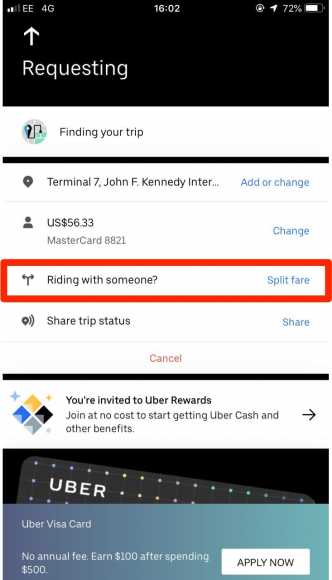
You Might Also Want To Read- How To Order An Uber For Another Person?
How Can I Accept An Invitation To Split An Uber Fare?
If you are not the person who requested the ride but got a split invitation from a person you are traveling with, simply accept their invitation so that you can settle your fare. A fare split request will be visible as a pop-up on your Uber screen, asking you to accept or reject the invitation to share the Uber with the rider who requested it.
If you want to accept, just tap “Accept” and you are done. You will be paying your share of the fare. Every rider must accept the share invitation before the Uber drops you off because you can no longer split the Uber fare when the ride is done.


