Yahoo! Mail is an email service that was unveiled by popular US company, Yahoo!, presently a subsidiary of Verizon. The email platform offers four different plans- 3 for personal use (Basic, Plus, and Ad-Free) and another for businesses. In fact, at the start of 2020, Yahoo Mail had 225 million users.
Yahoo Mail has several enhanced and modified features that make it a popular mailing platform. The services of Yahoo can actually be used for several other purposes, instead of just mailing. For its million user base, it also offers support via its Yahoo mail Phone Number.
Yahoo Mail even has a Notification feature which aids users to keep their account safe and secure, as it immediately informs mail owners if someone else attempts to login in to their mail account. It also possesses a Switch mode that lets users switch between 2 mailing options, Yahoo mail classic, and the new Yahoo mail.
The above talked about Yahoo Mail’s good sides but it has its bad sides too. One of the disadvantages of using the platform is the annoying spam you constantly receive from annoying websites. It gets so bad that users go as far as blocking the culprits.
However, if you have to receive emails from these blocked email addresses, it is also possible, because you can easily unblock them. Fortunately for us, Yahoo Mail allows users to “unblock” senders they have blocked via any internet browser on your Mac or Personal Computer, but it cannot be done on your smartphone. See How To Unblock Email Addresses On Yahoo Mail:
How Can I Unblock An Email Address On Yahoo Mail:
- Get yourself logged in to Yahoo Mail and tap on the gear icon on the right side of the display, then tap “More Settings.”
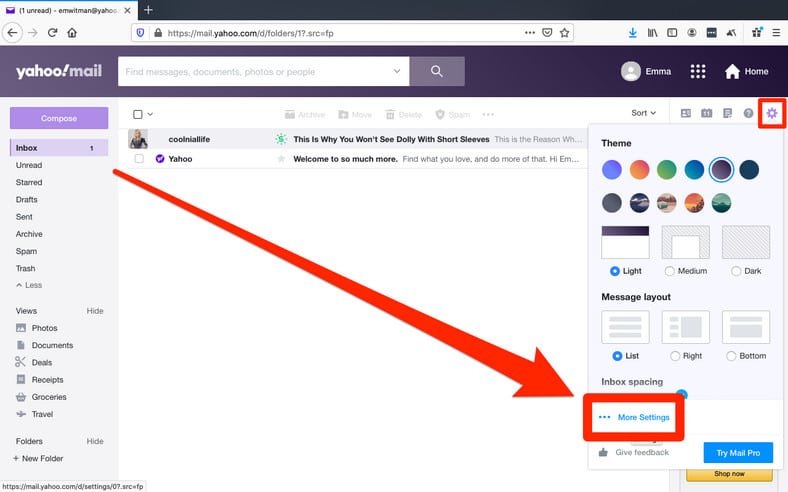
You Might Also Want To Read: How To Use Snooze In Gmail To Manage Your Inbox
- Tap “Security and Privacy” in the left-hand column.
- You will see a list of all email addresses you’ve blocked. To unblock any of them, simply tap on the trash can icon located next to the email address you wish to unblock.
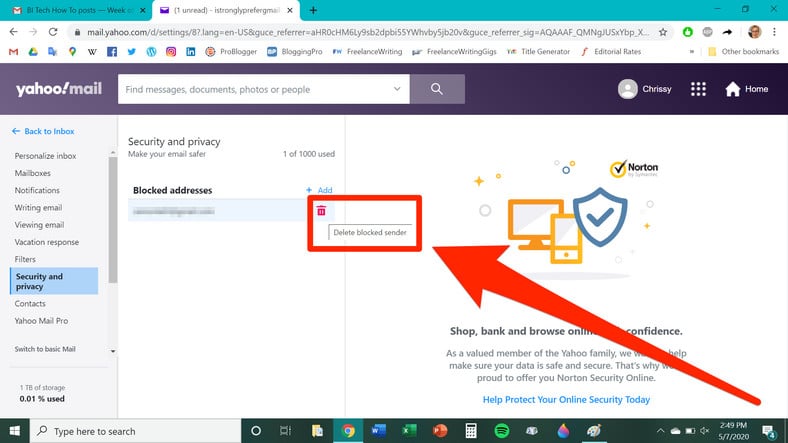
You Might Also Want To Read: How To Sign Out Of Your Yahoo Mail Account On Desktop Or Mobile
If it is done successfully, the email address you’ve unblocked will no longer be visible from your list of blocked addresses.
That is that.

