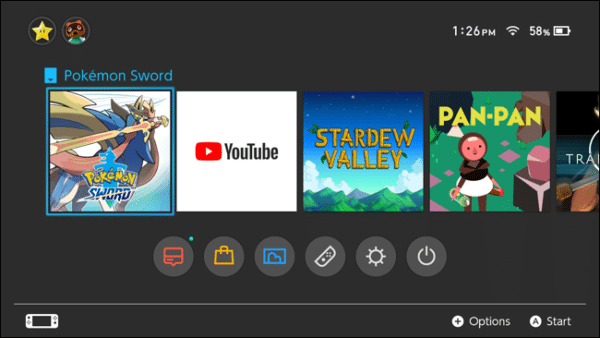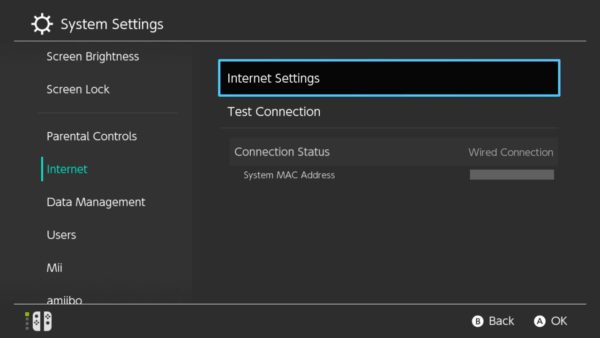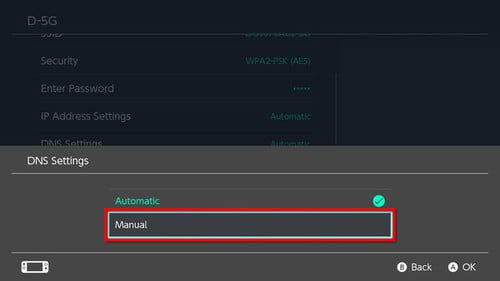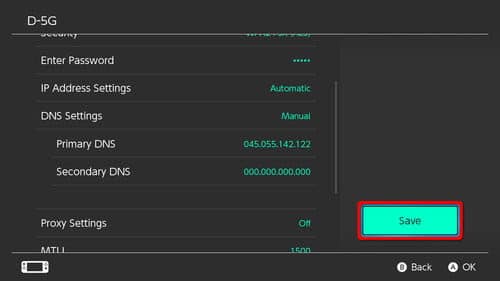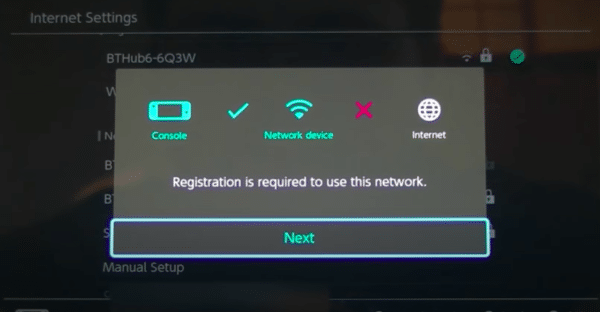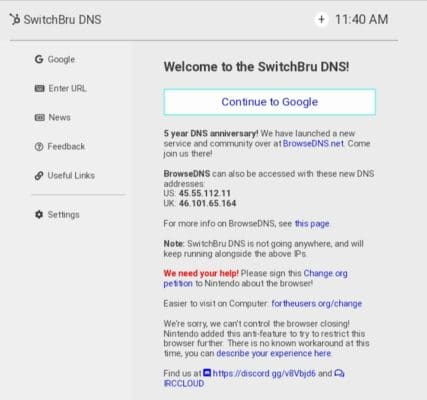Been gaming all day and you just need a break. We’ll show you how you can watch online videos on desired sites on Nintendo Switch Browser.
Nintendo Switch
Nintendo Switch is a handheld game console made by Nintendo. With connectivity to a big TV screen, it also serves as a home console. It comes with detachable Joy Con controllers for more flexibility.
An outstanding feature of the Nintendo Switch is the multiplayer support. You can play with friends in Local co-op or you can link up to eight Nintendo Switch together for a wireless multiplayer experience. Nintendo Switch Online gaming option is also available for playing with friends.
Nintendo brought this design to life with the intention of providing a solution to people having a portable gaming console they can carry anywhere. With that in mind, the Nintendo Switch is particularly for the purpose of gaming, and even though having the most modern console tech for better performance, it lacks most of the non-gaming features.
But then, when you have a device that you can port the display to your TV screen, it is understandable why you want to watch online videos on your Switch instead of your mobile phone.
Nintendo Switch browser
Nintendo Switch does not have any browser application installed or for downloads from the eShop.
It does have an in-built web browser solely for the purpose of logging in to an access point when connecting to a hotspot network. It serves as the major link when playing multiplayer games, both online and local co-op, on the Switch console.
The browser is dedicated to opening IP addresses Instead of a URL. See it as a browser that can only open something in the form of 192.168. 0.0 and not https://techvaz.com/.
An IP address functions as a unique address that identifies a device on the internet or a local network. So by connecting to the IP address of each console, the Switch is able to create a multiplayer connection.
You can tweak with a few settings to browse the web. Since it is not a dedicated web browser that can convert a URL to DNS, you have to manually enter the DNS yourself.
We will be making use of SwitchBru DNS, a free hosted DNS server that redirects your queries to Google’s public DNS servers. According to the service, your connection is encrypted.
SwitchBru is a free hosted DNS web portal for the Switch browser. It redirects queries to Google’s public DNS servers, allowing you to browse the web like with a normal browser.
Since it is not a browser meant for surfing the web, there are some limitations to what you can do with it.
How to access the Nintendo Switch browser
To access the Nintendo Switch Browser, go ahead and do the following.
- Turn on your console and then select System Settings on the home screen. It is a gear icon located at the bottom of the home screen.
- On the system settings menu, select Internet from the list on the left side of the screen. This will expand your internet information on the right side of the screen.
- Now select Internet settings on the screen.
- Select the internet connection you are connected to from the list. Just click on the current WiFi connection you are connected to or want to connect to. This will take you to the settings page for that connection.
- Choose Change settings from the Wi-Fi settings options.
- From the settings, scroll to and select DNS Settings.
- Change the selected option on the DNS settings slide-up menu from Automatic to Manual. This will bring up two options under DNS settings.
- Select Primary DNS.
- enter the DNS: 045.055.142.122 in the space provided and then select
- Finally, select SAVE to save the new settings.
- On the next screen, select Connect to this Network. This is followed by a connecting to network dialogue.
After saving settings, there will be a pop-up showing “Registration is required to use this network.”
- Select Next on the pop-up. This will take you to the SwitchBru DNS page.
How to use Nintendo Switch browser to watch videos online
Selecting Continue to Google will take you to the Google search page, where you can launch a search if you are looking for answers. If you want to enter a URL on Nintendo Switch, select Enter URL from the list on the left of SwitchBru DNS page.
And that is it, you did it. Your Nintendo Switch now has a working web browser. This is going to be slow at first, but as it builds up cache, browsing will be faster.
Now that you have the browser up and running, you can go ahead and watch online videos. This browser cannot download, so you can only stream videos.
Select enter URL and enter the site you want to stream videos from. Not all websites are going to be supported, however. Netflix is one example.
For better viewing, you can place the Switch in the Switch dock and connect the display to your TV screen.
See a walkthrough on how to connect Nintendo Switch to TV.
Enjoy.
Final thoughts
Nintendo Switch is not the best at watching videos online, even with your tweak to the inbuilt browser. It does, however, offer some good video streaming platforms for download from the Nintendo Switch app store. You can check through and see what works for you instead.
Frequently Asked Questions
How do I get Google Chrome on my Nintendo Switch?
At the moment, you cannot get Google Chrome on your Nintendo Switch. It is not available on the eShop. In Fact, no web browser is preinstalled on Nintendo Switch or available for download on the eShop. You can, however, make some changes in settings in order to access the inbuilt browser on the gaming console for browsing the web.
Can I watch USB movies on Switch?
Even if you are able to connect storage with movies to Nintendo Switch via a USB connection, you cannot watch the movies. This is because Nintendo Switch has no such application for performing such media actions.
If there was an official software for playing multimedia on the Nintendo Switch, you can watch movies from internal or external storage. But Switch has not made provisions for that, so it cannot play media files, even from an inserted SD card.
Can I get Netflix on Switch?
No, you cannot get Netflix on Nintendo Switch. The app is not available on the console. You can, however, get other streaming platforms such as Hulu and YouTube on Nintendo Switch that are available on the platform on the eShop.
Even if you are able to access the built-in hidden browser on Nintendo Switch, you still cannot get Netflix, because the Browser is crude and doesn’t have flash support plus a couple of other modern-day browser features. The only option is to use the other available streaming service, pending when Nintendo decides to add Netflix to the list.