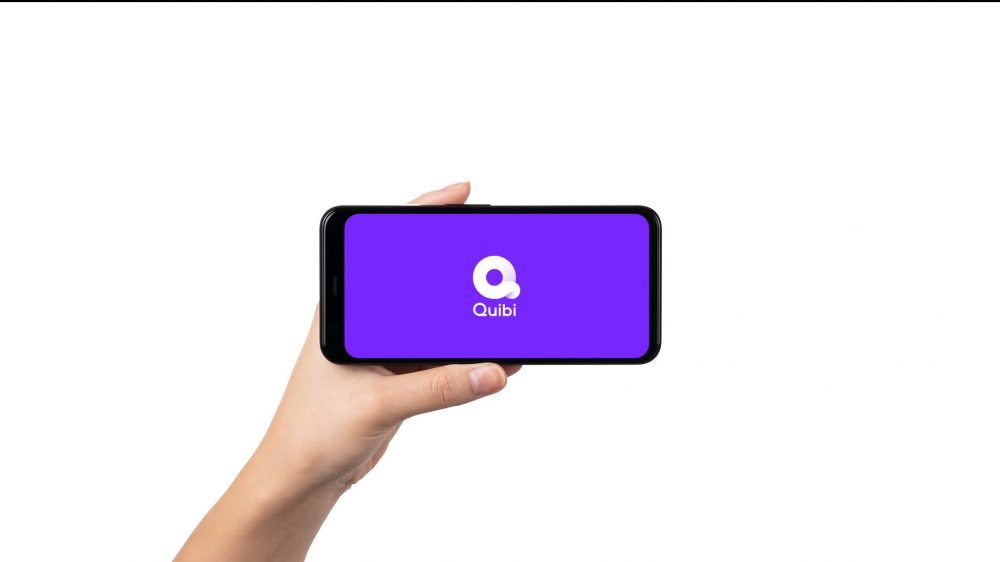Quibi is a US short-form mobile video platform that was founded by Jeffrey Katzenberg 2 years ago. In October 2018, Quibi moved on from its old name, NewTV, and it became a global and popular service that targets young users with its content.
Recently, Quibi raised $1 billion in funding from top Hollywood firms including Television companies, Telcom companies, Tech companies, Banks and other investors like The Walt Disney Company, 21st Century Fox, NBCUniversal, Sony Pictures, Time Warner and Alibaba Group.
Quibi is one of the best video streaming services right now and it is already competing with heavyweights like Netflix and Hulu. And like every other streaming service, the platform is home to several payment tiers. Meaning that you decide how much you wish to pay for it according to the kind of features you want.
Quibi has just 2 payment levels, and the main difference between them is that 1 tier displays adverts for $4.99 monthly, while the other has zero adverts for just $7.99 per month. See How To Watch Quibi Without Ads:
How Can I Watch Quibi Without Ads By Upgrading My Subscription?
Please note that to watch without ads, you must already be a Quibi subscriber, which will happen if you can register on the platform’s home screen after you install Quibi for your iOS or Android device.
- In the Quibi application, click the account settings icon at the top-right of the display.
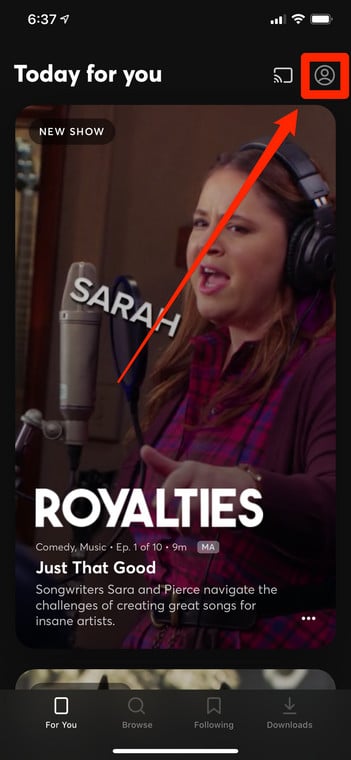
You Might Also Want To Read: How to change YouTube subtitles color
- Click “My Account.”
- Click “Change Subscription Plan.”
- Click “Quibi (Ad-Free).”
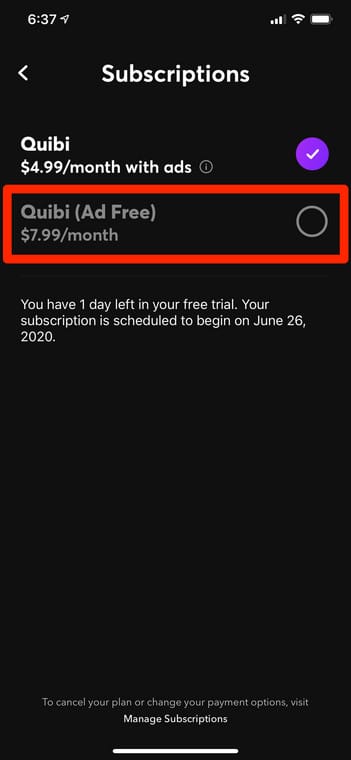
- Confirm that you wish to change your subscription by clicking “Change to Ad Free” in the pop-up window.
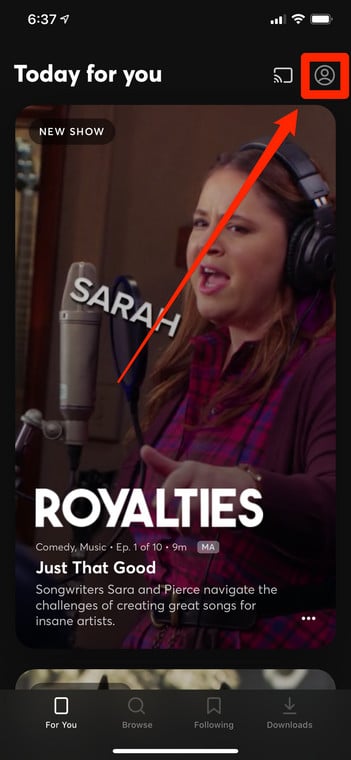
You Might Also Want To Read: How To Follow Or Unfollow A Show On Quibi To Monitor Your Favorite Content
You can expect to be charged $7.99 when your next bill arrives.
That is that.