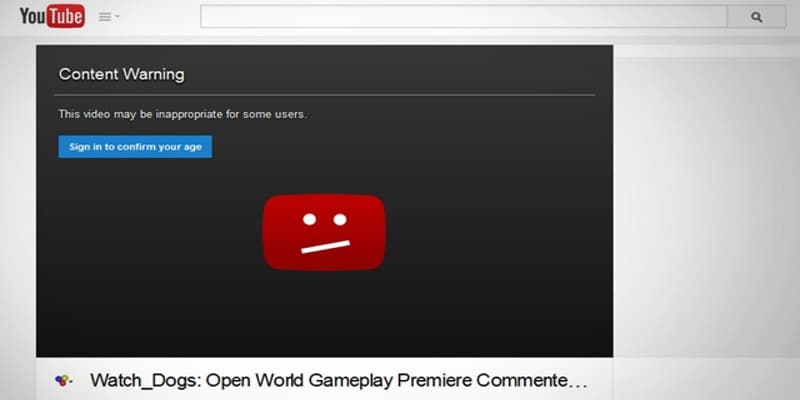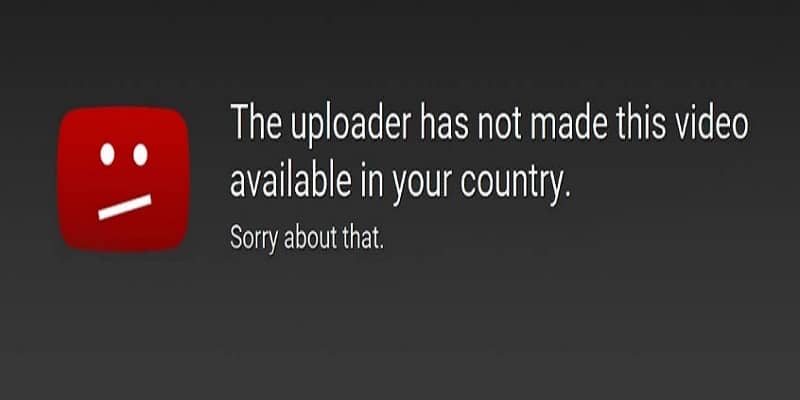Imagine a fresh movie trailer is released on YouTube, or a brand new hit banger shows up! You instantly click the link to view, but you discover that you are not allowed to. It sucks, i know.
Before you are allowed to watch the video, YouTube will require your signing in to confirm who you are and if you are old enough.
This must be annoying if your login credentials are not available or if you are viewing in private (incognito) mode. Fortunately for you though, we are here with some steps to take, that can assist you to scale through this issue. You will have to make small tweaks in the link or make use of proxy sites.
The Reason For Some Restricted Clips
Some videos on YouTube cannot be viewed by everyone. Nowadays, everybody can access YouTube, but the website sometimes limits how certain clips are viewed for several reasons. For instance, some clips can contain violence, nakedness, drug or alcohol abuse, wrong language and so on.
There are factors that can cause a restricted clip, check them out below:
- What it contains is not proper for all ages.
- The video cannot be viewed in some locations because of laws or other rules.
- Computers at universities, schools, libraries, government buildings can have Restricted Mode activated.
- You might’ve mistakenly enabled Restricted Mode for your account. This can be the source of your worry especially when you are sure that you signed in and you know you are of the right age, even if your age still gets to be confirmed.
How To Find Your Way Around Limitations?
There are lots of ways to watch a restricted clip on YouTube. Find out below:
1. Make Use Of A Proxy Website
Proxy sites will rescue you from not just restrictions that are age-related but also the ones that concern your location. Several proxy websites use a VPN (Virtual Private Network). This ensures no one can track your location, so you can view videos that are not available in your own country.
Websites like Proxysite avoids the restriction and also ensure your location is a secret. This deceives YouTube into letting you view the clip that you normally shouldn’t watch. You can also select your desired server location. An American server will provide access to clips that are for the people of US alone, and the EU server will let you view every video limited for watchers that are not in the EU.
2. Include An NSFW In Your Link
Not Safe for Work (NSFW) means a material that does not suit everybody and might be described as inappropriate by some people. Users can make use of it whenever they send their buddies links to adult-themed materials. As soon as you include this acronym at the start of your YouTube link, something shocking will happen. The clip that was formerly age-restricted will now be available for you to view.
- Access the URL.
- Tap to edit.
- Include NSFW at the start of the link, just before www.
- Enter.
- You can view your clip.
- Use Repeat.
For several years, YouTube users asked for the repeat button but YouTube has refused to grant this request. Thankfully though, various third-party websites provide that option, One of which is Listenonrepeat.
With a minor edit of the YouTube link, you will be able to view your clip regardless of any restriction.
In the URL address bar, include ”repeat” between “youtube” and “.com”.
And instantly, your clip will be played on the 3rd-party website with no limitations.
4. Embed Video
This feature lets you use a YouTube clip as a part of a different site. Embedded links are not restrictive, therefore you can view without getting yourself signed in. This is how you can access the embed link of any clip and view it on YouTube:
- Tap the URL.
- Erase “watch?v=” and type “/embed/”.
- Enter and then view your clip.
5. Applications
Unfortunately for iOS users, this concerns only Android users. If you use an Android phone and you fancy applications instead of a browser, altering links can seem like too much stress. Fortunately for you, there are a few great apps that can aid your bypassing of restrictions on YouTube.
- Musepic This app can save and repeat a part of a clip. It can do so many things, especially if its avoiding restrictions on the YouTube platform.
- Floating Player This one plays your clips on a loop. Also, whenever you search a restricted link, it gets played without any sign in process.
The apps do not cost you a dime but you will have to spare some cash to enjoy more premium features. You also get to view YouTube in Floating mode.