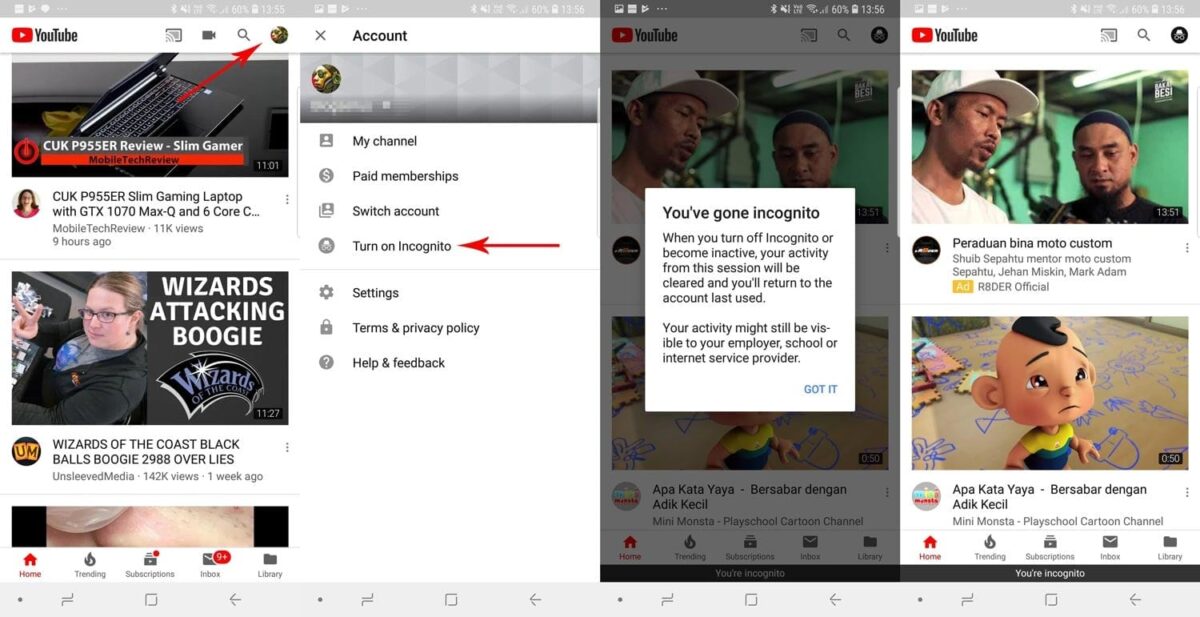YouTube uses algorithms to provide video and channel recommendations that may be of interest to the audience. But we believe that sometimes you’re watching a video that does not fit well but YouTube then makes suggestions based on this video. In the past May, Incognito mode was tested by YouTube to prevent watched videos from appearing in watch history. Today this mode is finally enabled for Android users.
By using Incognito Mode on YouTube, it does not save the history of the video you are watching, as well as your search on the video service.YouTube often stores the data in your account to make suggestions of videos that interest you all the time. Generally speaking, this feature offers a function like you are not logged into your YouTube account.
To access this mode you just need to press the avatar icon of your account. A list of options will then appear. In the fourth row, there is an option for Incognito mode. After this, you can watch as many videos as possible Haqiem Rusli and Aiman Tino without leaving any evidence. To go back to the normal viewing mode, restart the Incognito icon on the right-hand corner of the app.