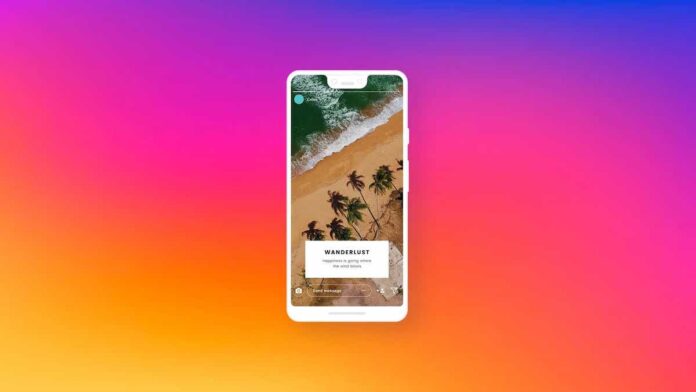Instagram Stories is a popular feature on the Instagram platform that allows users to share photos and videos that disappear after 24 hours. The feature was introduced in 2016 and has become one of the most popular features on the platform.
Users can add various creative elements to their Stories, such as text, stickers, and filters, and can also tag other users and add location information. Stories can be viewed by anyone who follows the user’s account and is displayed at the top of the Instagram feed.
The feature has been widely adopted by individuals and businesses as a way to connect with followers and build engagement on the platform. In addition to regular Stories, Instagram also offers features such as Instagram Live and Instagram Reels, which allow users to share live videos and short-form video content with their followers.
Instagram has introduced a new feature called Lyrics Creation that allows you to automatically add song lyrics to the music used in Stories.
Music in Instagram Stories is nothing new, on the occasion of reaching 400 million users who use Stories, a few months ago, Instagram introduced a feature called Music in Stories, which allows you to add a soundtrack to your photo or video about a Story.
According to the company in its Lyrics Creation announcement, music stickers are an important part of an Instagram expression, and ways to connect through music on social media platforms are diverse. For example, you can add music to Stories, connect with artists, or select the part of a song you want to share by swiping back and forth through available tracks. Believing that “Music helps to share emotions and moods when the right words are not found”, Instagram, therefore, decided to introduce song lyrics as an “effective way to accompany your thoughts”.
Starting June 7, 2019, within Instagram Stories, it is possible to use the words of songs to describe a moment or capture emotion and share them with the rest of the world. At launch, Lyrics Creation is only available in regions where you can already use music in Stories.
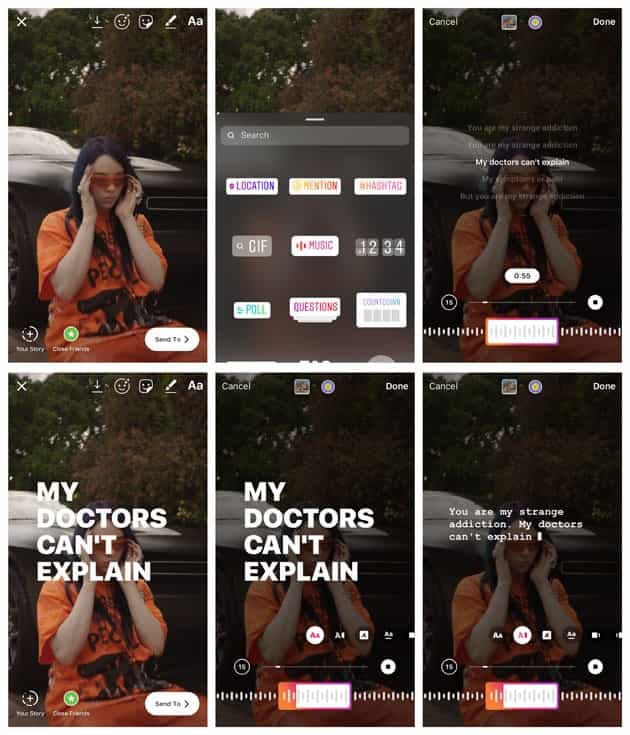
How do I insert the lyrics of a song in an Instagram Story
To add song lyrics to your Instagram Story, follow these steps:
- Open the Instagram app on your mobile device and tap on the camera icon in the top left corner of your screen.
- Take a photo or video, or select one from your camera roll.
- Tap on the sticker icon (smiley face) in the top right corner of the screen.
- Select the Music sticker from the available options.
- Choose a song from the available library or search for a specific song.
- Once you’ve selected a song, you’ll see the option to add lyrics. You can choose from different styles and colors for the lyrics.
- After you’ve added the lyrics, you can move them around on your screen or resize them by pinching or zooming.
- When you’re ready, you can post your Story by tapping the “Your Story” button in the bottom left corner of the screen.
That’s it! Your followers can now view your Story with the song lyrics added.