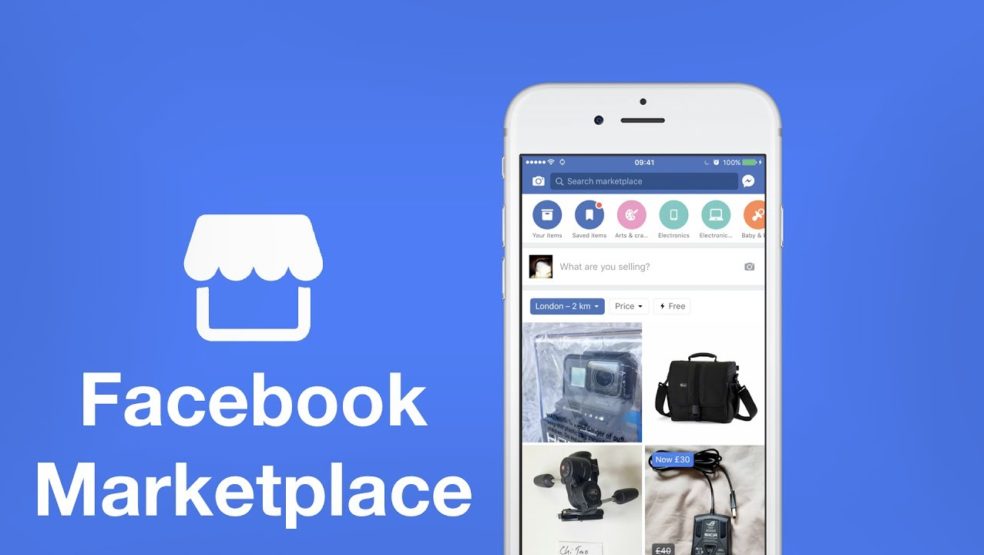You would not be the first person to think that Facebook is disappointing when it comes to customer service and technical support. There is no number to call, no support with live chat, nothing that can help you or guide you through technical difficulties. To add insult to injury, there are even bugs with the world’s leading social media platform.
When the Facebook Marketplace stops working properly, things can become even more frustrating as some people depend on it to make a living. Here are some reasons why Marketplace may not work for you and some suggestions on how to try to remedy the situation.
WHERE TO FIND THE MARKETPLACE ICON ON ANY PLATFORM
Desktop users can find the marketplace icon on the left side of their Facebook page, just above the Links menu.
For users who log in using Android devices, the marketplace icon should be at the top of the app. IOS users will find the icon at the bottom of the app.
In any case, due to the distinctive nature of the Marketplace icon, switching between various devices and platforms should not make it difficult to search.
A COMMON REASON FOR THE MISSING MARKETER ICON
First of all, you should understand that Facebook has an unwritten policy that favors active accounts when it comes to accessing the Marketplace. Therefore, if you created an account only two days ago and did nothing about it unless you tried to access the Marketplace, you may have been blocked on purpose.
ENTER THE MARKETPLACE FROM THE MENU
In general, the marketplace icon should be visible in the Facebook app. But if it is not, there is no reason to assume that the Marketplace is inactive or that access to it has been limited. You can simply try to access it from the menu.
- Open the Facebook app
- Touch the three-line menu icon
- Touch “See more”
- Find and touch the marketplace icon
TAKE THE LONG ROAD
As mentioned above, Facebook wants to see which accounts are active. One way to speed up the process of accessing the Marketplace function is to join various buying/selling groups on Facebook.
You can join groups from anywhere in the world who have a connection to the Marketplace, but it may be better to examine regional or local groups first. Start interacting with some of your posts.
This should increase your chances of unlocking the mysterious Marketplace icon that disappears.
MANAGEMENT OF GEOGRAPHIC AND LINGUISTIC RESTRICTIONS
Unfortunately, it is possible that even if you have a Facebook account for over 10 years, you may not have access to the Marketplace.
There are two things you can try to do. First of all, make sure Facebook’s default language is set to English. Choose English (USA) just to be safe.
Secondly, make sure your country or location is not excluded from the Marketplace. You can find the list of accepted locations using Google or by sending a request via the Facebook support page. Change your location or country to an acceptable location.
Those who travel abroad frequently have special chances of losing access to the Marketplace. When you change your Facebook location, new location data will overwrite country data. This allows you to stay locked out of the Marketplace.
UPDATE THE FACEBOOK APP
If you are trying to use the Marketplace from your Android or iPhone without success, you might consider upgrading the app to its latest version. Visit the Play Store or the App Store, find the Facebook app and check if an update is available. If it exists, download it, as it may make the Marketplace available again.
THE FACEBOOK MARKETPLACE IS EXCEPTIONAL, EXCEPT WHEN IT IS NOT
We hope the tips in this article will help you deal with the problems you’ve encountered. What are the most common problems you have encountered when dealing with Facebook Marketplace? Please let us know in the comments below.