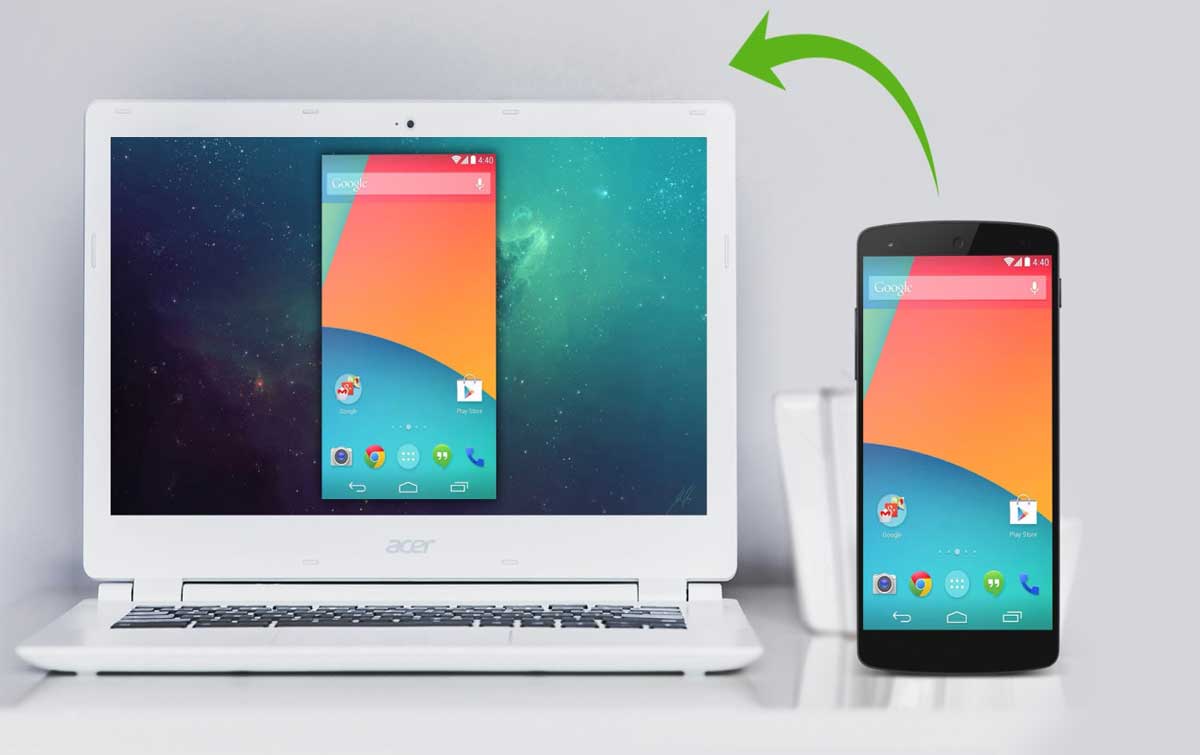Microsoft allows its users to mirror the contents of the screen of a smartphone to the monitor of the computer system. But this happen with all the phones in the market.
The Microsoft Launcher was formerly known as Arrow Launcher is for Android devices. This launcher allows you to access your phone’s photos, documents, and webpages on your Windows PC. But for this to work, you have to make this launcher as default launcher on your Android phone.
If you are not in using the Microsoft Launcher as a default launcher then there is one more from Microsoft company on the play store. And the app is Your Phone Companion. This app provides basic functions like reading real-time notifications on to your Windows PC and the feature of mirroring your smartphone’s display to the computer system has also been added recently.
This feature is only for limited smartphones. Earlier phones like Samsung Galaxy S8/8+ and the Galaxy S9/S9+ can also be used to mirror its display to the PC. But now the company has added more devices to this feature with the release of the latest Windows 10 Insider Preview build(beta version). These devices include OnePlus 6/6T, Samsung Galaxy Note 8, Galaxy Note 9 and the Galaxy S10 series. All these smartphone support real-time screen mirroring.
Since this feature is available in the beta version of windows, it may have some bugs which are mentioned below:
- There is no support for touch input yet.
- The display is always ON and blue light filters don’t work.
- The Audio plays on the phone but not on the PC.
- When Double-clicking, the notification shade toggles.
- The mouse control support is limited.
- The keyboard on the smartphone might be hidden when it is in the Bluetooth range of the computer.
It is necessary to use Windows 10 build 18885(Fast Ring) on your computer system for all the devices given above to implement the mirroring feature.