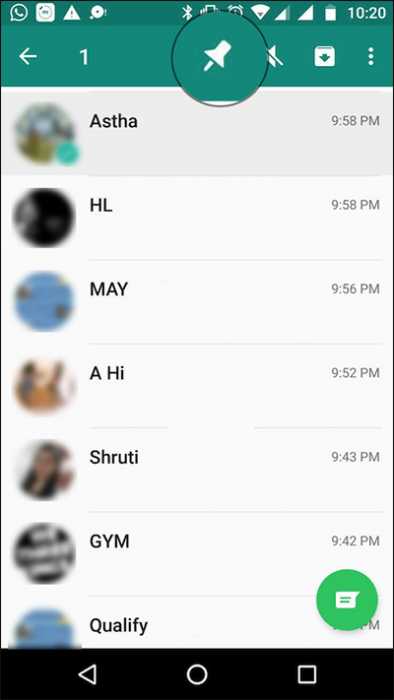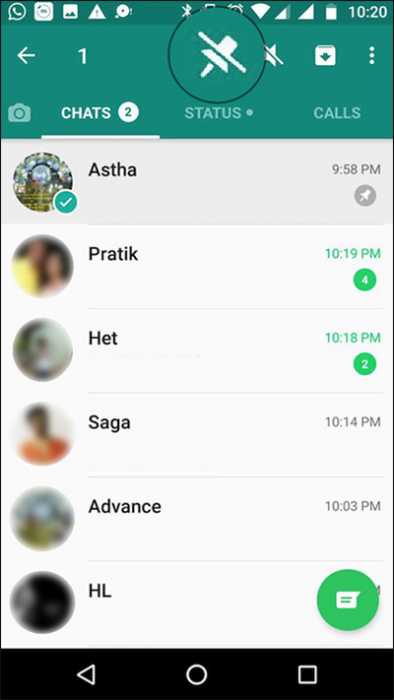Among my long list of active Whatsapp chats, there are certain chats on which I’m always hooked on. On these particular chats, I would never want to miss an alert or message from them. So that is the reason I prefer pinning Whatsapp chats on my iPhone.
Whatsapp lets you pin just three individual groups or chats. When you have picked the contacts you want to pin, they will always be displayed at the top of your chats list. Now, such contacts will be a lot easier to access.
Page Contents:
How To Pin Whatsapp Contacts or Groups on Android Phones and iPhones
How To Pin Whatsapp Contacts or Groups on iPhones
Before we proceed, make sure that you have the latest version of Whatsapp installed on your iPhone. If you haven’t updated your Whatsapp to the version 2.17.40 or later, you can simply go to the App Store then go to the Updates tab. Once there, look for Whatsapp and the tap on the Update button next to it. When you are done updating the app, follow the steps below to pin contacts and groups on your Phone.
- First of all, open WhatsApp on your iPhone.
- Next, select the Chats tab if it isn’t already.
- Now, scroll down to the contact you wish to pin.
- Swipe the contact from left to right.
- Finally, tap on the Pin button.
After you have done this, the contact will be displayed at the top of your chats list. It will have the pin button beside it so that you can easily recognize it. You can also pin other contacts and groups using this method.
How To Unpin Whatsapp Contacts or Groups on iPhones
If you ever want to remove a contact from the pinned list, you can easily do that. Well, since you can’t pin more than three contacts or groups at a time, you need to use this pinning feature smartly and pin only the most important contacts or groups. To unpin contacts or groups from WhatsApp on your iPhone, follow the steps below.
- Launch Whatsapp on your iPhone and go to the Chat tab.
- Swipe the contact you wish to unpin from left to right.
- Tap on the Unpin button.
So that is it for the iPhone. Now, let us move on to how to pin and unpin Whatsapp contacts or groups on Android phones.
How To Pin Whatsapp Contacts or Groups on Android Phones
To pin Whatsapp contacts on your Android phone, follow the steps below.
- Open Whatsapp on your Android phone and go to the Chats tab.
- Tap on the contact you wish to pin and hold it.
- Next, tap on the pin icon at the top of the screen.
That is it. Your contact will now be pinned to the top of your chats.
How To Unpin Whatsapp Contacts or Groups on Android Phones.
- Open Whatsapp on your Android phone and go to the chats tab.
- Tap and hold the contact or group you wish to unpin.
- Tap on the pin icon again to unpin it.
That is all!
Conclusion
The option is a very helpful feature. Though I wish there was an option to pin more chats, maybe five. Or what do you guys think? Share your feedback in the comments below.