I have always loved to watch slow motion videos as they are a treat to watch. Slow motion videos showcase every single expression and action in its full-fledged form. Thanks to the highly efficient A11 Bionic chip in the iPhone 8, iPhone 8 Plus and iPhone X, recording ultra slow motion videos at 1080 pixels/240 frames per second is now possible.
These latest smartphones from Apple feature cameras which are able to deliver slow motion frame rate to 240 frames per second in full HD resolution (1920-by-1080 pixels).
Ever since I laid my hands on the new iPhone, I have shot a couple of slow motion (1080 pixels/240 frames per second) videos with the device and without any doubt, I must say that the results are very impressive. So, do you also want to try out this feature on your own iPhone 8/8 Plus or iPhone X too? Well, read on to learn how to use this amazing feature on start recording your own slow-mo videos too.
SEE ALSO: How to Edit Photos on the iPhone X Using the Photos App
How to Record Slow Motion Video at 1080p 240 FPS on iPhone X, iPhone 8 or iPhone 8 Plus
By default, iOS devices shoot slow-motion videos in 1080 pixels at 120 frames per second. To shoot slow-motion 1080p/240 FPS videos, hardware support for High-Efficiency Video Coding (the H.265 codec) is required. You can watch these 1080p/240 FPS videos on any iOS or macOS device running iOS 11 or later or macOS High Sierra or later.
- First off, launch the Settings app on your iPhone 8/8 Plus or iPhone X.
- Next, scroll down the screen till you see the “Camera” option. Tap on it.
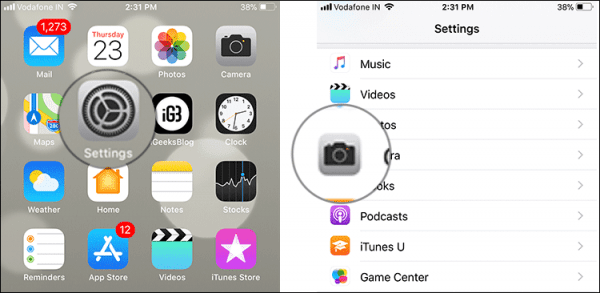
- Now, tap on “Record Slo-mo.” and then tap on 1080p HD at 240 frames per second.

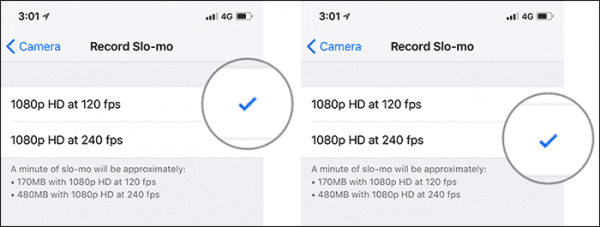
- Now, close the Settings app and go to the Camera app.
- Next, select Slo-Mo.

That is all!
Wrapping Up
So, what do you think of the slo-mo video quality on the new iPhones? Share your feedback in the comments section below. Also, let us know of any drawback you notice as well.




