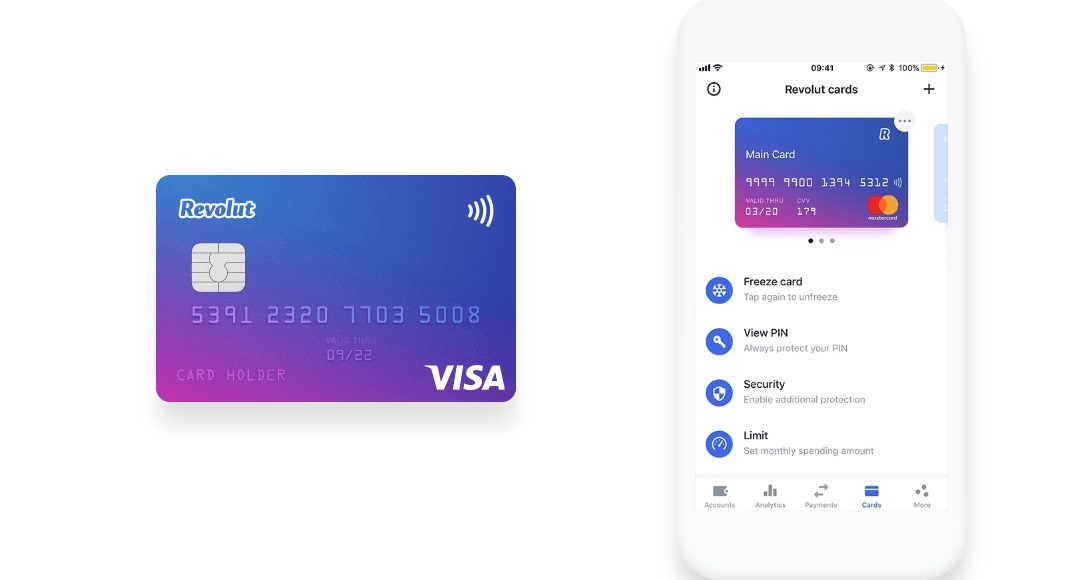One of the options that make Revolut more functional than its direct competitors is the possibility of creating virtual cards of various types. Today we will see just how to generate them and use them according to your needs. Obviously everything will be managed by the mobile application available for free on the App Store for iOS and Google Play Store for Android smartphones. Before starting, we invite you to check that you have installed it on your device.
Generate and use Revolut virtual cards
Revolut allows the creation of two types of virtual cards- classic or disposable. The first option will allow you to generate a real additional card (always on the Visa circuit) with data other than the physical one, to be recharged and used, always using the main account. The second one, at the time of creation, will ask you for the balance to be added and used for a single purchase. Once the transaction is completed, it will be destroyed and any remaining balance will return to the account.
This will be especially useful if you decide to buy on a site that is little known and even risky. In both cases, all the cards created can be added on Apple Pay or Google Pay, in order to be used also for payments with the aforementioned digital platforms.
- Open the “Revolut” application and log in using an unlock code
- Access the “Cards” section at the bottom right
- Swipe your finger from right to left on the main top card
- Continue with the “Virtual” button
- Choose whether to create the “Virtual” one (classic) or “Virtual disposable”
- Conclude with “Create a virtual card”
At this point, all the cards created will appear in the “Cards” tab, ready to be used and eventually eliminated.