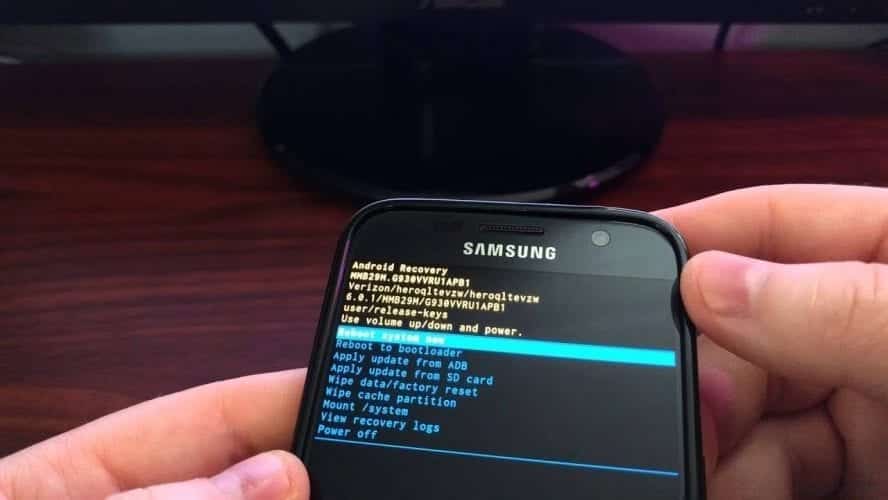You see, sometimes those other third-party applications you see may cause issues with other apps on your device. In other to check if one of your apps is causing problems on your Samsung Galaxy S7 Edge, you can as well boot it and make it boot to safe mode. When you are on safe mode, your device will not let any third-party applications to work. It’s a good tool to use if you notice that a downloaded application is behind the problem you’re in. Find out how you can boot your S7 Edge to safe mode below.
- Switch off your phone.
- After you must have switched off your phone, hold and Press the Power key together.
- Make sure you wait a little so that the Samsung icon will show up. As soon as the icon has shown the ‘Galaxy S7 EDGE’ on the phone screen, you can now release the Power key and straight away hold the Volume Down button.
- Keep holding the Volume Down key until the phone finishes rebooting.
- You can now leave it when you have seen the ‘Safe mode’ in the bottom left corner of your phone screen.
If you want to know the main application causing the problem, you should boot your device back to safe mode and then follow these steps below:
- First Boot the device to safe mode.
- Then check for the issue.
- Once you’ve seen that a third party application is to blame, you can begin to uninstall the applications individually. We recommend that you start with the most current ones you added.
- After you must have uninstalled the applications, then restart the device to normal mode and check for the issue.
- If your phone is still facing the problems, then repeat steps 1-4.
For those of you who are facing similar problems on your phones or even facing any problem related to phones, kindly drop your comments below or send us a mail.