Browsers are very hungry. In fact, memory suffers a lot when we visit several sites and especially when we have many tabs open. The processor goes the same way since it is under a high load. On a laptop, this can have a significant impact on the battery and that is bad news. However, the next Edge update will resolve this issue. In other words, those who use the new Microsoft Edge and browse a lot have more battery on the laptop.
Want more notebook battery? Use the new Microsoft Edge!
Microsoft is working on a new feature called Sleeping Tabs for Microsoft Edge. In practice, it allows freezing separators that are not in use.
This may not be original, but it works better.
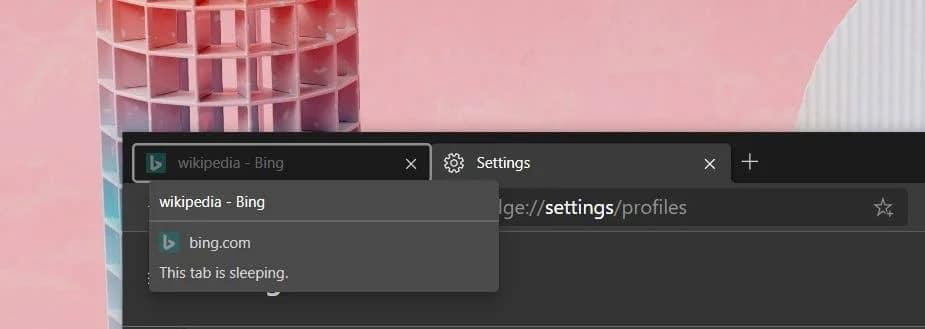
Last year Google launched a similar feature called “freeze tabs” as a way to reduce the amount of RAM used by the browser. As opposed to Chrome’s functionality, Edge’s works better. It is more advanced. In addition, it really helps to decrease the memory used in Windows 10. The same also happens in macOS and this is excellent news!
The novelty of Edge does not close the tabs. Instead, just suspend them. According to an experimental mode in Edge Canary, this puts tabs that are not being used on pause, all to save resources.
If, like me, you also have a habit of keeping many tabs open, this feature will definitely guarantee more performance. Especially on weaker hardware. It’s just that browsers, as I said, are real resource vampires.
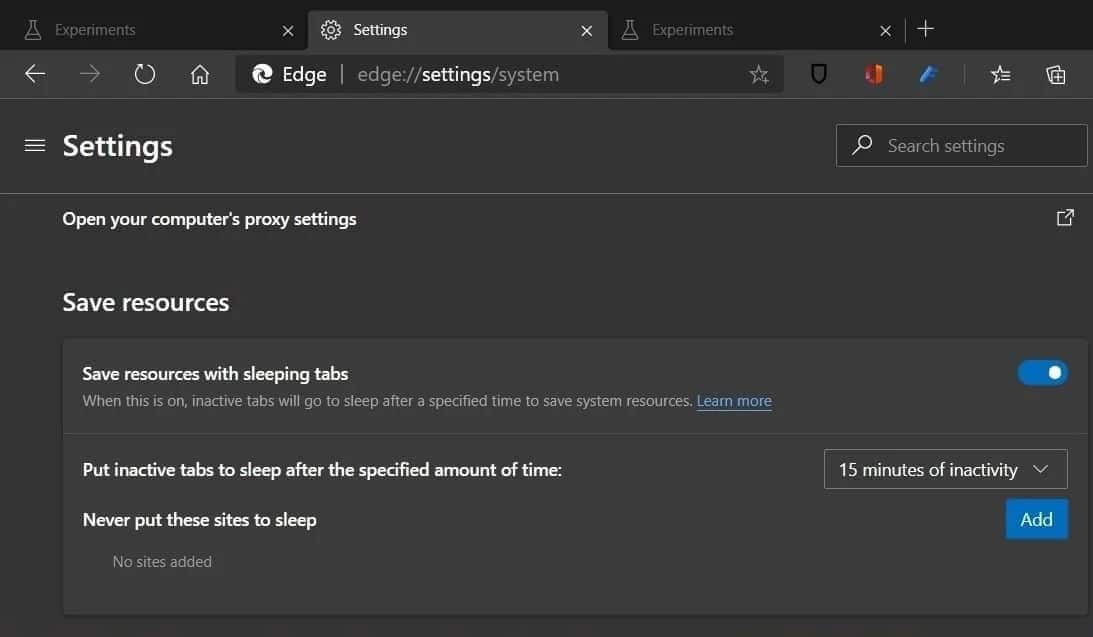
Microsoft says that in the meantime not all tabs will be suspended. Imagine that you are listening to music through a tab and want to continue listening, even if you are doing one thing in another. Then it will not be frozen.
However, there is another novelty. Users can define a parameter that allows them to choose after how long the tabs are inactive.
For example, you can choose between 15 or 30 minutes, an hour, 2 hours, 3 or 6.
Another feature is that you can put some sites on the whitelist, like Twitter, so that they are never suspended.


Yeah… though we love to use Chrome… we all can agree Chrome is a RAM eater… there was a time I was into experiencing with different browsers… but somehow I always endup with Chrome…