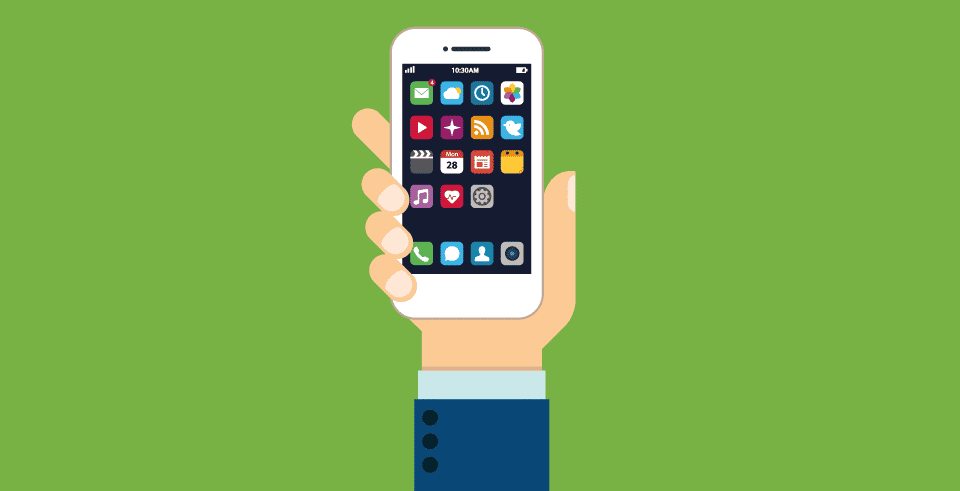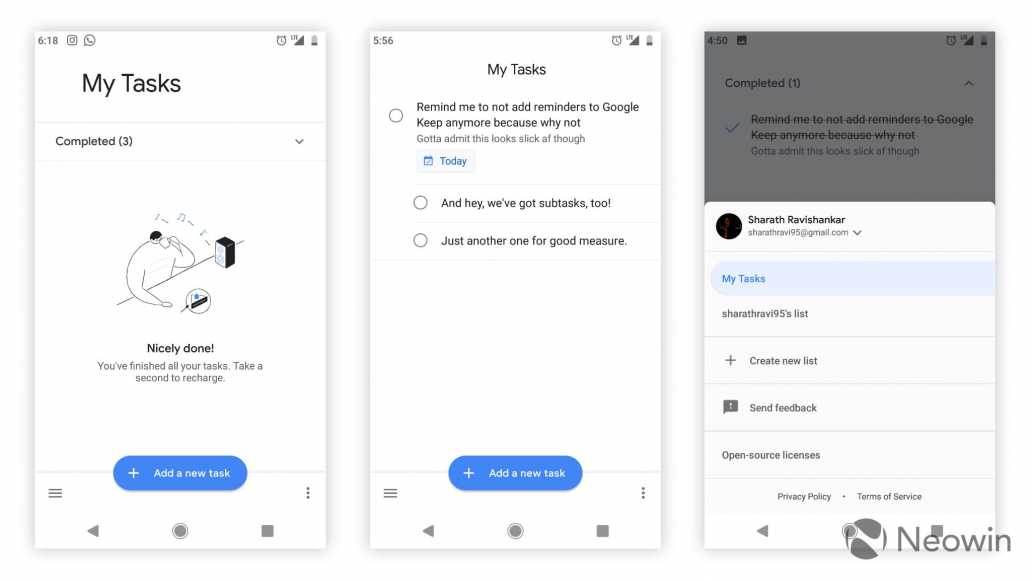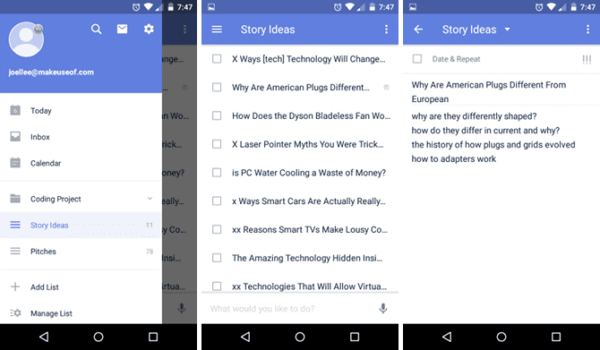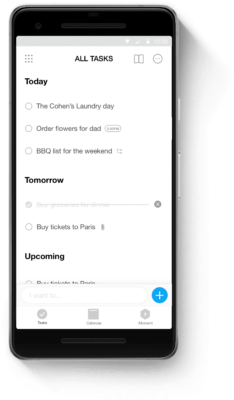The world is full of busy people and time runs with seconds counting. For the fact that we have 24 hours in a day, we can’t do everything we want to do and that’s where time management and productivity comes in. If we want to achieve the things we plan to achieve there has to be some sort of organization or things will muddle up and this can be really frustrating. Thanks to smart devices, we can now do many things by touching a few buttons and probably swiping. To help in getting you productive, we highlighted 5 best to-do list apps for Android.
Best To-Do List App for Android
1. Google Tasks
You get a simple to-do list app if you use Google tasks. The app doesn’t give distractions with its minimalist design which is made to do everything about to-do list. You can use it by creating tasks and adding description and subtask. The tasks are arranged in bulleted list format and when you’ve completed each tasks, you can mark each subtasks as complete. If you feel like, you can set a due date for the main task.
DOWNLOAD
2. Wunderlist
Wunderlist provides a great way of collaboration between you, family and friends to do tasks. It shares similarities with other to-do apps but what makes it stand out is that it features a better user experience. You can add photos, videos, presentations, and notes inside the app. If you’re an organization freak, you can make use of folders that allow you to organize contents better. You won’t lose your contents anymore with the app handy syncing that gives you the ability to edit documents and notes in real-time.
3. TickTick
Collaboration takes a new shape with this app’s ability to allow multiple users to edit a document or modify it. This is a great one for business because it helps save time. Photos can be attached to notes and other types of attachments too. The widget function makes you have a view of all your notes and reminders. The calendar view gives you information of your past or future appointment along with reminders in a detailed manner. Syncing option is available so you can share data with other third-party calendars.
4. Todoist
Todoist uses Material design to deliver an intuitive and easy to navigate user interface with tons of features that will add flavor to productivity. No wonder it flies high amongst numerous to-do apps. The app can divide your list into projects and you can employ filters to aid easy viewing of lists. There’s a built-in calendar that gets the task for the upcoming week in front of you.
5. Any.do
You can get yourself in an organized mood with this app called Any.do. It does the job of to-do lists pretty well coupled with the great experience you get alongside. You can add many lists and customize them with the tasks that are to be completed. Google Calendar is integrated with the app, so you can have everything in one place.