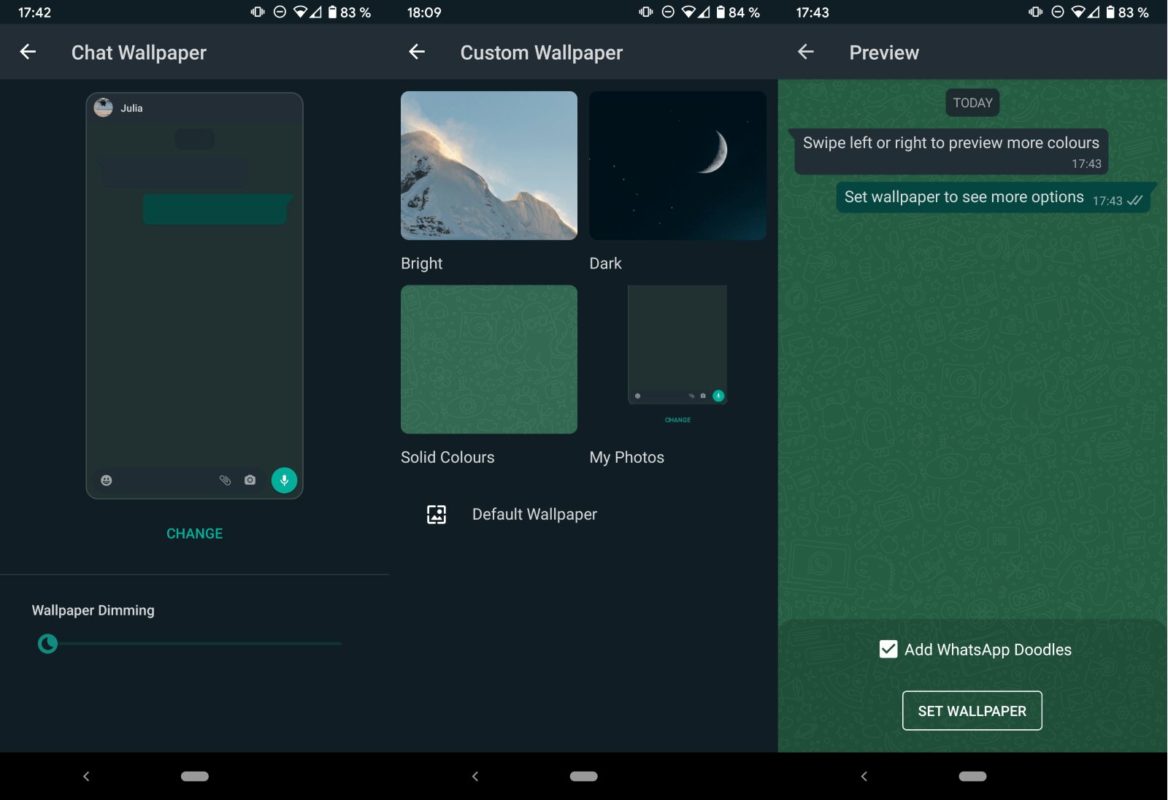WhatsApp has gotten a new update introducing a new feature to all users. They can now set custom wallpapers for individual chats and themes in the client. Remember, that previous setting only had one wallpaper for all chats in the messaging system. This development offers new opportunities for users to take full control over chat wallpapers.
To make use of the new update, you must be using the latest WhatsApp version. Head over to PlayStore to update now so you can enjoy this new update. You can also find the new update on Apple App Store. It is also now possible to set wallpapers for the app’s dark and light themes separately.
To set a custom chat wallpaper for an individual, open the chat page of the contact and tap on the three dots in the upper right corner, then select Wallpaper. Click on ‘Change’. on the custom wallpaper page that opens. You have three options, one is to use an image already on your device, or make use of a dark or bright photo provided by WhatsApp.

As you often get a preview when you change your screen lock photos, you can also get a preview of the choice you make so you can determine if you really want to go ahead with your choice. Before you move on you can swipe to the left or right and see what your options are before you pick your final wallpaper.
Click on ‘Set Wallpaper’ to continue if you are okay with the choice you have made. Did you change your mind? It is possible to retrace your step by clicking ‘Back’. You have the option to set the wallpaper for individual chats or all theme chats. If you don’t have the ‘for all chats’ option, the wallpaper is set for the selected chat only.