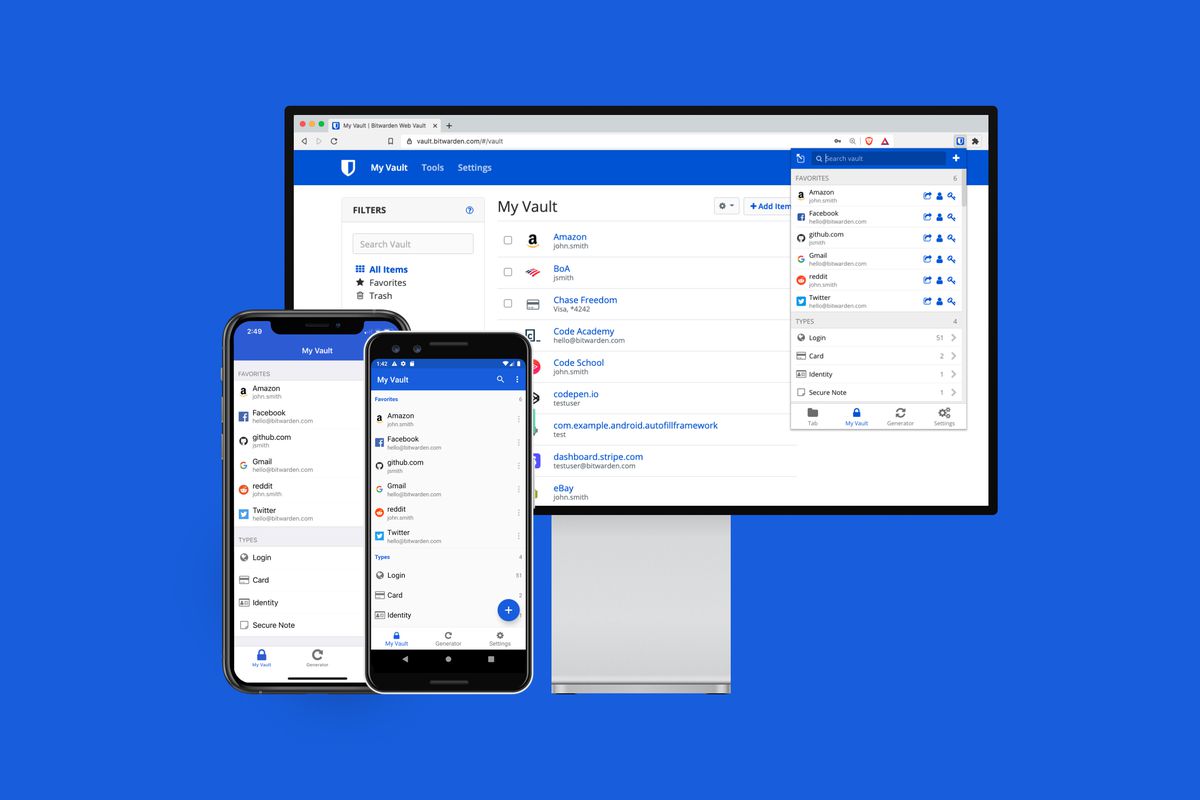Password managers are very essential as they are created to keep the password in a single place and always available anytime you need them. So with password manager apps, you don’t have to go into the stress of remembering passwords every day. Another reason to use a password manager is that they will encourage you to use a complex password that will not be easy to guess by anyone. Well in this post, I have compiled the best Password Managers you can use in your Linux.
1. Buttercup
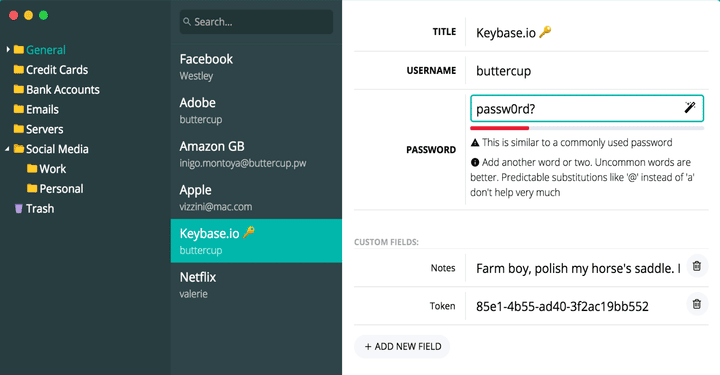
Buttercup is an open-source password manager build to manage your credentials and at the same time providing you with the convenience of not having to remember passwords. It has strong security and privacy and also available for mobile devices as well.
2. Bitwarden

Bitwarden is a free password manager that helps users to generate strong, unique passwords for their online use. You can use this tool t store passwords both on your mobile device and desktop using its web UI and also the browser extension.
It provides several features like 2-factor authentication, synchronization, user sharing, built-in password generator, optional self-hosting and also unlimited storage, credit cards, and a beautiful user interface. To enjoy extra features, you will have to pay $10 and above yearly.
3. Keeper Secure Password Manager

Keeper is one of the best free password managers built by Keeper Security for families, students, businesses, and personal use. This application is strong for creating a password and it stores and protects them from cyber threats and password-related data breaches. It has a nice user interface and also compatible with both mobile phones and desktops.
4. MYKI
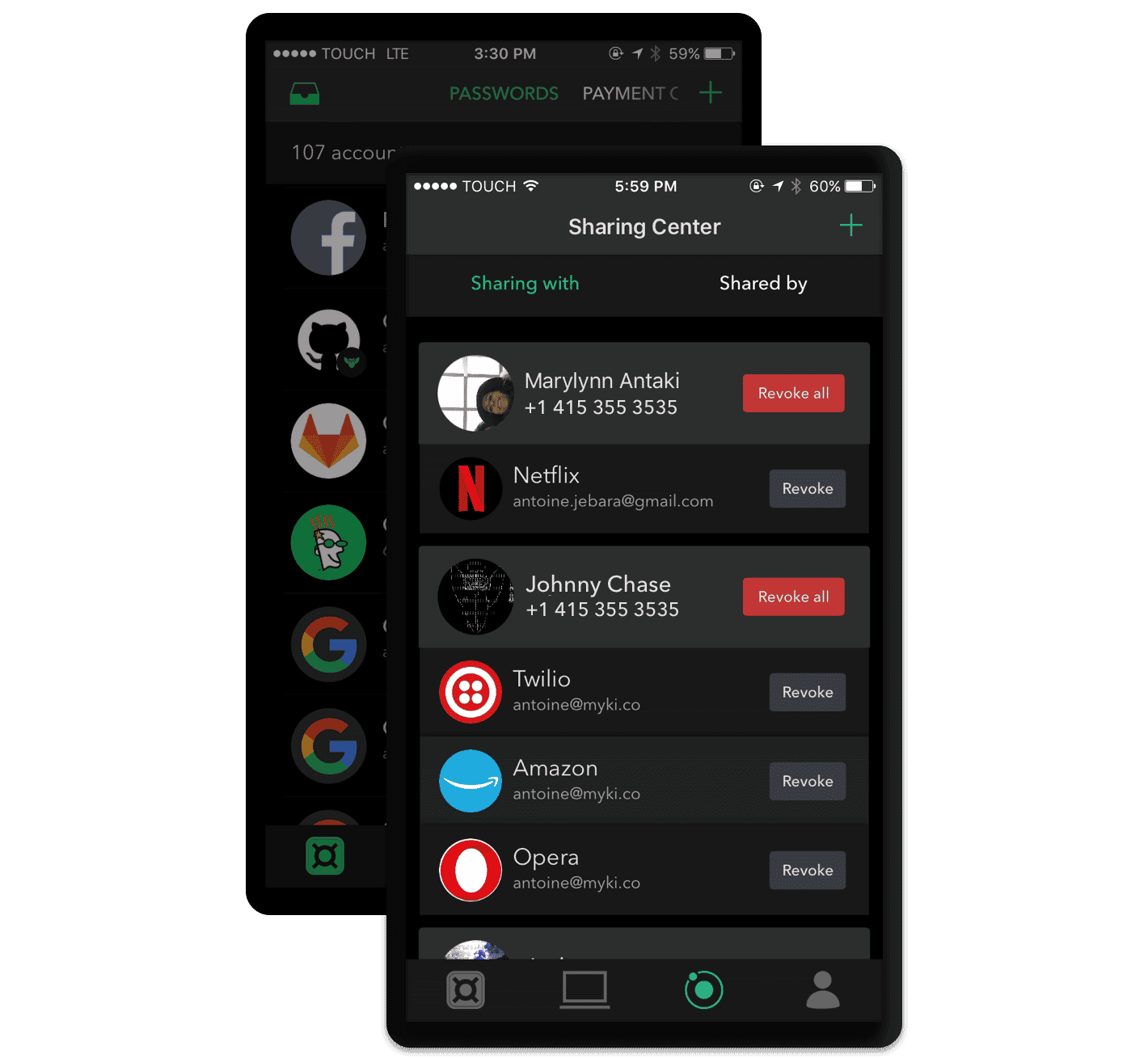
MYKI is a free password manager built to equip users with the best-in-class tools for managing their credentials personally. It gives users privacy and prevents data bridges by preventing users from storing their data on third-party cloud servers as it offers an offline Password Manager and 2FA Authenticator.
5. Pass
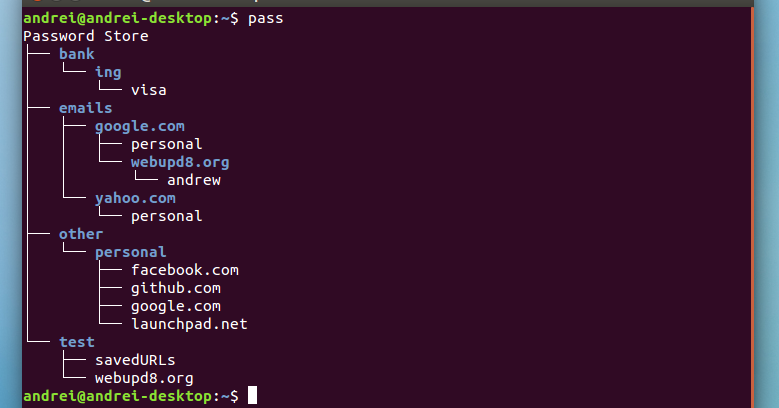
Pass is a password manager that saves passwords in an encrypted GPG format in an organized order. It also features extensions, integration for Git, bash-completion, password generation, password import/export, and also have GUI components by members of the open-source community.
6. LastPass

LastPass is a password manager and password generator that has automatic security monitoring and military-grade encryption. It has a nice user interface and features support for fingerprint verification one-click password change, and also can store and saved your payment cards for online shopping.
7. Password Safe

Password Safe is developed by renowned security technologist, Bruce Schneier to help users create several unique, strong, encrypted login credentials. You can also use it to store credit card numbers. It was developed for Windows but now has a beta version that is available for Ubuntu, Debian, and FreeBSD users.
It is free and has over 4 million users around the world with a nice user interface and 2-factor authentication.
8. Password Gorilla
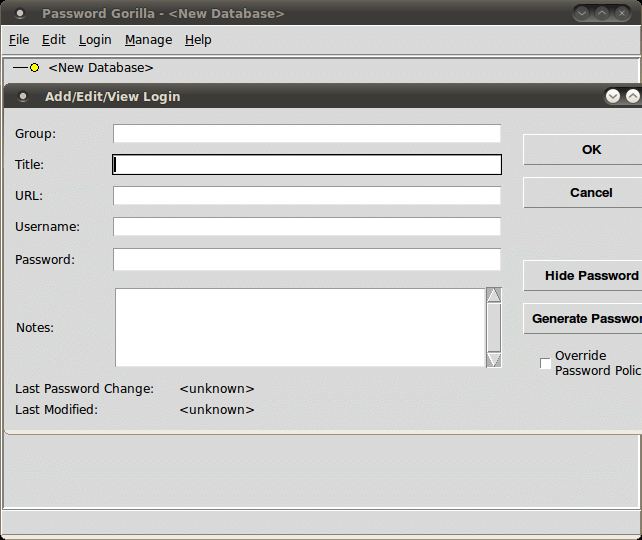
Password Gorilla is created for managing passwords and other login information such as usernames and titles. You can also use it as a password generator. Password Gorilla is available for Windows, Linux, Mac, and Android phones.
9. KeePassXC
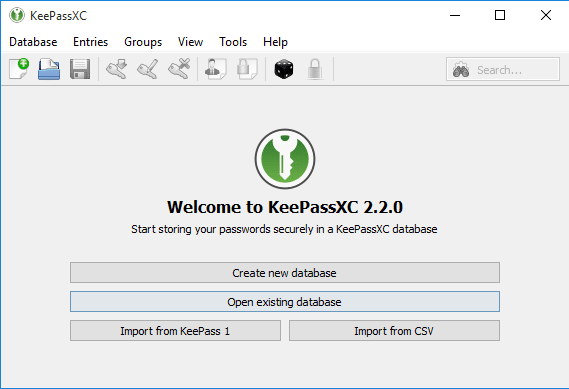
KeePassXC is a free password manager that has a strong emphasis on security. It is the independence of Mono and has browser integration and a beautiful user interface. It also features a built-in password generator, multi-language support, multiple user keys, and data import from any format. It saves URLs, attachments, comments, passwords, and other text in a single place.
10. Enpass

Enpass is a cross-platform password manager that store password and also credit cards, bank details, PDF files, WiFi passwords, and many more. It supports wearables, tags, TOTP, biometrics, and Keyfiles.