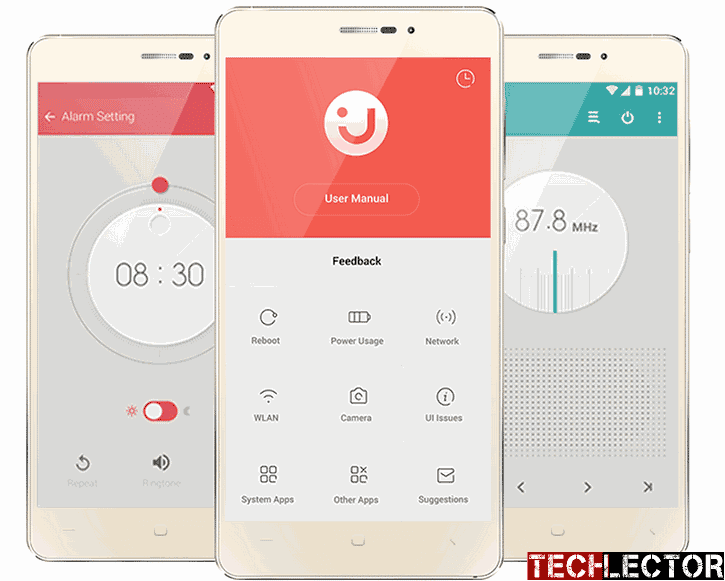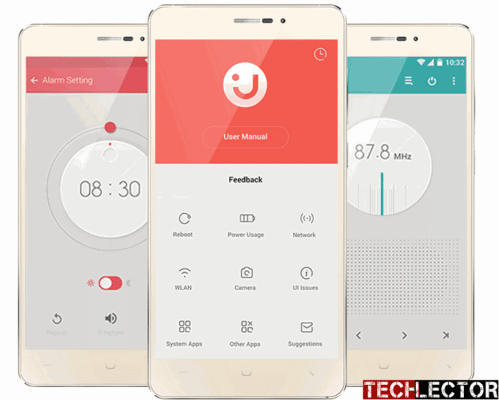Formating or hard resetting your InnJoo Halo or InnJoo Fire plus will help to solve some minor problems that you are experiencing on it. It is advisable to hard reset your smartphone whenever you notice that it lags, freezes much or even when it bricks.
Page Contents:
Hard resetting any smartphone helps to format the system and thereby leaving you with a new fresh smartphone.
The cons of hard resetting your smartphone are that you are going to lose all your saved data, so it is advisable to do a backup before your proceed to avoid losing your data entirely.
How To Hard Reset Or Format Your InnJoo Halo & InnJoo Fire Plus
There are basically two methods that lead to achieving this one aim, which is to hard reset InnJoo Halo and InnJoo Fire, now we are going to start with the first method and then proceed with the second method.
Method 1 – Via Factory Reset
- Go to your App drawer, locate “settings” and tap on it.
- If you haven’t backed up your data, run a backup by tapping on “Backup and reset.”
- After that , tap on “Factory Data Reset.”
- And Finally, tap on “Reset phone.”
Method 2 – Via Recovery Mode
- Firstly, you have to turn off your InnJoo Halo or InnJoo Fire Plus
- After it might have turned off completely, press and hold together the Volume up + Home button + Power button
- A window will pop-up with many options, then use the volume button to scroll to ”Wipe data/factory reset“
- The next step is to confirm the process and wait for few minutes for your device to complete the data wiping/factory reset.
That’s all if you followed the above-listed steps in each method strictly and didn’t make any mistake then know it that you have successfully hard reset your InnJoo Halo and InnJoo Fire Plus.
Thanks for reading and please don’t forget to share this with your friends on your social circles.