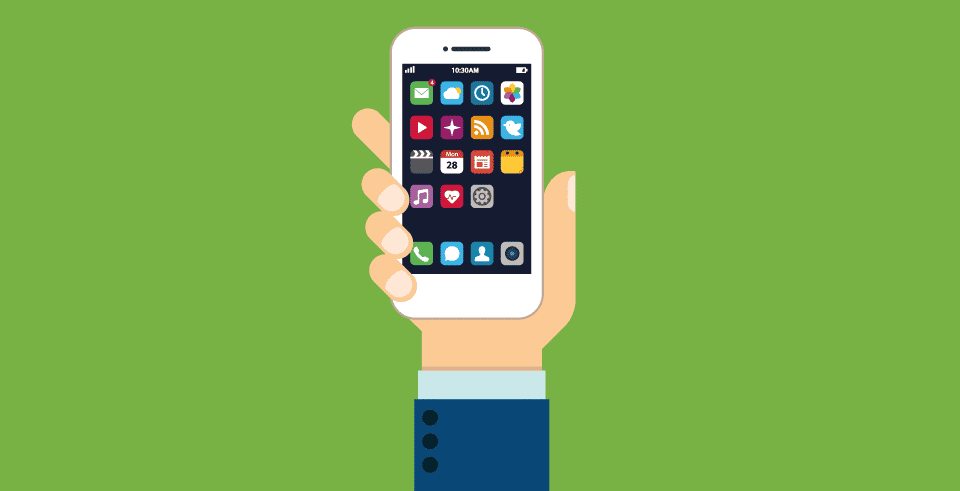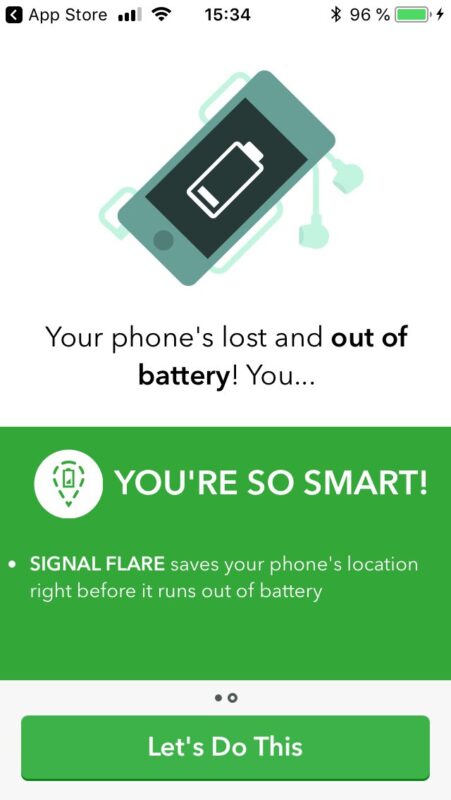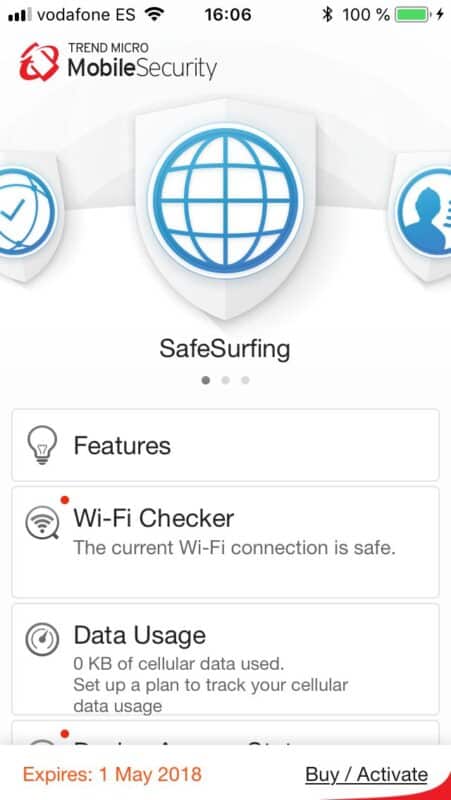Our phones are digital devices and require software to run. IOS is the operating system for the iPhone and iPad and is really a secured one. In spite of how great its security is, it is necessary to have extra protection just in case. We store private information on our devices, and we wouldn’t want them snooped on or corrupted, and that is where antivirus programs come into play. These apps make sure you’re protected online, block web trackers, and keep your data private. Check out five of these best antivirus apps for the iPhone.
Best Antivirus Apps for iOS
1. Avira Mobile Security
Avira is a simple app on desktop computers. Avira Mobile Security takes some features from its desktop counterpart but does not have the same full capabilities it has.
Your email addresses get scanned by Avira via the Identity SafeGuard. This feature ensures that your credentials and contacts are safe and not leaked online. It also sends you to alert if your security is compromised. With the contact Backup feature, you get your address book protected. How does Avira do this? Your details are emailed to you or sent to a cloud backup like Google Drive or Dropbox.
Add to your online activities, and Phishing Protection keeps you safe by blocking websites with malware, which is expected of every mobile antivirus. You get utility tools in the suite that helps you manage your memory and storage use. The app provides security reports on various events and contains a simple anti-theft module.
2. McAfee Mobile Security
If you need something directed at anti-theft, McAfee Mobile Security is a great choice. It shines in foiling the plans of thieves, and it offers robust features to back it.
The anti-theft tool makes use of a map in helping you track your device and triggers an alarm. The stolen device may have been put to silent mode, but McAfee Mobile Security still sounds the alarm in this case.
If someone tries to spy into your phone, there’s a feature to overcome this and it is called the CaptureCam feature. The app takes a photo of any person that’s trying to access your phone and sends you a copy via email.
3. 360 Security
This is a huge bundle of antivirus software for mobile. It does many things in which one is scanning of new viruses and malware daily to eliminate possible threats. For those that are concerned about battery life, 360 Security has a feature to help you make the best use of your battery. The Smart Battery Saver stops running redundant apps so that your battery is conserved.
The app manages your device’s memory and resources to make things run faster. It does this by employing the Speed Boost and Smart Cache, which works by one click. You don’t have to worry much if you misplace your phone as this app has functions in place to locate your phone in case of a theft or loss.
Other features it packs are WiFi monitoring, and Call blocking.
4. Lookout
Lookout does the security job on the iPhone pretty well. It protects your iDevice from any malicious element, alerts you if your operating system has been hacked and keeps your system updated.
Apple does not joke with security, so it’s no surprise that iOS is very secure, and this makes it difficult for antivirus apps to penetrate and scan for vulnerabilities and also repair files that are attacked. Lookout is, however carefully developed to detect suspicious activities within the system and apps. It gets the App Monitor feature to give reports and alert you if your phone is infected.
Lookout doesn’t stop at that, and it gives warning in case of essential security updates not installed. It does this, so you are not prone to attacks. The System Advisor undertakes this task, and it all gets you notified if your OS has been hacked.
DOWNLOAD
5. Trend Micro Mobile Security
Trend Micro is new to the antivirus scene, and we hope it would be one of the sought-out antivirus apps. It does not only work for mobile devices, but there’s also support for desktop, and you can enjoy the features, thereby subscribing. The app and Safari work hand in hand to provide you with a safe browsing experience.
Whenever it detects that you are on a scam webpage, it alerts and warns you. Your contacts get backed up so it can be retrieved on a new device. Other features that the app packs are the ability to manage your data usage and monthly costs.