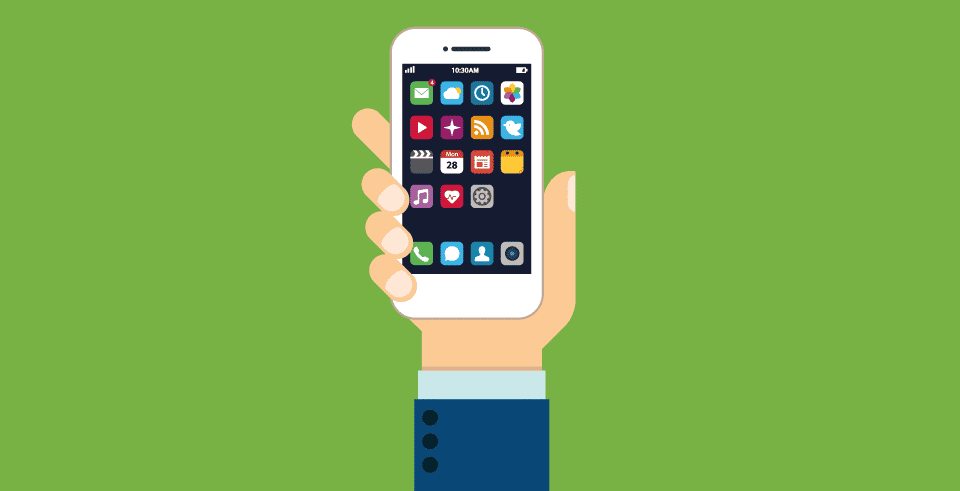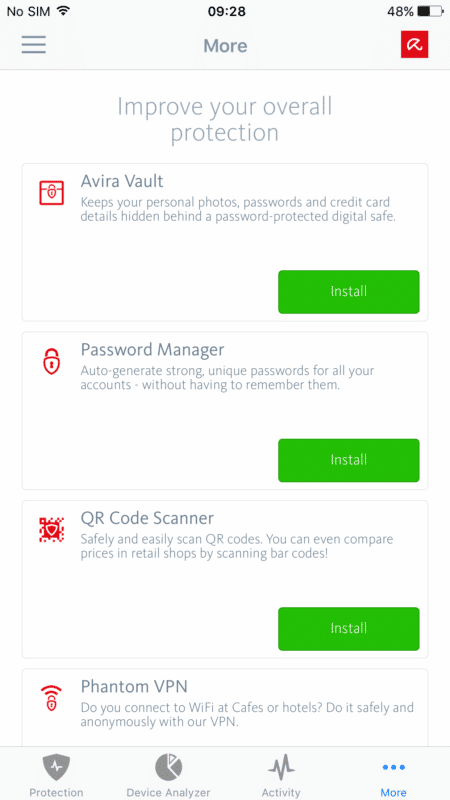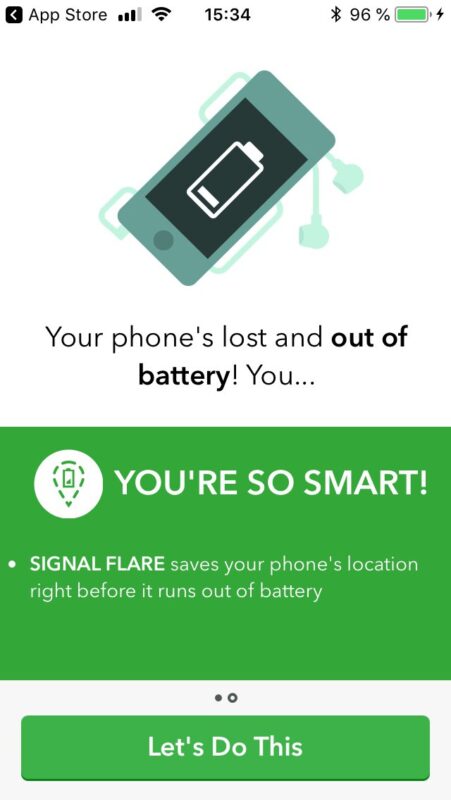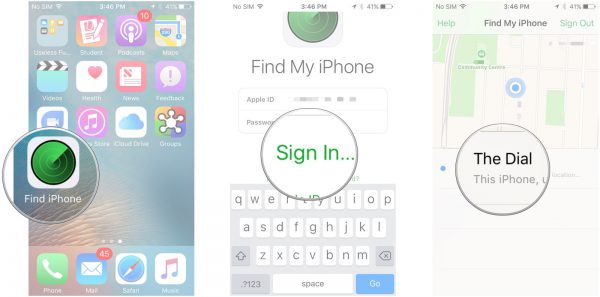We use smart devices that are personal to us. These devices store up our sensitive information like email details, contacts and card details. The iOS platform is very secure but you can never be too careful. Having an extra layer of security is important if you don’t want your iPhone or iPad to be vulnerable. At the basic level, you may think of a security app as an antivirus but there more security functions than that. In this post, we’ve curated different security apps ranging from antivirus, to anti-theft apps, to VPN apps. All these kinds of apps on your iPhone gives you a device that’s secured and protected.
5 Best Security Apps for iPhone
1. Avira Mobile Security
Avira Mobile Security works for iOS devices and is a security app that combines many security features to protect your device. Get protected from viruses, phishing attacks, theft, all thanks to Avira.
The suite has Antivirus which is free and cleans out any virus or malware threat to your iPhone. Your internet activities are also protected with Avira Web Protection which shields you from phishing websites. Avira gives you alerts about websites that are unsafe to browse.
Block off thieves from stealing your device with the tracking feature of Avira Mobile Security. The feature tracks your device to know where it is. And to your email, you can know if your email is compromised with the Identity SafeGuard that Avira comes with.
2. Lookout
Lookout is a security app suitable for iPhones and iPads. It packs four functionalities for your device to be optimally protected. You get protected from security issues as the app scans your device for security vulnerabilities like missing updates or a jailbroken device. You get notified if you make connections to a WiFi device and it checks running apps for suspect activity.
You don’t have to fear when you can’t find your device as there is a set of anti-theft facility that has an alarm that triggers even when the phone is on silent. Other anti-theft tools present there are tracking tools and a custom message that is displayed on the screen so that you recover your device. Thre are also backup tools to ensure safety of your photos, files and contacts.
3. Find My iPhone
Find My iPhone is an app by Apple for tracking your iDevice. It works for iPhone, iPad, iPod touch, Mac, Apple Watch, and AirPods. The app features an Activation Lock that blocks unauthorized access into your iCloud device. To find it requires you playing a sound and it can wipe off your personal data. The app works with a map which you can access on your iCloud.com account so that you can check your lost device on that map.
4. Note Lock
Note Lock is another top security app. It is a note-taking app that works for devices like iPhone, iPod, iPad. If you’re a student or journalist, then this app is great for you. It allows you to take notes, or you can write a love letter and so on.
The app had a lock screen to lock a particular app with a password. This feature has other lock functions under it like Lock system, inactive lock system, Password lock, Pattern lock, Pin Lock, and folder lock. You can also make the app look like what you want it to look by doing some customization with themes, font style, gesture and much more.
5. Surfshark
Surfshark is a Virtual Private Network that is easy to use and works on all your devices. Install it from the App store and begin using it. Upon launching the app, you can select any of the plans to secure your device and your online activities.
The MultiHop and Camoflage mode helps you to be anonymous online. The app was designed with four tabs: Physical, Virtual, P2P, and MultiHop. It is possible to employ more than one virtual location to create a camouflage.