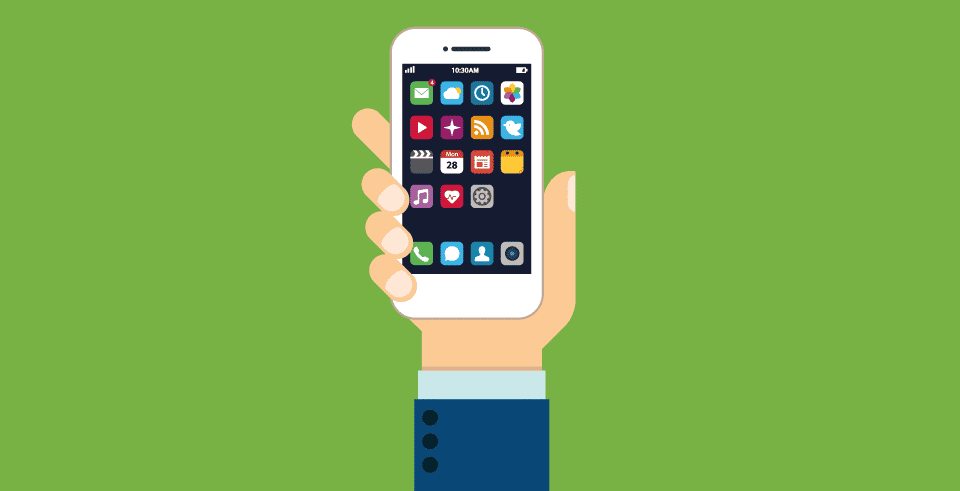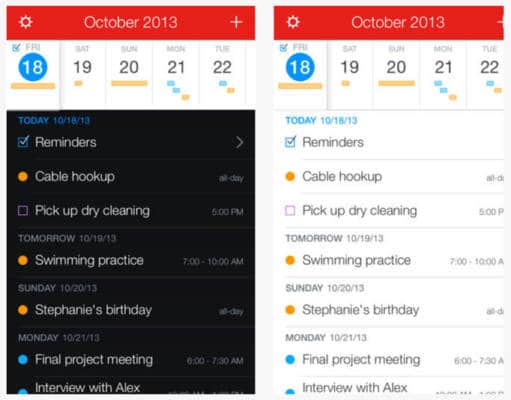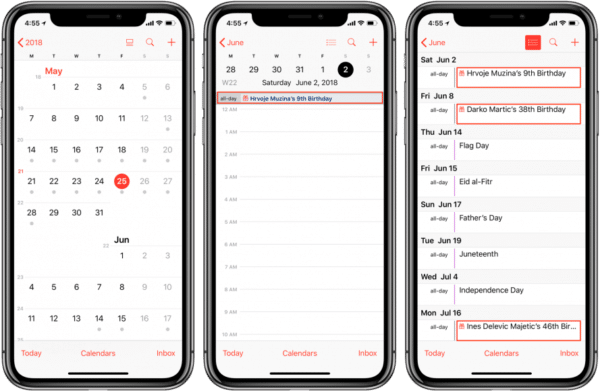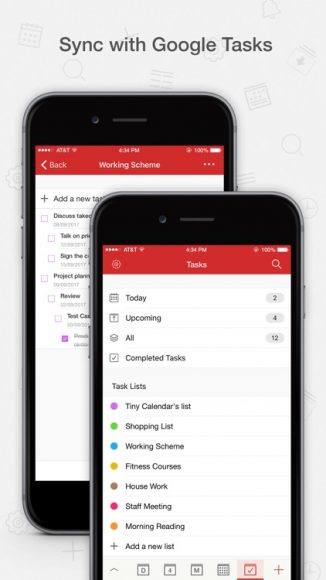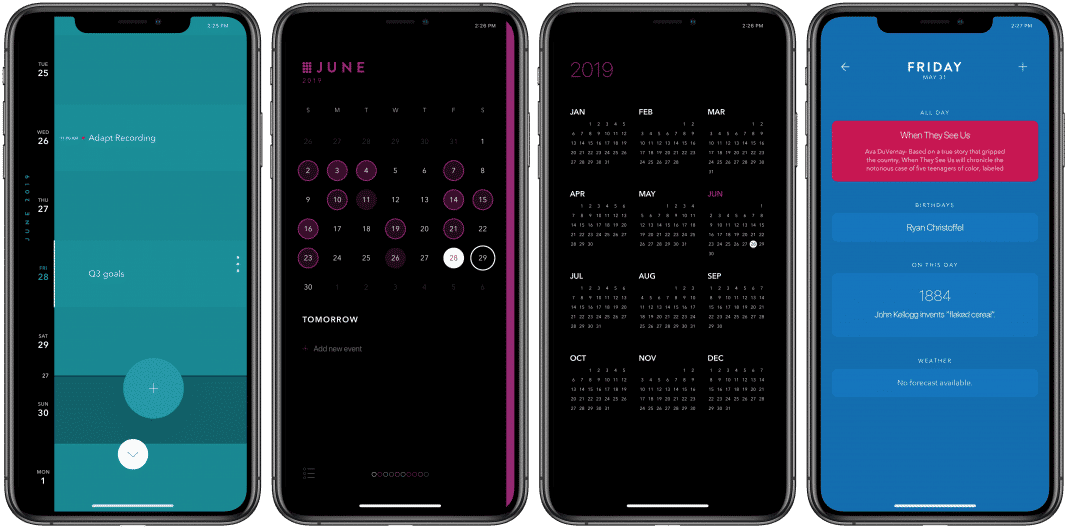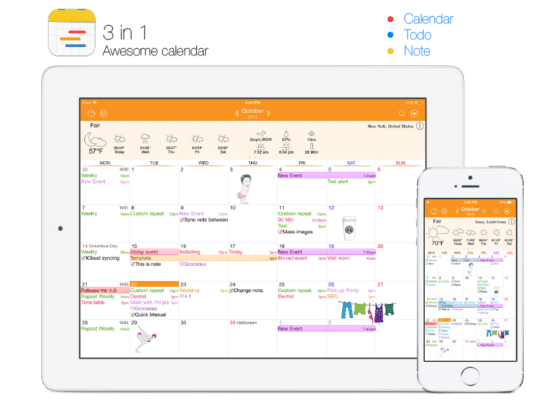Remembering important events might not be an easy thing for everyone with the loads of things we set our minds on. Having a calendar app is an easy way to get track of essential events, especially in our smartphone-driven world. There are a plethora of Calendar apps on the App Store, each having their pros and cons. To select the best is the hardest thing to do, but we’ve done the job by bringing out the best Calendar apps for your iPhone.
Best Calendar Apps for iPhone 2019
1. Fantastical 2
Fantastical 2 is a popular calendar app for iPhone and is known as one of the best Calendar apps. One of the highlights of the app is the natural language parsing. The app naturally gives visual clues to explain how details will spread out on the event creation field. With this, creating new calendar entries becomes very easy. The parsing also works when creating reminders. The day ticker of the app gives you an easy-to-grasp view of your obligations. The app can be synced with iPhone’s Today View, Google Maps integration, and voice support.
DOWNLOAD
2. Apple Calendar
Apple Calendar is pre-installed on the iPhone. It is an app that is easy to use and well designed. To zoom out from day to month to year, ao the month or year in the top left corner. If you wish to return to today, merely tapping Today in the bottom left corner. It is seamless and works fast. It has the syncing feature that allows you to sync other calendars that will enable you to add and edit all your events, and create and share iCloud calendars with a few clicks. The calendar app also syncs with other calendars such as Google and Outlook, so you have everything in one place.
3. Tiny Calendar
Tiny Calendar borrows features from both Google and iOS calendar and works pretty well with them. This gives access to the two calendars and makes Tiny Calendar powerful on your iPhone. Natural language input is a feature on this calendar, and there is also the drag and drop function. With gesture control and smart methods, the app predicts your intention that will help you create new events and edit them easily. There are seven more standard views available on Tiny Calendar, including day, week, month, and so much more.
DOWNLOAD
4. Timepage
The robust Timepage calendar is one you should have on your iPhone. It is a calendar app that was designed beautifully, and that shouldn’t surprise you because the company behind it is known for stylish products. For elegance, this app stands out among the rest. Timepage is loaded with useful features. The app has Heatmap, a feature that makes circles appear around the days in your agenda. If you’re having a busy day, the circle will be more colorful. The app integrates perfectly with Siri, and there’s support for external calendar syncing (with Google, Outlook, Exchange, Facebook, Yahoo, and CalDAV), and Today View widgets
5. Awesome Calendar
You have a simple calendar with an Awesome calendar. It features all the primary functions with a basic design. There are different view options, including Day, Week, and Agenda, by tapping the icon that looks like an eye at the bottom of the screen. The app works well with Apple’s native calendar in terms of syncing. There’s also support for natural language event creation so that you create events in less time. Tap the +, type in a sentence like “meeting with Jones & co at 7 am,” and Awesome Calendar expands your text into the title, date, time, and other event details.