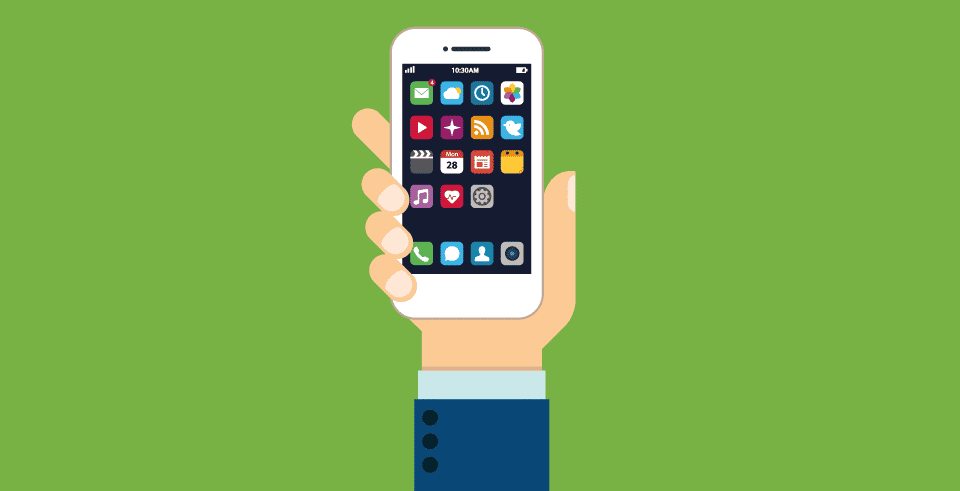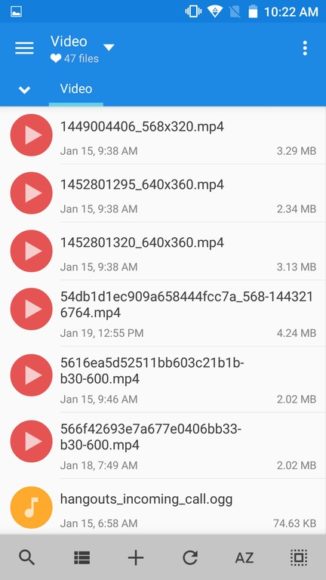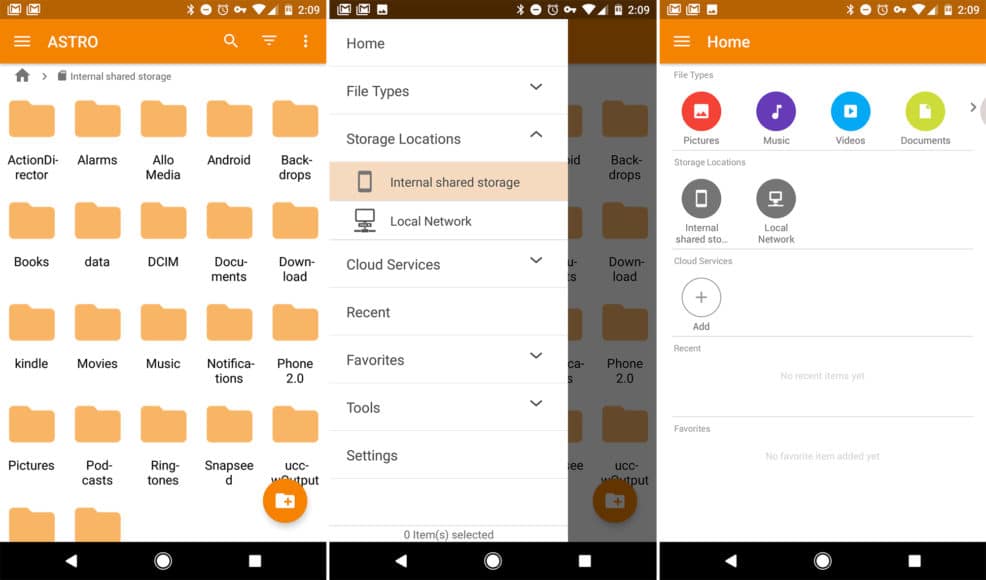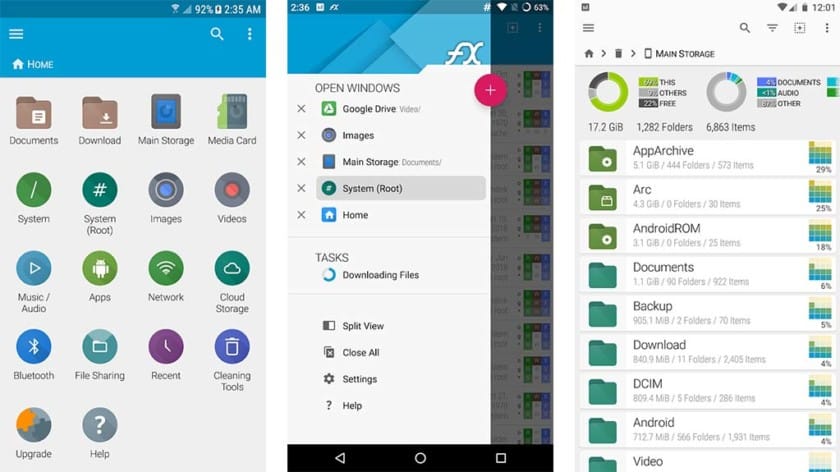Having an Android phone is a great thing, but managing the files on your phone can be tasky, especially if you’re using the stock Android file manager. You’d need to sort, copy, paste, and do some other advanced file functions that only an integrated file manager will be able to do. The file manager listed here are tested and trusted and can perform what you need to do with your files. Let’s get to know them.
Best File Manager for Android
1. MiXplorer
An Android community favorite, MiXplorer, allows you to manage and explore files present on your device. You can also access files across your entire personal network (including FTP, LAN and cloud-based storage). There are tons of ways to customize it as you have tabbed browsing and you can use the Task feature to issue commands. The app supports various file formats and it is integrated with a reader that lets you view EPub, MobiPacket, and PDF formats. The app can play video and music with the media player in it. You can view images via the image viewer and edit text with the text editor.
DOWNLOAD
2. Astro File Manager
Astro File Manager has been in the Android scene for a long time now. There have been several updates that have made it better over the years. It is still a great choice if you want a great file explorer. The features included in the app are SD card support, cloud storage support, file compression, app management, and archive extraction support (ZIP and RAR). The look and feel are based on Material Design UI. It works free with no ads. If you want to try the latest features before it is rolled out, then you can be a beta tester.
3. Asus File Manager
Though it is the default file manager for the Zen UI Asus smartphones, it is also available for download for any other Android phone or tablet. It is a free app, but it shows ads. The app is user-friendly, and it features a UI that is simple and easy to use. The app has categories that you can click to access the various functions and features of the app, like viewing of files. The app also has a built-in recycle bin to help get your files back after they have been deleted. The other features present in the app are LAN and SMB access, Cloud storage, search option, compressing and extracting files, and more.
4. ES File Explorer
One of the oldest on the list, ES File Manager, is a robust app for managing files on Android. You can use its supported gestures go perform functions inside the app. The folders and files there can be made to appear as a shortcut on your home screen so that you can easily access them. There is a viewer in-built that can read various file format which will play videos and music. The app features a task manager that can kill task so that there’s more memory space on your phone or tablet. You can compress and decompress RAR and zip files and folders with the app. The app also has in it a note editor.
5. FX File Explorer
FX File Explorer is a new one in the scene. The features common to other file explorers are there. There are features that cover media and files, multi-window support, support for network storage like FTP, and even support for encrypted archived files. It’s one file explorer that is capable of helping you manage your files well. There is a text editor in-built, and even compressed formats like GZip, Bzip2, and 7zip can be opened in it. There are no ads, and it’s an excellent choice for those who don’t want a bloated app.