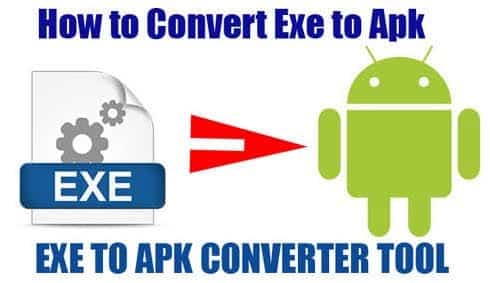In this guide, we will be showing you the best way to convert EXE To APK. EXE is computer program that is executable on a computer while Apk is an app format for Android devices. EXE is to Windows PC What Apk Is to Android. All the apps you have installed on your android device, if you’re using one are in apk format. If the apk of an app installed on your phone gets sent to another Android device, they can also Install it and use it. If the apk gets sent to a Windows PC/Computer, then the apk file is literally useless, unless you make use of an emulator.
Same way sending an EXE File to an Android device is literally useless. However, there are also some windows emulator which one can use run an EXE file on Android. This method I’m about to show you doesn’t just allow you run EXE files on your Android but transforms the EXE file to an apk file you can actually Install on your Android device. Before we begin, there are some requirements that needs to be met.
– The EXE File you would like to Convert.
– A PC/Computer.
– ApkConverter (You can download the software at https://changemysoftware.org/APKconverter)
Once you have all the necessary requirements, then we can begin the process.
How To Convert EXE To APK
– Once you’ve Downloaded the ApkConverter, Double Click on it.
– You’ll be presented with two options – I have the Setup Files and I have a portable application. Choose I have a portable Application and Click Next.
– Navigate to the EXE you would like to convert to Apk and Select It. Click on the Convert Button to begin the process.
– It should take only a few seconds if the EXE file size isn’t huge.
– You should get a success message once it is done.
– Connect your PC/Computer to your android phone via USB Cable, Copy the newly created apk file to your android phone then Install.
That’s how you convert EXE to Apk.
Conclusion
This method comes in handy when you would like to run a PC software bon your Android device. With this, you can run almost any software on your Android device simply by converting it to apk and Installing said apk on your phone. Got questions about this piece ? Don’t hesitate to let us know in the comment section down below.