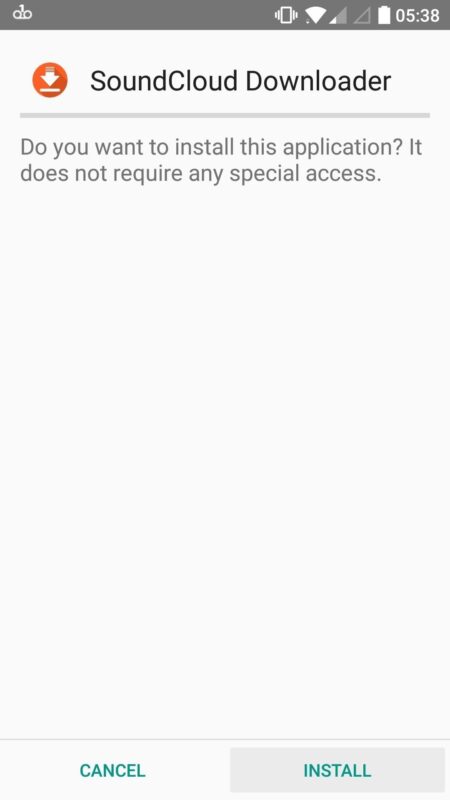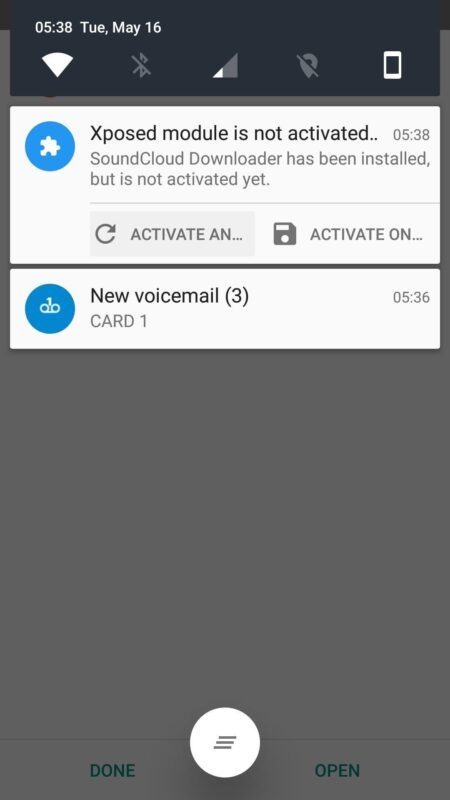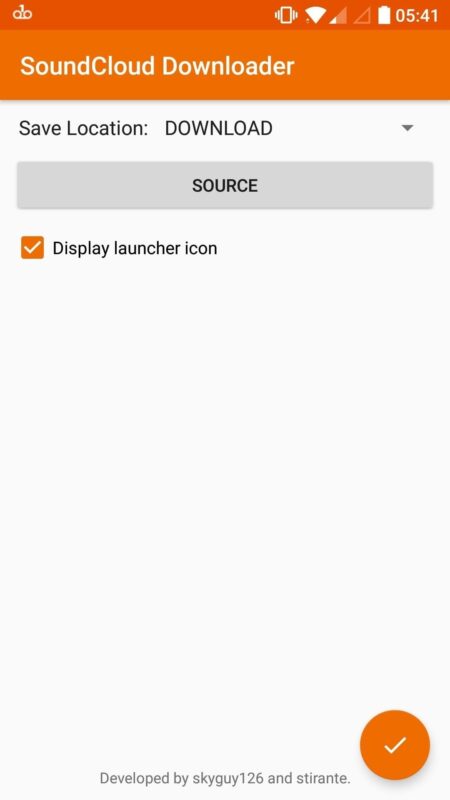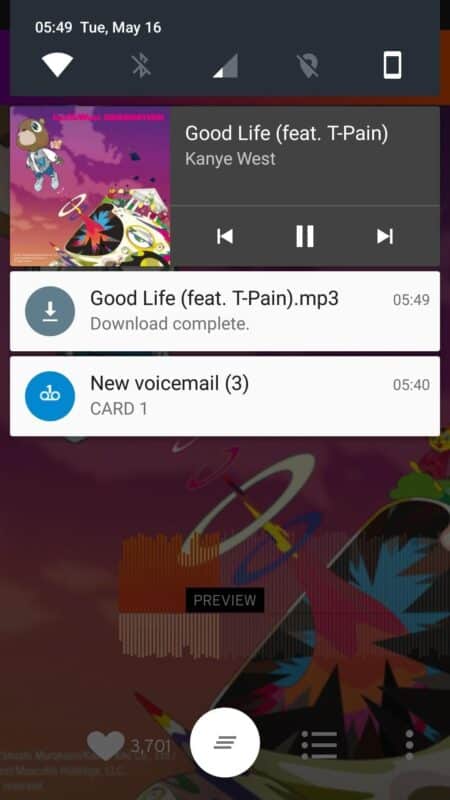Best Way to Download Songs on SoundCloud on Android
SoundCloud has grown to become one of the most popular and most used music streaming platform. This is a feat well achieved due to the numerous benefits diverse categories of individuals derive from the platform. Musicians upload their songs to their million fan base, DJs drop mixtapes, budding artists share their remixes through the same platform. That’s not all; as a music lover, you get to listen to all uploaded materials… for FREE! But however, there’s a downside – you can’t download these music files on your device.
That is why we bring to you the Best way to download Songs on SoundCloud on Android. This can be achieved by using a third-party application but as you (probably) know that there are hundreds of apps out there that either do half the job they claim they do or bombard your device with malwares and ads. It is in this light that we bring to you, the best SoundCloud downloader at the moment.
This SoundCloud downloader was designed and developed by skyguy126 and stirante and so far, it has been the best way to download songs from SoundCloud on Android. So follow the steps below and you can have any SoundCloud songs you want on your Android device.
Steps to download songs to your Android device from SoundCloud
- Download the SoundCloud downloader app by skyguy126 and sitrante HERE and install on your Android device.
- Launch the app after installation, you’d be prompted to activate your SoundCloud downloader app in the notification tray of your device. Click on “Activate & Reboot” to complete installation.
- After reboot, open the SoundCloud downloader app and set-up some preferences like location of storage of downloaded songs, hide the app icon on your launcher and many more.
- Now proceed to launch your official SoundCloud app itself. Play any music you wish to download on your device.
-
Tap the menu button which is in form of three dots lined vertically. You should see a “Download” option.
- Click on Download and the song would be saved in the folder you earlier selected in the SoundCloud downloader app.
- That’s it! As simple as that. Now you can begin to play your favourite song directly from your device’s music player.
Image Credit – GadgetHacks