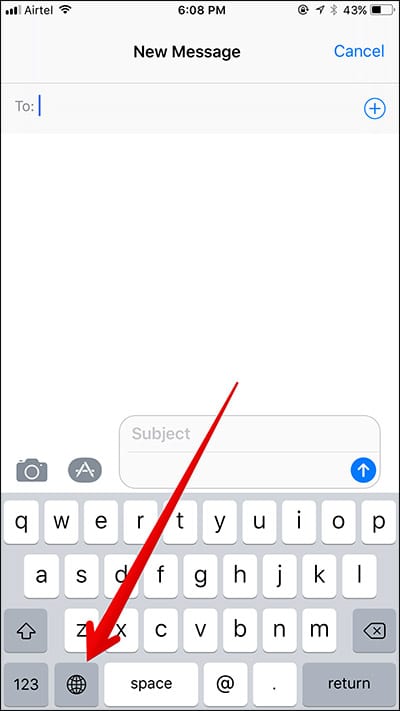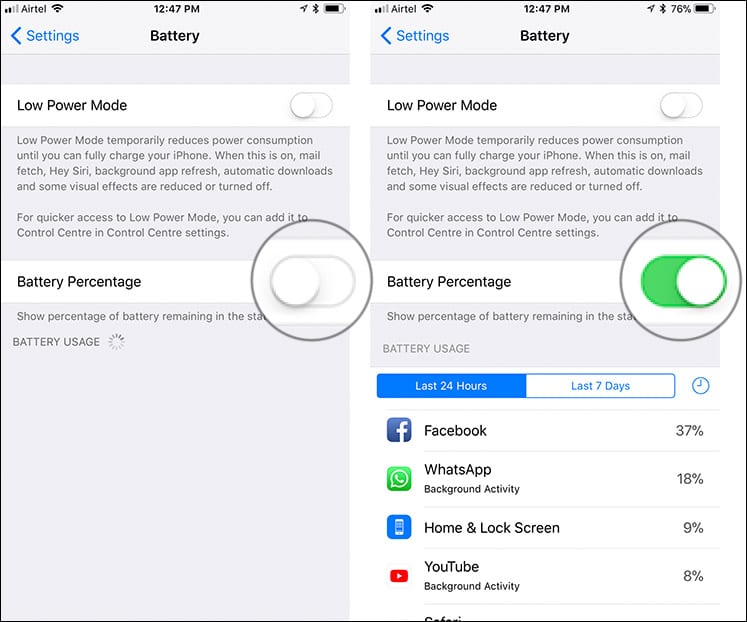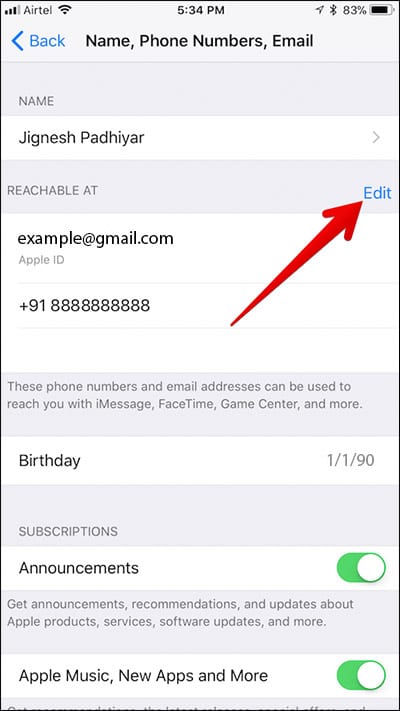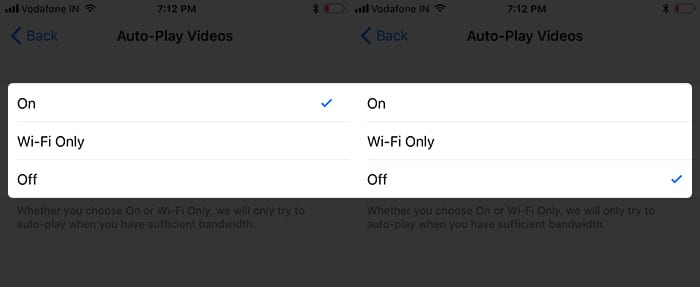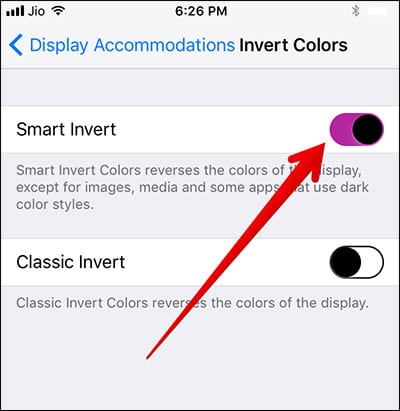How To Close all Open Tabs in Safari on iPhone or iPad Running iOS 11 at Once
The process involved in closing all open tabs on Safari in iOS 11 is the same as it was on other previous iOS versions. However, I thought its still worth talking about this nifty little feature.
There are different reasons why I like to close all my open tabs in Safari, but there are two main reasons. The first reason is to prevent others from finding out whatever I am browsing and the second reason is to keep the open tabs in Safari from becoming too much. So, if you do not know how to use this feature in Safari, read on to learn how it works.
How To Close all Open Tabs in Safari on iPhone or iPad Running iOS 11 at Once
- First off, open Safari on your iPhone or iPad running iOS 11.
- Next, tap and hold the tabs button at the bottom right corner of your screen.
- A menu will appear. On the menu, there are five options.
- Tap on Close All “Number of Opened tabs.”
Alternatively, you can tap on the tabs button and then tap and hold the “Done” button. Now you will get the option to close all open tabs on Safari.
However, what if there are certain tabs you don’t want to close and instead, you just want to close an individual tab in Safari? Well, read on to find out how to do just that.
How to Close An Individual Tab in Safari on iPhone and iPad
To close a single tab in Safari on your iPhone or iPad, follow the steps below.
- Launch the Safari app on your iPhone or iPad.
- Go to the tab you wish to close and then tap and hold the tabs button.
- Tap on “Close this Tab.”
Alternatively, you can also tab on the tabs button and then tap on the ‘x’ icon at on the tab you wish to close.
That’s it!
Wrapping up
Safari remains my favorite browser both when I am on iOS and on macOS. One of the reasons I love the browser so much is that it is both enormously secure and efficient. Share your feedback on the Safari browser in the comments section below.