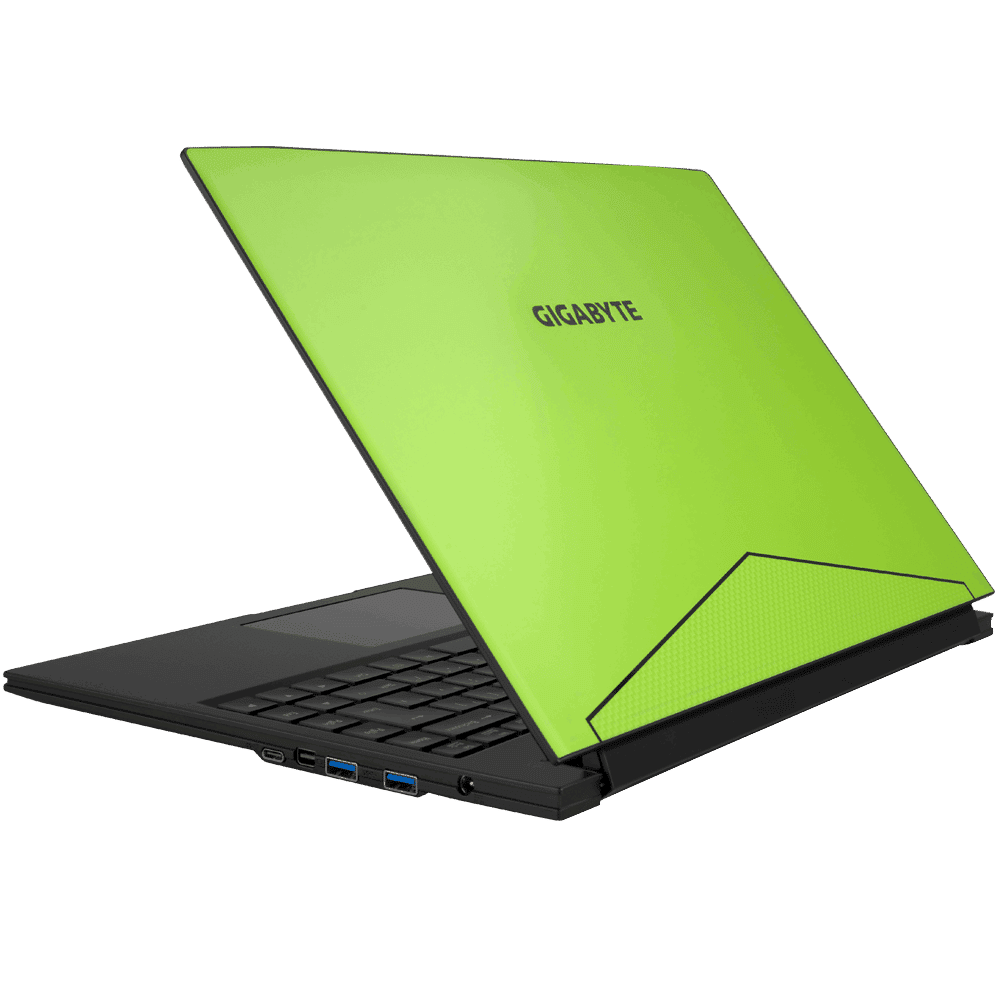Gigabyte began the journey into the world of a gaming laptop with a great notebook which we shall be reviewing today. The Gigabyte Aero 14 is their first laptop targeted at gamers. While they have released more gaming notebooks since then, the Aero 14 remains unique due to its high-end features.
The Aero 14 is a light and portable gaming laptop that packs powerful hardware in a compact case. Although the included Nvidia GTX 1060 is now of age, it is by no means less powerful as it can still run most of the latest triple-A titles with no trouble. This dedicated GPU is coupled with a fast seventh-generation Core i7 processor and 16 gigs of RAM. A high-capacity and long-lasting battery, a crisp display, and SSD storage are part of the mix. Gigabyte produced quite some feat with this device as they bundled all these power into a sub 20 mm thick chassis.
Design
Available in three color variants of black, green and orange, the Gigabyte Aero 14 is a beautifully designed gaming notebook. This notebook is less than 20 mm thick and weighs 1.89 kg making it one of the lightest gaming notebooks ever.
The chassis is made from aluminum for a premium look and feel. Asides from this, the lid is connected to the lower half by a long single but sturdy hinge. The lid has a matte finish which does not retain fingerprint smudges.
Display
The Aero 14 sports a sharp 1440p IPS display. This matte display has average brightness and color accuracy. However, the contrast ratio is on the high side, which is good enough.
The Aero 14’s screen has average response times with a wide viewing angle. Due to the high resolution (2560 x 1440), the resulting high pixel density means that this laptop’s screen is one of the crispest in its category.
Keyboard and Touchpad
Moving on, the Aero 14 is equipped with a full-size chiclet keyboard. A simple glance at the keyboard tells that it might require some time to get used to it. This is because of the two additional columns of keys on either side of the keyboard. While the number pad is obviously missing, there is a column of macro keys on the left side of the keyboard. Also, there is a column of somewhat special keys – like the Home key – on the right side.
As with other gaming laptop keyboards, the Aero 14’s keyboard comes with backlighting. But unlike most recent gaming laptops that feature per-key RGB backlighting, the Aero 14’s is a two-level backlight.
The key travel is good enough for comfortable typing, even though it’s shallow; in addition, the key spacing and size are fine.
Beneath the keyboard is a button-less touchpad with ample gliding area. The touchpad surface is smooth with good responsiveness and supports multi-finger gestures.
Performance
The Gigabyte Aero 14 uses Intel’s seventh-generation (Kaby Lake) Core i7 processor with a clock speed of 2.8 GHz. With four high-performance cores, this CPU can reach clock frequency of 3.8GHz –thanks to Intel’s Turbo Boost. This high-end CPU means that the Aero 14 should have no problem with running modern Windows apps.
Thanks to Nvidia’s Pascal architecture, the GTX 1060 can be included in gaming notebooks without overly raising the laptop temperatures. This GPU comes with 6GB of video RAM and is capable of running most of the high-end gaming titles.
For storage, there’s a 256GB SSD which may not be spacious enough by today’s standards but is super fast. In addition, the DDR4 RAM is 16GB (expandable to 32 GB) for better multi-tasking and snappier user experience.
Battery Life
A high-capacity 94Wh battery is bundled in the Gigabyte Aero 14 and keeps the lights on when the laptop is disconnected from an external power outlet. This is really one of the highlights of this notebook which despite its slimness and lightweight nature boasts an impressive battery life. On maximum settings, the Aero 14 can last up to about 2 hours, while delivering up to about 15 hours on standby mode. A 150W charger is there to recharge the notebook.
Ports and Connectivity
The Aero 14 has a decent number of connectivity ports which include three USB 3.0 ports, one Type-C USB port, an HDMI port (v2.0), one mini DisplayPort, and a combo audio jack. Sadly though, the USB-C port lacks support for Thunderbolt 3 and there is no Ethernet port. An SD card reader is also part of the mix while wireless connections can be made via Bluetooth 4.2 or Wi-Fi.
Price and Availability
Pricing for the Gigabyte Aero 14 begins at about $2100 which may be debatable given that the storage is not large enough. But given the WQHD display and premium design, it is quite justifiable. The Aero 14 can be gotten from Gigabyte’s website or other e-retailers and offline stores worldwide.
Specs at a Glance
| Screen size | 14 inches |
| Maximum screen resolution | 2560 x 1440 pixels |
| RAM | 16GB |
| Internal Storage | 256 GB SSD |
| CPU | Intel Core i7-7700HQ |
| Operating System | Windows 10 |
| Dimensions | 335 x 250 x 19.9 mm |
| Weight | 1.89 kg |
Conclusion
The major highlights of the Aero 14 are the long-lasting battery and ultra-sharp display, all in a lightweight and slim package. But the lack of Ethernet port, Mono-Band Wi-Fi, and no Thunderbolt 3 support detracts the all-around glory. Nonetheless, at $2100 the Gigabyte Aero 14 is a great deal.
Where To Buy New Laptops Cheap
Jumia Ghana | starting from GHc159 – See Offers, Click Here!
Jumia Nigeria | starting from N13,995 – See Offers, Click Here!
Jumia Kenya | starting from Ksh3,530 – See Offers, Click Here!